Tools that Turn Content into Income
A complete ecosystem for creators to build, market, and sell digital products worldwide.
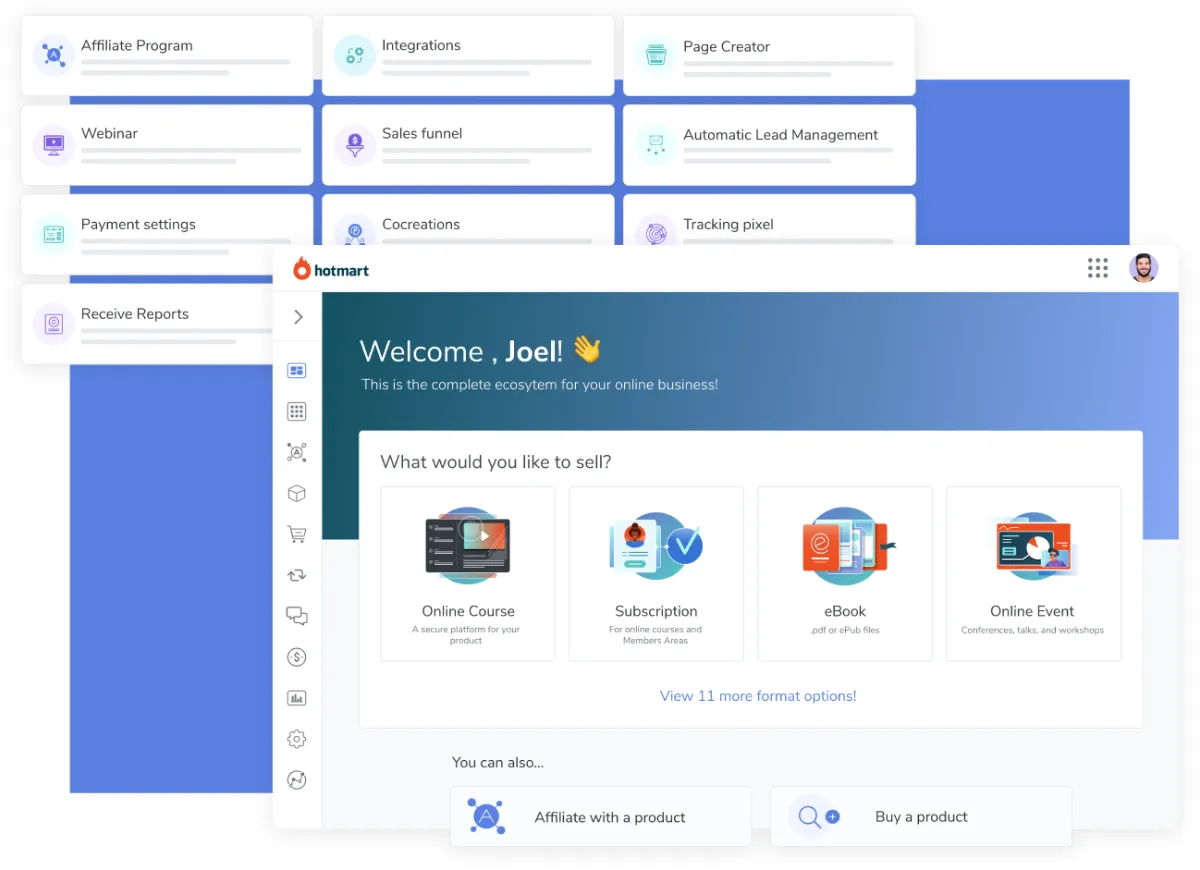
A complete ecosystem for creators to build, market, and sell digital products worldwide.
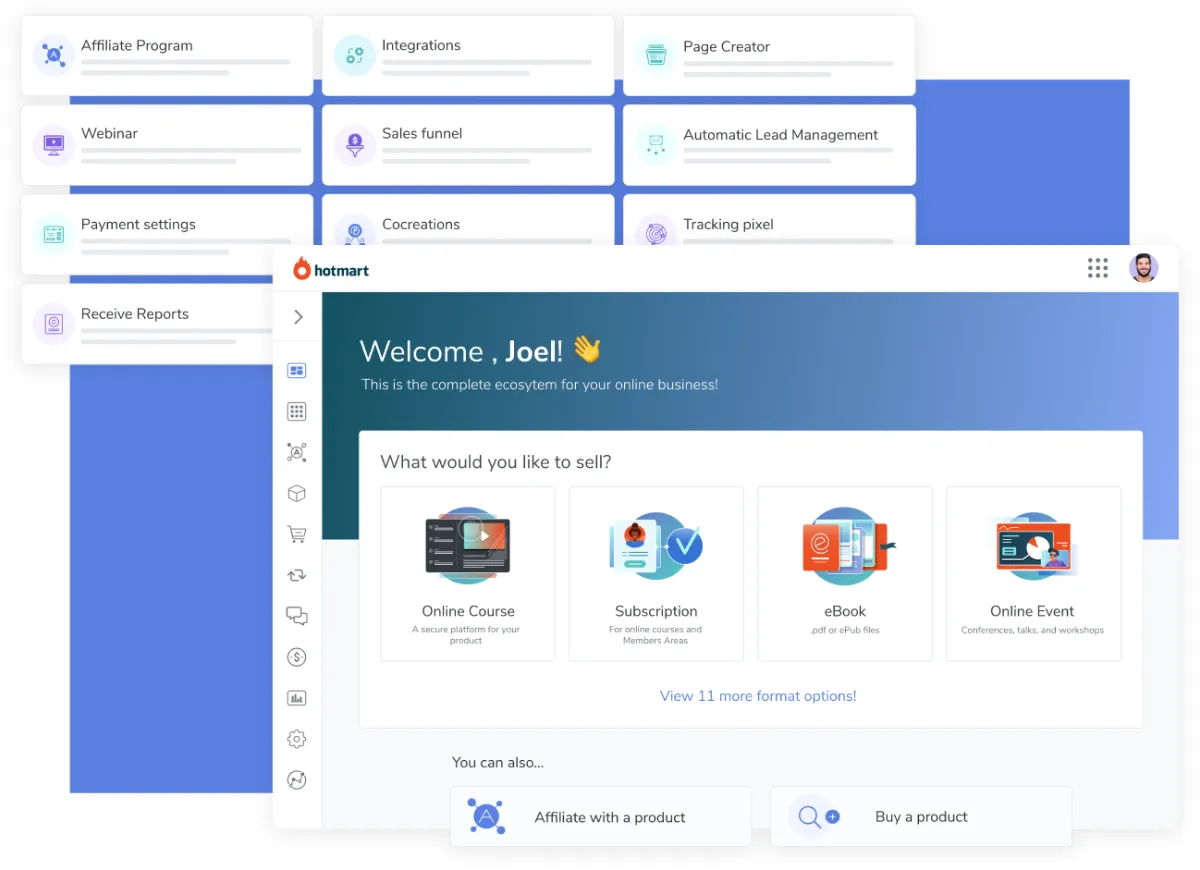
What would you like to sell? Work with the format that's right for your content and audience.
Whether it's one-time purchases or lifetime subscribers, find the billing strategy that works for your business.
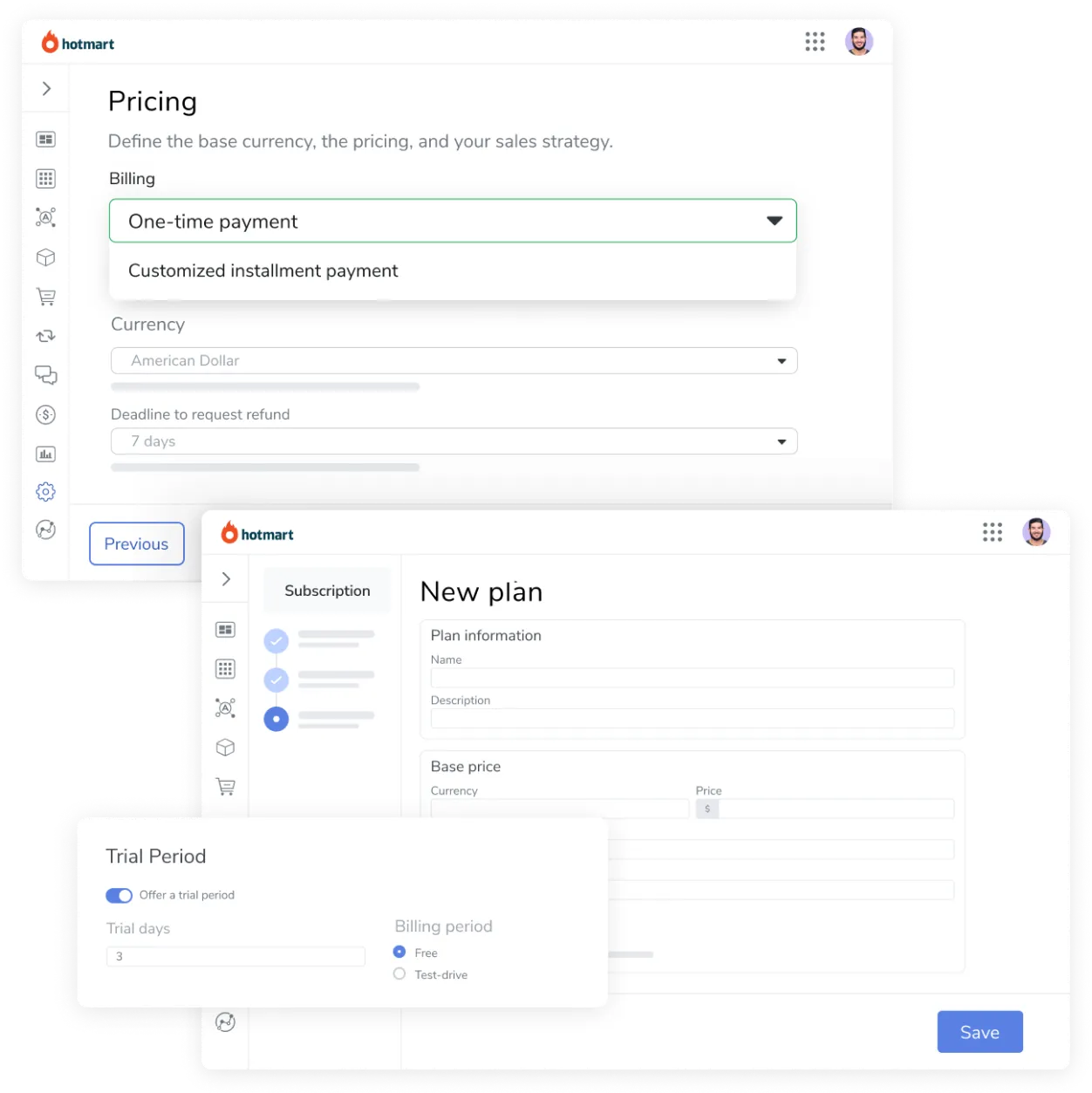
The backbone of your business should never be a plugin. That's why Hotmart's proprietary system, HotPay, is integrated into every aspect of the ecosystem.
Automate product access, sales recovery, and commission payments for affiliates and cocreators while reducing churn with smart retries and strategic invoicing.
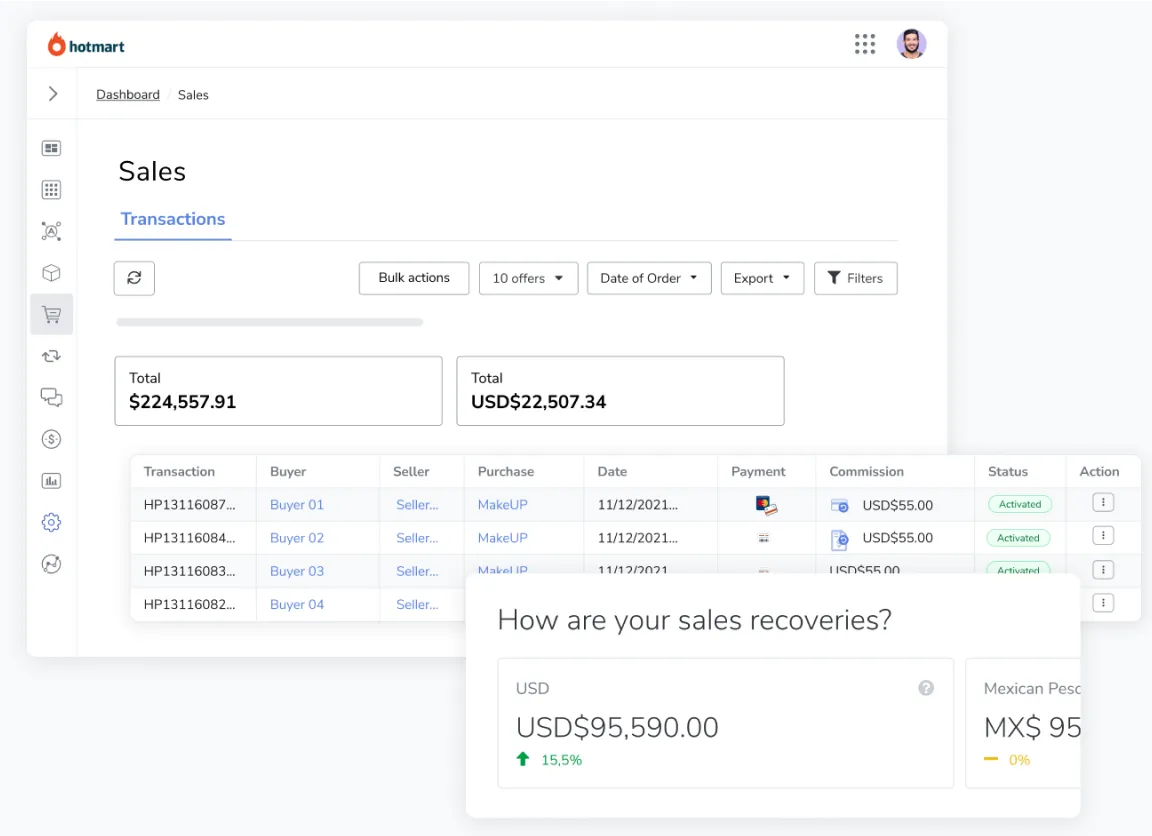
Offer payment options that will leave your customers feeling comfortable. Credit and debit, PayPal, payment with 2 cards, Google Pay, and many more.
Decrease abandoned carts with automatic currency conversion, downsells, and local payment options depending on your buyer's location.
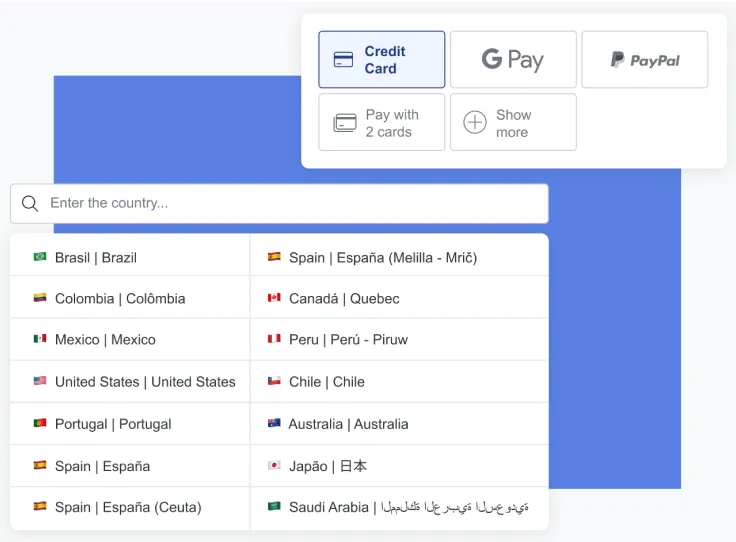
Bring your audience, customers, and digital products together in one place: Hotmart Club. Showcase paid and free courses, members areas, and communities in an ecosystem built to engage and sell more.
Customize Hotmart Club with your brand and share your content with an intuitive customer experience. Your buyers can take full advantage of your product wherever they want, be it on TV, mobile, or even offline.
Have one link, one place, but with all of your products. You can create extra paid modules to sell with one click to repeat customers and make ads for free in your members area, in addition to improving your conversion rate with the tracking pixel in Club.
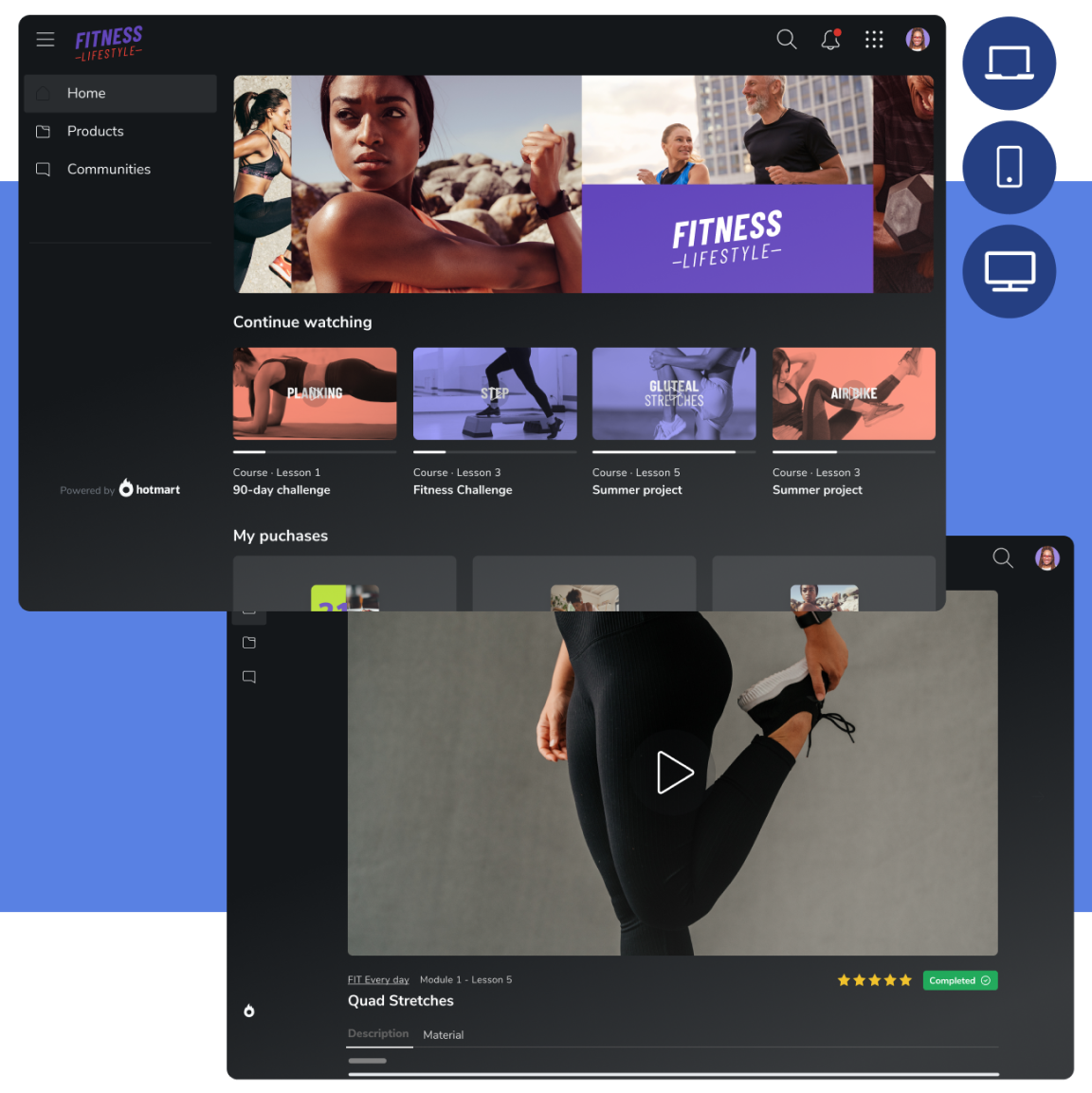
Build beautiful web pages that match your product, strategy, and brand. No coding required.
Customize your payment page to match your business, offer additional products, and leave your buyers feeling confident about their purchase.
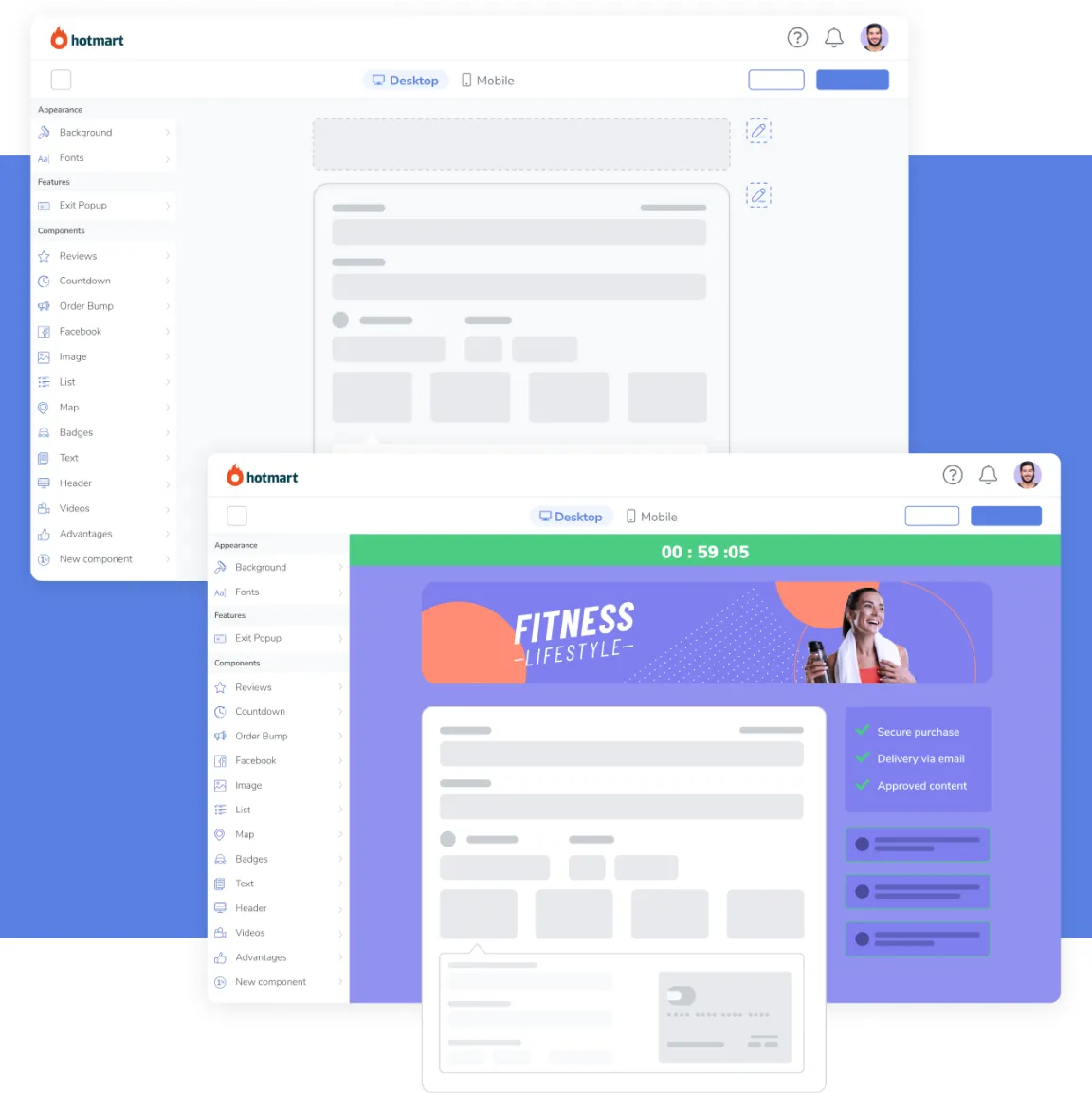
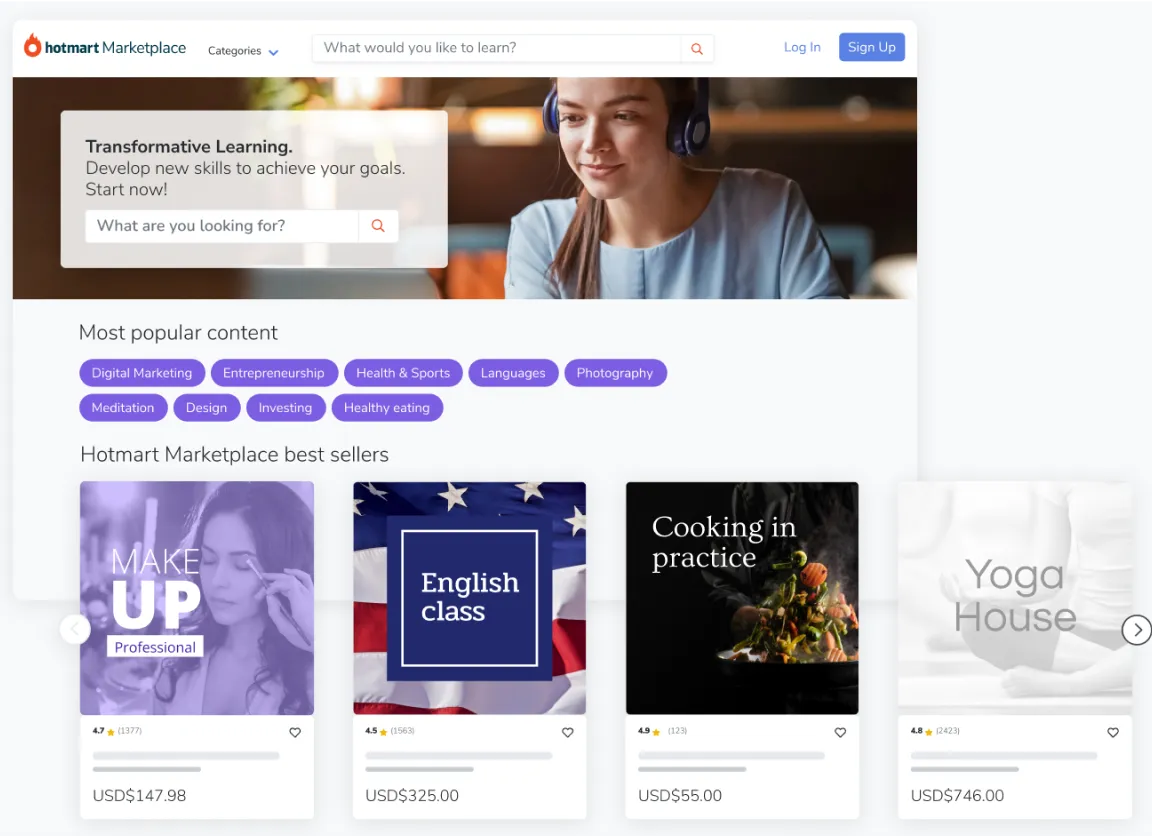
Make your product available to the thousands of potential buyers who visit Hotmart Marketplace every day.
Understand your audience and know how to contact them with the right offer at the right time.
Use Hotmart's complete email marketing service to manage your product and marketing all in one place with Hotmart Extensions.
Make live sales, reach and engage a wider audience, generate new leads, and much more with Homart Webinars.
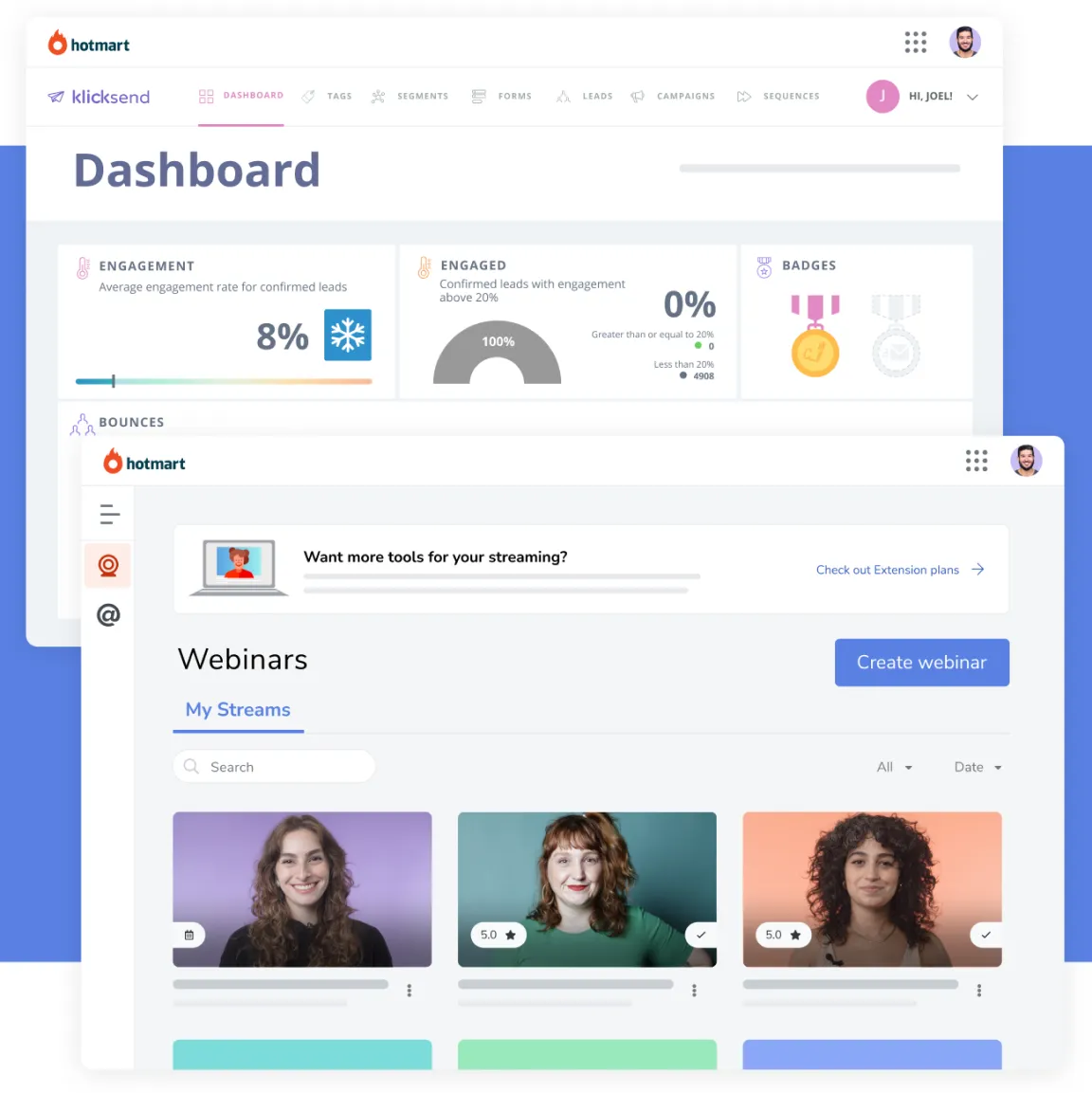
New to the Hotmart Universe? We offer a wide range of integrations to make your transition as smooth as possible. Connect the tools you are currently using and take your business to the next level!
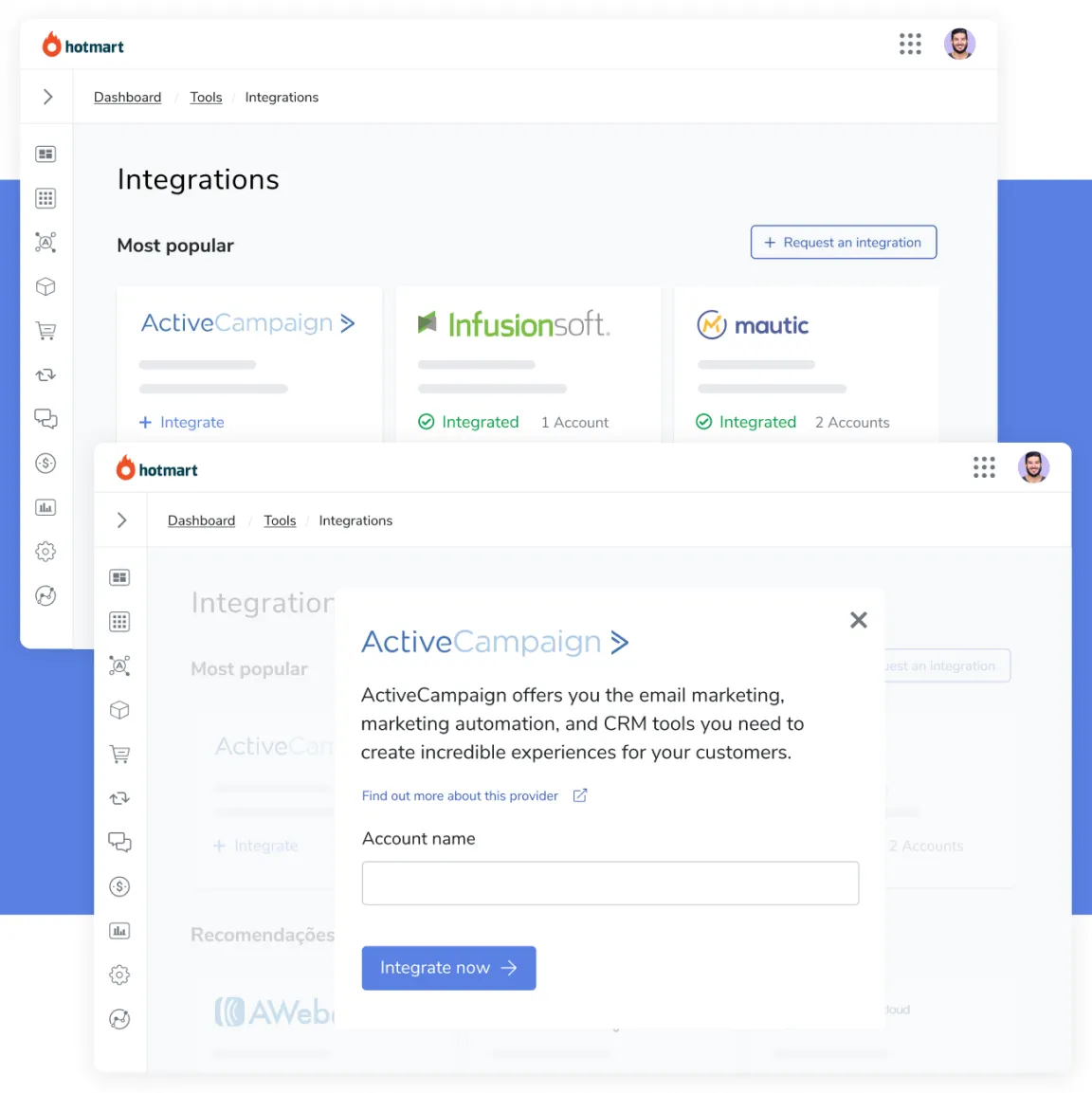
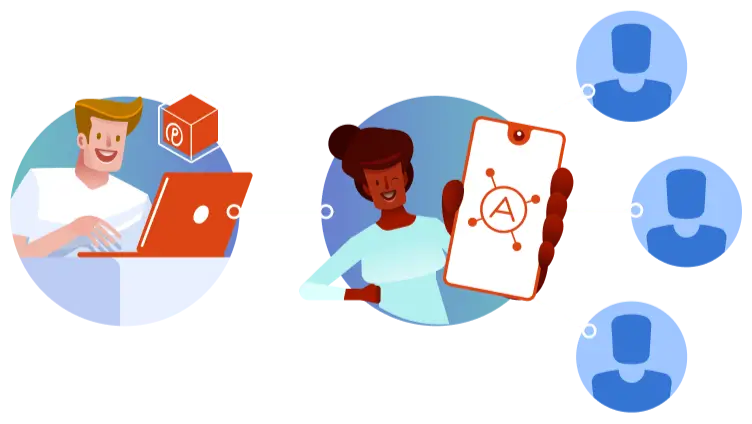
Have a team of professionals promoting your product to new audiences without giving up control over how your product is marketed.
Share your journey with employees or business partners working by your side.
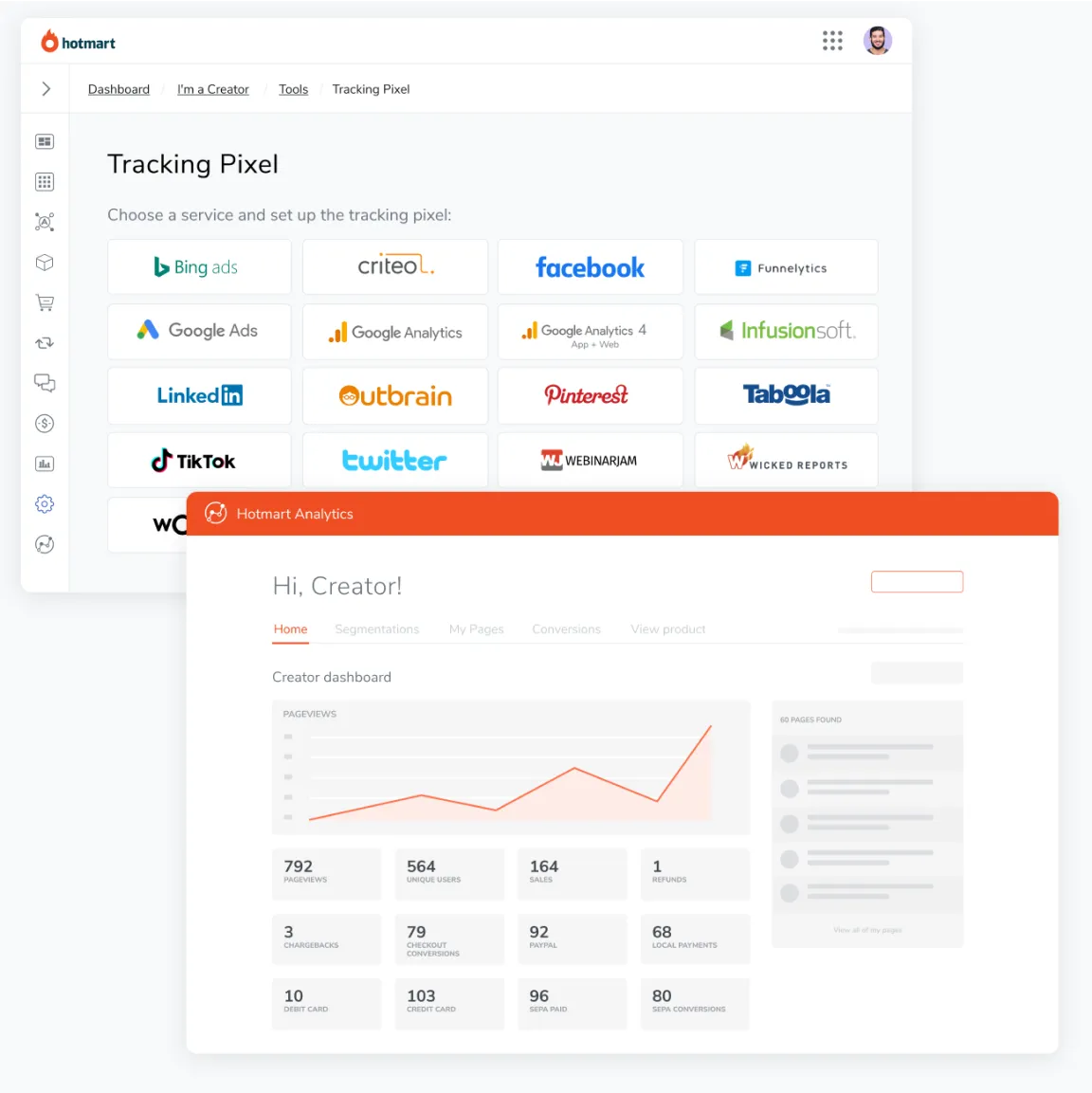
Get the relevant numbers in easy-to-read reports that show when, where, and why you're making sales based on customer behavior and tracking pixels with Facebook, Google, TikTok, and more.