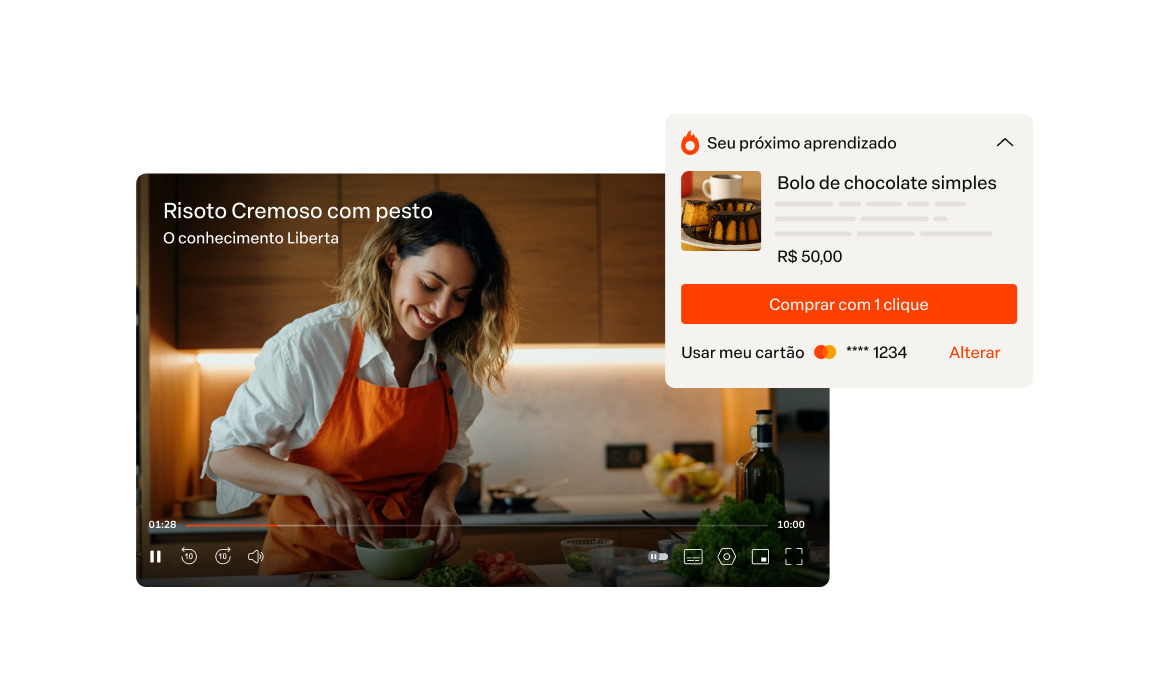[GUIDE] Discover how to recover sales and customers with Hotmart
The complete guide to sales recovery strategies for your online business.

What will we see in this post
Before we get started, I’d like you to imagine this:
Sophie is 24 years old, she has a degree in Psychology and has been working in the field for some time now, but she won’t let go of her passion for technology. So, she took advantage of her free time to look for a course on development and perhaps, apply innovations in her work.
While searching for keywords, she found Daniel’s sales page, which was advertising a course for beginner programmers. While browsing the page, Sophie became interested in finally developing this new skill and the power of transformation of this area. Everything was okay; she could see the course had value and decided to purchase it.
However, her purchase did not go through as expected. Sophie didn’t become Daniel’s customer, because unfortunately, her credit card was maxed out. In other words, Sophie missed the opportunity to learn something new, and Daniel wasted the chance to change someone else’s life (and make more money while doing so).
Why am I telling you this story? Because I’m sure this has happened to you, content creator, since I see this happening to many businesses every day.
But don’t worry, there’s a solution for Sophie’s case and the case of so many other people. That’s what we’ll talk about later on: a sales recovery strategy with tools that Hotmart provides to you!
But, what is a sales recovery strategy?
You might not realize it, but your leads are leaving your checkout page, and the reasons range from maxed-out credit cards to cart abandonment, expired bank payment slips, and unanswered questions.
With this comes the need to create strategies to retain the customer and recover lost sales. With good planning, you can find these customers and offer other payment methods for them to complete their purchases.
Consider this: your customers have visited your social media, accessed your sales page, were convinced when they came to your checkout page, and are ready to buy. Losing them means wasting all efforts you have put into attracting them. This isn’t fair to you or your business.
Solutions for every stage of your business
At Hotmart, you can find various solutions for every stage of your online business. And it would be no different with the recovery of customers lost on the checkout page.
Check this out: Market data shows that less than 30% of customers who reach the checkout page finalize the purchase*.
Source: Monnsend 2020 Report*
Thus, we’ve developed means to help you recover customers, not only like Sophie, but also like Tom, Jennifer, Brian, Caroline, and several others who slip away without you even realizing it.
Tools
Relying on several tools that address your customers’ entire shopping journey is critical for a digital business to operate and scale. With them, you can better understand your customers, increase your sales, and manage your growth.
And, with Hotmart’s Sales Recovery Tools, you don’t leave money on the table. Below, you can understand the two moments when you’re susceptible to losing sales and money, and how to turn this situation around:
You can lose sales…
- At the checkout page
- With abandoned carts
1) Recovery at the checkout page
Sophie loves your product and is ready to make the purchase. You have studied and spent money to attract her. And now, what’s standing between a sale and a satisfied customer?
If you thought of the payment method, you’re right! With so many payment methods available in the market to make a purchase, it’s important to give your customers the chance to choose the one that suits them best. Better yet, offer all the options that will contribute to a hassle-free purchase. That’s why Hotmart’s exclusive Payment System provides several payment options for you to offer to your potential buyers:
- Credit Card
- Bank Payment Slip
- Bank Debit
- PIX (instant transfer in Brazil)
- Credit Card via PayPal
- Hotmart Balance
- Samsung Pay
- Google Pay
- Many local payment methods for you to sell to customers in various countries.
However, if your lead still hasn’t finalized the purchase, check out two powerful sales recovery tools to be used at the time of purchase:
-
Smart Installments
When it comes to setting your product’s price, many variables need to be taken into consideration, such as time, added value, market, among others. You probably also think about the potential customers and how much they are willing to pay at the time of purchase, right?
The Smart Installments tool allows you to offer your buyers the option of paying for a product in installments without compromising their credit card limit. With it, you can make the product available with the number of installments that your customer can afford, making your chances of conversion increase even further. Plus, it’s an ideal recovery tool for those who wish to take their business international!
Hotmart data indicates the opportunity of recovering up to 36% of your sales! Smart Installments is indeed a powerful tool.
Here’s how to set it up:
- When you’re setting up your new product, select Pricing
- Then, select Smart Installments as the payment type
- Set the Installment Plan
- Click on Create Installments
- Under New Installment Plan, you can add new installment options
- You should also set a price for payment methods that do not allow installments (PayPal, payment with 2 credit cards, Cash payments, Bank transfers)
- Read and agree to the Smart Installment’s Terms of Use.
- Click Save to finish.
Important: Smart Installments is not currently available for sales in Brazilian Reais (BRL), Colombian Pesos (COP) and Mexican Pesos (MNX). These currencies let you offer native installment plan, which uses the buyer’s credit card limit, and you receive the full amount of the product, with no risk of default.
Learn more about the tool’s settings and important rules
2) Recover abandoned carts
Sophie went through the entire lead capturing process that you planned and invested your time and money. She was already on your checkout page and analyzing everything about your product so she could finally complete the purchase.
But for some reason, like not knowing what the warranty period is, or simply leaving it for later, Sophie closes the page, and you miss the opportunity to sell more!
This cannot happen, but you have to keep in mind that cases like this are common and you have to create strategies to deal with them.
Check out 3 essential tools for this moment:
1. Automatic Lead Management (ListBoss)
Automatic Contact Management (ListBoss) is a Hotmart tool that helps you integrate your email marketing service directly to the Hotmart platform. With it, you can organize your leads and automate communication blasts to your students or potential customers, all 100% integrated with your email marketing service.
You recover lost customers with automatic email rules, customize the message according to their behavior in the Hotmart ecosystem, and increase the chances that they will complete the purchase. From cart abandonment to a declined credit card, bank payment slip issued, canceled purchase, and many other possibilities.
With Hotmart’s Automatic Lead Management, a simple email can put more money in your pocket!
Plus, the Automatic Lead Management (ListBoss) makes your recovery even smarter with the possibility of creating conditions within segmentations and automatically migrating the lead between lists and avoiding impacting leads already recovered unnecessarily.
Important:
- The right email at the right time: Use all available events and have the chance of recovering lost customers with a targeted message. Check out the possibilities:
- Protested purchases
- Expired purchases
- Canceled purchases
- Overdue purchases
- Cart abandonment
- Subscription canceled by the customer
- Hit the bull’s eye: the purpose of the email is to lead the customer to complete an action (return to the checkout page or resume the subscription, for example). With an extensive text, your buyer is more likely to get off track; so, prioritize an objective and friendly message.
Here’s how to set it up:
- Log into your account on the Hotmart platform at https://sso.hotmart.com/login
- From the left-hand side menu, select Tools
- Select the Automatic Lead Management (ListBoss) option
- Choose the product and click Continue
- Once you have done this, select your email marketing service
- Integrate the provider with Hotmart
- Click Create Segmentation
(In this window, you only need to inform your segmentation rules, such as which event you want to link to the communication, the types of conditions, and the action that should be taken in your email provider).
- Check your segmentation information and click Save Segmentation.
Check out more tool settings and important rules
2. Exit Popup
Has the lead landed on your checkout page but is about to leave without completing the purchase? With Exit Popup, you can display personalized and attractive messages that allow your buyer to think about whether or not to abandon the cart.
This is the time to convince them to stay with a winning argument. Thus, when the person is about to close the tab or window, a pop-up is displayed prominently and you can increase your conversion rate with an image, a video, or a discount!
It’s simple and effective: 10 out of 100 people who are about to give up on a purchase click on the exit pop-up, and of those, 30% complete the purchase*.
*Hotmart data
Tips:
- Persuasive message: use text that convinces your potential buyers that you just can’t let them give up on the purchase and miss this opportunity.
- Powerful CTAs: Create a catchy phrase that makes the leads perform the action you want them to perform, such as “I want to come back and complete my purchase” or “I want to continue”.
Here’s how to set it up:
- Log into your Hotmart account at https://sso.hotmart.com/login
- From the side menu, select Tools
- Click Checkout Builder
- On the next page, select the desired product
- Select the checkout page’s theme you wish to use. You can choose to create a new one or use one of Hotmart’s templates
- Click Use this template
- Under Features, select “Exit Popup“
- Then, select the template and the click action
- Fill in the desired fields and click “Add“
- Click Save New Page and choose between Save as Draft or Publish Page.
Learn more about setting up the Checkout Builder
3. WhatsApp on the checkout page
One of the reasons that lead potential customers to give up on a purchase are questions like “Is this course for me?”, “Can I pay in installments?”, “How do I access the content?” All of these answers may be on your sales or checkout page, but your lead may haven’t noticed them.
So, making WhatsApp available on your product’s checkout page is a great way of providing quick support for those considering abandoning the shopping cart and breaking down objections.
Don’t forget:
- Maintain good communication with the leads: they’re looking for answers, so your messages must keep an objective and clear tone, besides showing interest in helping them. Remember: if customers trust the creator, they will consequently trust the product.
- Support: What is needed for good support? It’s important to have people responsible for providing support available who will answer the customer’s questions promptly. If the lead has to wait for a long time for support, there’s a chance that they’ll give up on the purchase.
Here’s how to configure it:
- Log into your Hotmart account at https://sso.hotmart.com/login
- In the side menu to the left, click Tools
- Then click Checkout Page Settings
- Select the desired product and click Continue
- Choose Enable support via WhatsApp
- Enter the number that is registered in the messaging service
- If you wish, you can also add a support message
Recapping the sales recovery strategy
You’ve come this far, and have learned about our Sales Recovery tools. But one important tip I can give you is: use and combine more than one tool to enhance your strategy and successfully recover customers! 🔐
Check out our infographic and always keep it handy when applying the tool:

Last but not least: reports!
Reports are a great source of inspiration. With them, you can analyze data and make smarter decisions for your business and your sales recovery strategy.
Check out a few examples:
- Refusal reasons report: with it, you can view important lead info, such as email and name, and the reason why the purchase was not completed (e.g. “Invalid card number. Check your card info and try to make the purchase again.”).
- Purchase Recovery report: you can see all the leads that have started the purchasing process, but haven’t completed it.
- Sales Recovery report: you manage sales recovered via bank payment slip in installments, and prevent the buyers from defaulting.
Tip: Analyze the data provided by the reports and create conditions within the Automatic Lead Management (ListBoss) to recover these customers.
Roll up your sleeves and get to work
Now is the time to put the strategies you learned here into practice. In this article, you’ve learned how to use various recovery tools and when to use them. To make the best of this new knowledge, start recovering customers now!
And don’t forget to share your results with us.
See you soon and happy sales!