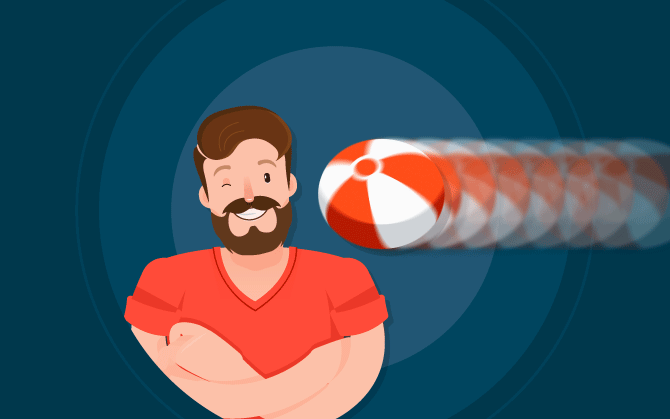
Learn how to shoot slow-motion video on your phone
Also, check out apps and videos that will inspire you!

What will we see in this post
Those who create content to be used in their digital marketing strategy are always searching for options to attract and amaze their audience. Slow-motion videos are such an alternative, since this effect can highlight specific parts of your story.
This highlighted part of your video can make people laugh, surprise them or even make them emotional — the possibilities are endless!
But perhaps you are wondering how a slow-motion video is shot.
Can it be done without professional equipment, allowing the company to use this resource without overspending?
The good news is that, yes it can!
So, keep reading this article!
Let’s start by explaining the technology behind slow motion, and which apps can be used to create this effect on your videos. Just check out what you’ll learn:
How a slow-motion video works
It might sound contradictory, but creating a slow-motion effect requires very fast cameras. As you know, a video is actually a sequence of many photos, played in sequence and so fast that it gives us a sensation of movement.
Normally, most video cameras record about 30 frames — or images —, per second (fps). It seems fast, doesn’t it? But not enough to produce a slow-motion video.
If you try to make a slow-motion video at 30 fps, you’ll notice that the camera won’t capture a series of movement details. When the video’s speed is slowed down, viewers experience a different sensation than the one expected.
Instead of looking like the video is in slow motion, you have the perception that it’s freezing.
Super cameras, on the other hand, work differently, at over 2,000 frames per second!
Therefore, they pick up details that our eyes can’t process in normal viewing, creating a surprising slow-motion effect.
You are probably wondering how much such a camera costs. They really are very expensive. The Phantom HD Gold camera costs about US$ 100K. Most people cannot afford this investment!
There are also other, less expensive, options on the market. But they don’t show as many details either. One example is the GoPro Hero 2. It only costs US$ 300, but records 60 fps, which is very different from the Phantom HD Gold camera!
However, there’s also another option! If you want to make a slow-motion video without spending on professional cameras, you can use editing programs. With them, users can slow down the video’s normal speed, creating their own slow motion.
Would you like to know more about these apps? This is what we’ll see next.
The top 6 apps for recording slow-motion videos
If you want to use this effect on your videos, but don’t want to overspend, you can use certain apps to edit your content.
We have created a list with 6 programs you can install on your smartphone. We’ll also describe how these apps work and highlight their main features.
Check them out below:
1. SloPro
If you want to record or create slow-motion videos, SloPro can be a good option. It’s available for Android, allows slow-motion recording in real-time, and users have the option of changing settings at any time.
After your videos are ready, the app allows you to share them on social media or with your friends. According to users, its drawback is that its free version inserts a watermark on the video.
2. KMPlayer
KMPlayer isn’t exactly an app for creating slow-motion videos. Actually, it’s a very advanced player, with so many amazing features that you can even create a slow-motion effect.
Another difference is that, because it’s a player, its productions won’t have the same result as the apps created for this specific purpose. So, we recommend that you use it only to watch videos at a slower speed, since it doesn’t allow you to record or save videos with this effect.
Therefore, if you have a video and want to view it in slow motion, this is the app for you. If you intend to record and release it, search for another option. The app is available for Android, it’s free and users have given it a score of 3.7/5.
3. Fast & Motion Video Tool
One of the advantages that users highlight in the Fast & Motion Video Tool is that it lets you adjust video speeds more accurately. Just to give you an idea, it offers almost twice as many options as the other aforementioned apps.
Another feature of Fast & Motion is that it allows you to select a section to apply the slow-motion effect. In other words, you can have a normal video with only a few parts in slow motion.
But if you prefer, the app for Android devices also lets users cut the section with the effect. This way, you can save a single file with that section. Another advantage is that, when you open the app, it already displays all of your videos on the main screen. Therefore, you don’t have to open your gallery to look for them.
Since this is a free version, Fast & Motion has one drawback. The ads they use to monetize the app.
4. Hudl Technique
Hudl is another Android app focused on the creation of slow-motion videos. It was developed with a specific purpose, which is to allow users to watch sports videos, to view all of a play’s details, as expected by those watching it.
Of course, you can use it for any other purpose, and it can be used to create the most diverse types of videos. But because it was developed with this purpose in mind, you’ll notice that it has some pretty amazing features.
With this app, you can zoom in on a section, for example. Other interesting possibilities are the insertion of notes and the addition of comments. It’s free on this website.
5. SlowCam
In addition to capturing your slow-motion video, this app allows you to record several sections in slow motion in a single video. Its quality is bound to surprise you. It can reach up to 120 FPS for newer iPhones and works with iOS 7 or higher.
SlowCam is compatible with iOS devices and on the App Store. It can be downloaded for USD 3.49.
6. Mogul Slo-Mo Camera
This iOS app was created with the same main idea as Hudl, which is to watch sports plays in detail. Therefore, it allows users to record their videos and then pick sections where the slow motion effect will be applied.
Users have also given it a score of 4/5 and it can be purchased for USD 0.99 on the App Store.
Examples of slow motion videos to inspire you
Finally, we couldn’t leave out two examples of slow motion videos to inspire you.
The video below shows explosions in slow motion, all the details that our vision “misses” during normal visualization.
It’s amazing to see how, in a few seconds, so many things happen before our eyes and we don’t notice them. Until slow motion reveals reality.
In this other video, we can watch tattooing in slow motion. The video shows how the pigment enters the skin and why it hurts. It’s worth checking out!
Well, did you like our tips on apps to create slow-motion videos and create great productions?
Would you like to know other app options to record videos? Check out 20 the options we’ve listed and choose the perfect app for you!





