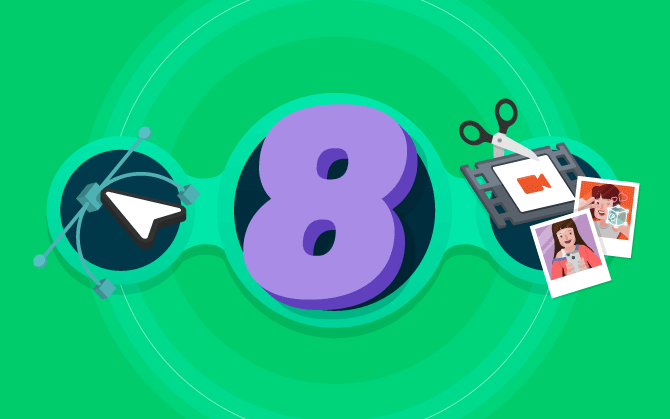
Top 8 apps to edit videos from photos
Learn how to create amazing content in the palm of your hand!

What will we see in this post
Creating videos from photos is a widely used and interesting feature. It’s a great option apart from standard audiovisual recording or animations.
Guaranteed to attract your audience’s attention and convey your message, you can also use it instead of presentations with images.
Putting together this type of video is practical and tends to be faster. This style is more more versatile than displaying images while you explain something.
Are you interested in keeping your audience engaged while not forgetting any details of your presentation?
Then, check out this post and learn about 8 amazing apps that will help you create your video from photos.
Find out how you can create your own production in an easy, fast and impactful manner for your viewers. Let’s get started?
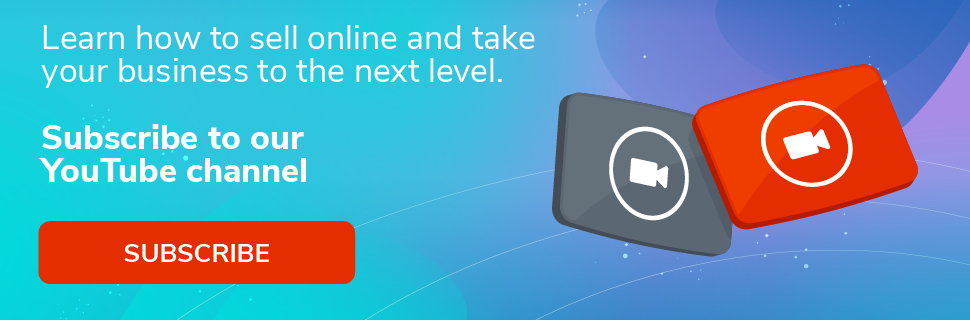
Apps for creating videos from photos
Before choosing the best option and start producing your videos, let’s review a few important details when preparing your production:
- Set a goal for the video you’re going to produce
- Find out to whom you are speaking (persona), what is the language style and type of approach you need to use
- Create a script, organizing your presentation
- Select the images you’re going to use and determine the pattern between them or in relation to the audio
- Think about the format you want to use for your photo transitions.
This information will guide your work and help you understand which app has the features that meet your production demands.
Now, check out our list of apps for the creation of videos from photos:
1. Flipagram
Flipagram is a good option for those who wish to produce a simple video from photos. Free and intuitive, this app offers editing options, such as adding text over a photo. You can also change the slide display speed.
The app can be downloaded for Android and IOS. The success of year-end recaps has boosted a desktop version. This version requires Windows 10, so just download the Windows Phone app on your computer.
Despite having so many advantages, one of this app’s limitations is its restriction of features. But you can still use your photos on social media and create videos.
If you prefer, it edits videos in the Instagram format. Another feature is that you can add audio available on iTunes.
2. Artisto
With filters on the rise, Artisto is a great option. This free app allows you to create short videos and add filters inspired by great artists, such as Van Gogh, Dali and Picasso.
After they’re ready, the videos can be shared on social media, such as Facebook and Instagram.
Available only for smartphones, this app can be downloaded in Android and iOS versions. Artisto’s interface is user friendly, but depending on movement speed, it might be unable to apply the filters.
Another of the app’s features is the ability to add frames, to give the work a nice finish. However, something that has annoyed many users is its large number of ads.
3. Magisto
This app helps you create videos from photos, even if you know nothing about editing.
This is because Magisto uses AI (artificial intelligence) to assist in the editing. The app is available for desktops and smartphones (Android and iOS) and has a trial version. Plans start at US$ 4.99 a month.
The main difference in prices is linked to the maximum duration of the video created (between 2.5 and 10 minutes). The more affordable version also has a limitation in the number of photos and videos.
Magisto includes many features, such as adding music and filters. You can also share your videos on social media, YouTube and even email them.
Although the app’s usability isn’t very intuitive, it balances itself by being developed with a focus on corporate marketing.
4. Splice or Quik
How about editing videos directly on your phone, with exceptional quality and features without having to use large desktop programs?
Apparently, GoPro (action camera company) heard this request and decided to acquire and readapt two apps.
Both can be used to edit videos captured from any device. The difference is that Quik is available for Android and iOS, while Splice only has a version for Apple devices.
Have you already decided which story you want to tell in your video from photos?
Well then, you can use one of these apps, which are free. With them, you can:
- Use images from any device or SD micro card
- Crop and create transitions
- Add animated effects
- Add text
- Add a soundtrack.
5. Videorama
Videorama is ideal for beginners in video editing and marketing professionals specialized in social media.
With it, you can edit and add effects and audio to your video from photos. Available only for iPhones and iPads, the app is initially free.
This is because it has many packages with additional features, such as those that simulate Hollywood special effects. From US$ 0.99 to US$ 2.99, you can buy filter and music packages, and even an option to remove the watermark.
The idea behind Videorama is to offer professional techniques and finishes, which usually exist only in desktop programs. All in the palm of your hand.
6. Cute CUT
This is another app available for Android and iOS that has opened the experience for desktop users, in this case, Apple.
Cute CUT is free and allows many tasks to be performed.
Similar to Premiere, the program has a timeline where you can add photos – or videos. You can also add audio, text, and create transitions between scenes.
Although it’s quite intuitive, the app has a wide range of important video-editing features. One example is the resolution and screen proportion options. Another Cute CUT highlight is its feature to paint directly on the film.
Its biggest limitation is after post-production. It has few social media sharing possibilities, but also offers emailing.
7. SlideShow Movie Maker
SlideShow Movie Maker has a trial version of its paid app for iOS and Android. With it, you can perform the most diverse tasks, such as:
- Collages on the photos and images
- The use of templates and frames with a variety of themes
- The application of filters
- Video cropping
- Slide transitions
- Fast video or slow motion
- Adding text
- Adding labels
- Sharing on any social network.
8. Scoompa Video
Our final app to help you create your videos from photos is Scoompa Video. This free app makes it very easy to edit and create your presentations, but it’s only available for Android. Just add the images and customize it as you like.
With this app, you can add music, text, filters and animations for image transitions.
Conclusion
Select the most suitable style to engage your viewers, save and share it. Even after they are saved, your presentations created in Scoompa Video can be edited.
See how many options there are to help you create your videos from photos?
You can use desktop or smartphone software.
With your script in hand, check out which one offers the right features for the production you’ve designed. Weigh the pros and cons of the paid and free versions, and find out which one is the best for your project.
As you’ve probably noticed, the trend of smartphone video-editing apps has been growing a lot.
Nowadays, this allows many video-marketing strategies to be developed exclusively with these apps.
With this in mind, make sure you check out the 20 apps for recording and editing videos on your phone!




