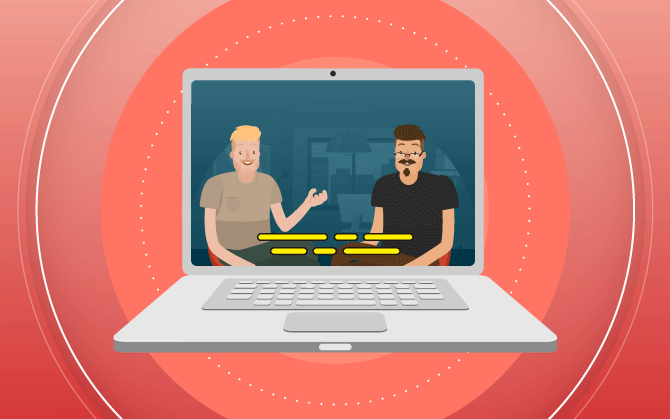
Find out why you need to subtitle your videos right now!
Subtitling your videos not only makes them more accessible to more people, they also help expand your brand’s reach!

What will we see in this post
Several factors must be taken into consideration during the production of audiovisual content. And subtitling your videos is one of them.
To give you an idea of the importance of subtitles, according to Digiday, 85% of Facebook videos are watched with muted audio. Therefore, if your video isn’t subtitled and not well explained in images, there’s a good chance it will be rejected by the audience.
In this article, we’re going to show you why using video subtitles is important and how to add them.
What is the importance of video subtitles?
Nowadays, it’s becoming increasingly common to find subtitled videos. This is because subtitles increase the reach of posts, mainly by making them more accessible to different audiences.
Moreover, video subtitles convey the idea of being a well-made quality production. These are important details that can change the entire user experience.
And that makes a difference in the lives of some people. After all, many internet users are hearing impaired, for example; or they are unable to listen to the audio. Or simply, the images didn’t grab their attention enough to make them watch the video to the end!
Below, we’ve listed a few more reasons for you to subtitle your videos:
1. Increase your reach
Your video may reach people who speak the same language as your videos’. But they might be from a different region or country. Due to cultural differences and language mannerisms, they might not fully understand everything that’s being said.
So, video subtitles will help these users to understand the whole message!
But increasing the range of videos isn’t only about complementing the audio with text. It also has to do with the translation. A video in English with subtitles in Spanish can be understood by a larger group of people. And thus, attract a larger audience.
This is a great opportunity to expand your business abroad. And become known in other places, increasing your authority in your segment.
Another reason for subtitling your videos has to do with SEO. In other words, search engines, such as Google and YouTube, tend to value subtitled videos. This way, you increase your reach by making your brand have a better organic position in these tools.
Optimizing your video for the SEO tools will greatly help your Video Marketing strategy.
2. Increased accessibility
Your content’s accessibility is a very important point, which must be taken into account beyond your marketing strategy.
No matter how much you concern yourself with issues, such as the quality of your audio, don’t forget that there are people who are hearing impaired. And they won’t be able to hear the voiceover, sound effects, etc. And your content can and should be accessible by all of these people.
So, consider subtitling your video with them in mind also, so that they can follow your content and consequently, interact with your brand.
On the other hand, there are times in which users cannot listen to the audio, either because they are out in public, or because they don’t have earphones. And subtitles are ideal for such moments!
Therefore, in some cases, if the video doesn’t have the subtitle option, people won’t watch it.
In the video below, Nick Nimmin talks about the importance of subtitles.
How to subtitle your videos
Now that we’ve explained the importance of video subtitles, we’ll show you how to do it.
At this point, there are a few situations:
1. During post production
The most traditional way of subtitling videos is during post production. You can add the subtitles in your video editor, while you are editing. And the first step is to transcribe the entire content into a text document. And then, add the subtitles, adjusting and synchronizing them, etc.
It’s a simple but laborious process depending on the duration of the video and the complexity of the narration.
In the video below, check out a tutorial on how to easily add subtitles in Adobe Premiere Pro:
https://www.youtube.com/watch?v=ZhHG4f-9MBY
2. Platforms that already include the feature
There are also certain platforms, such as YouTube and even Facebook, which allow the subtitle file to be included immediately after the video’s upload. In this case, the transcription needs to be ready in a text document.
On YouTube, you just have to go to the video Manager and then go to Creation Studio > Video Manager > Videos. Then, click on the dropdown menu next to Edit in the video you wish to subtitle. Then go to Subtitles/CC > Add new subtitles or CC.
You can create subtitles or hidden subtitles there, synchronizing them; as well as send a file and use the editor to make any necessary adjustments to the timestamp.
3. Automatic transcriptions
Also about YouTube, you can opt for automatic transcriptions. Despite being innovative, this feature might still have a few flaws.
In fact, it’s an efficient speech recognition technology, which creates subtitles automatically. However, the fact that they are generated by machine learning algorithms may end up compromising the quality of the subtitles.
In other words, slang, names, among other typical speech patterns end up being ignored and won’t be transcribed correctly. Other factors interfere in a precise transcription, such as video duration, many overlapping voices, or low quality audio.
One observation is that your video will only have this option if you make it available.
4. Through specific software
In addition to video editing programs, there is specific software for video subtitling. Below, you can check out 3 of these programs:
1. Jubler
Jubler is free software, available for Mac and Windows. With it, you can create, edit and synchronize video subtitles. You can improve and correct them, etc. And it accepts different types of subtitle formats.
Another important thing is the color of subtitles, and this program allows you to change it; as well as view the steps of the process within the program.
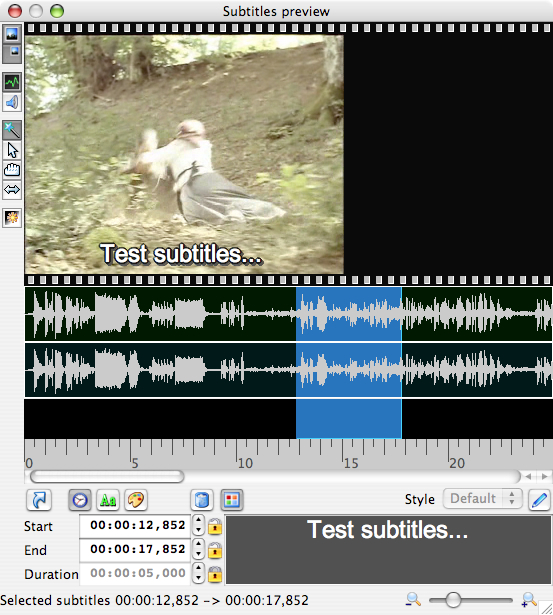
2. Subtitle Workshop
Subtitle Workshop is also a very well-known and widely used free application. The software allows you to add, edit and convert subtitles. It’s easy to use, as if you were using a text document.
It has a clean interface and is a fast program. In it, you can spell check and preview the video, to create a perfect and synchronized transcription.
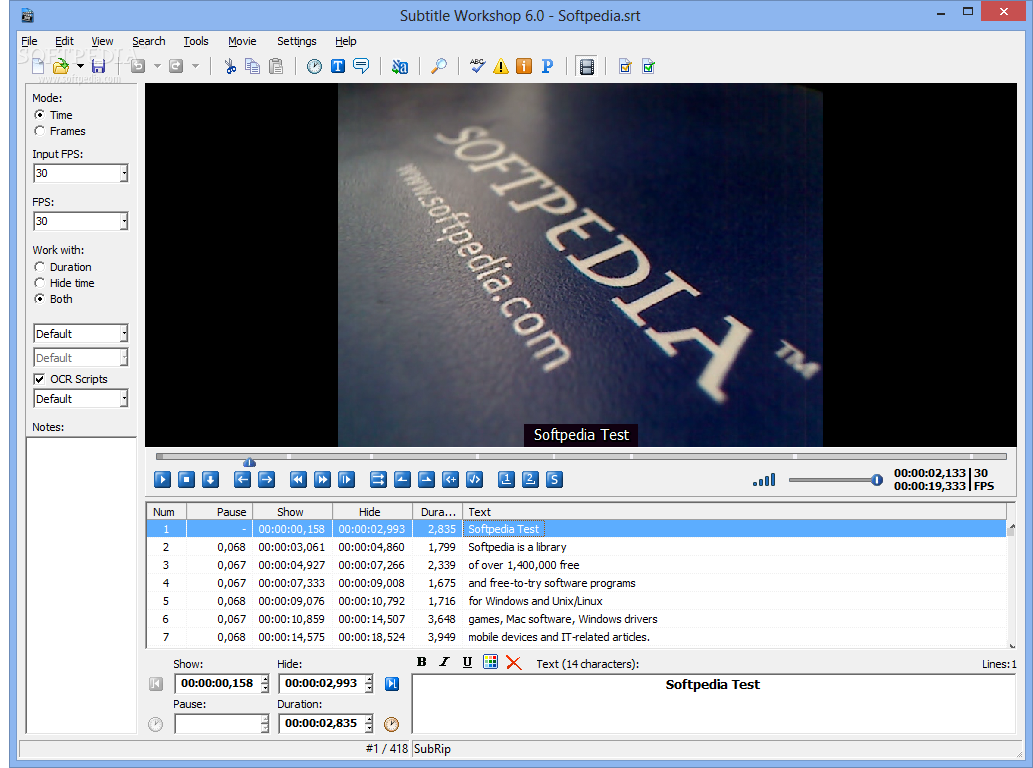
3. Open Subtitle Editor
This software is very easy to use. It has the necessary features to edit videos and subtitles. Synchronization, addition and removal of subtitles. It’s also free, and is one of the most practical on the market.
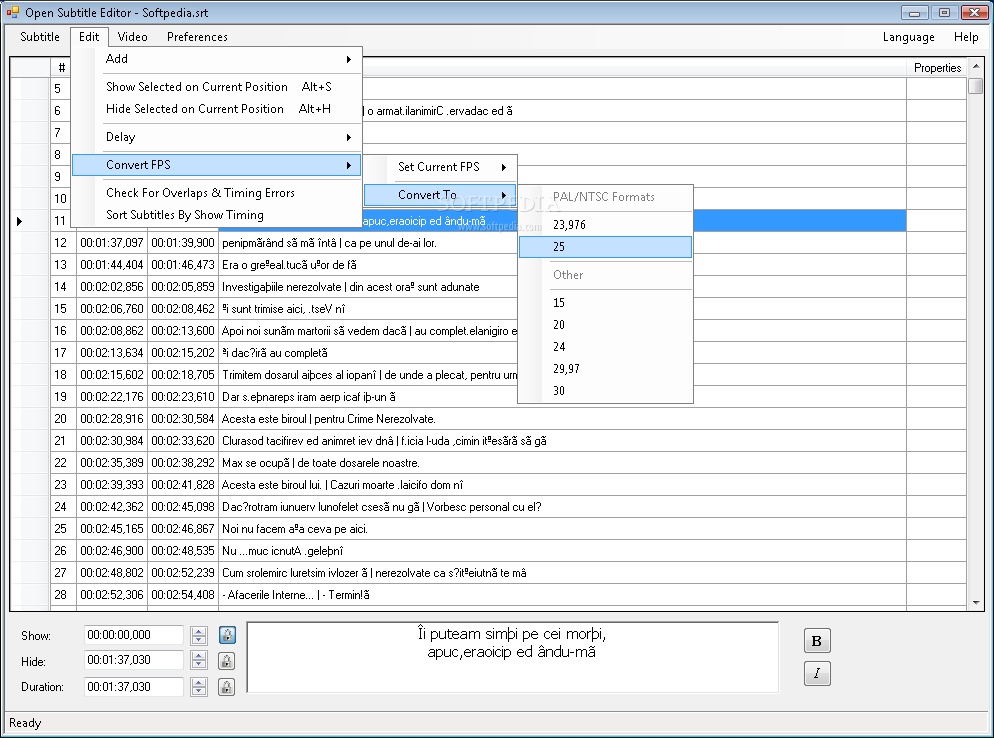
Now that you understand the importance of subtitling your videos, complement your marketing strategy by learning about SEO for YouTube!




