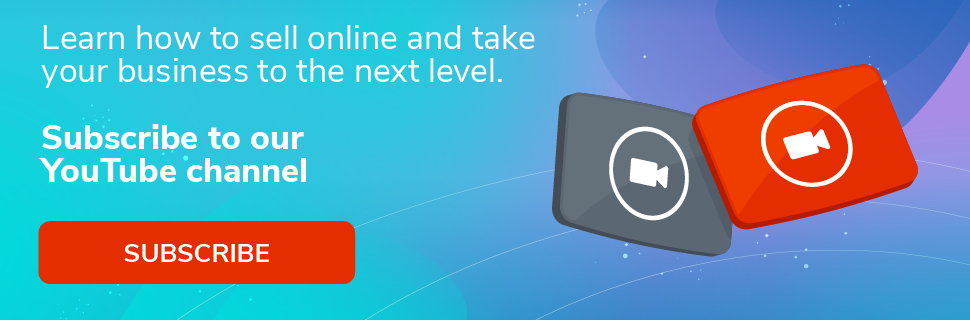How to Create Appealing Video Lessons
If you set your mind to it, it is possible to create appealing video lessons for your online course. Proper planning will help you lower costs and deliver a high-quality material. Read our post and discover how!

What will we see in this post
The market of Distance Learning has been growing exponentially with the advance in technology, bringing so much space for video lessons. But you probably know that already.
What you may not know is that the Creator Economy represents 3% of the contribution to global gross domestic product (GDP) which continues to grow.
We have already mentioned in our complete guide on how to sell online courses that one of the main advantages of the digital format is the low production cost for the teachers, as well as for student acquisition.
That being said, today we bring you another tutorial for those of you who want to create an online course. In this post, we will focus on one of the best formats in digital courses: video!
So, if you mean to create and sell video lessons, follow our tips to develop your material!
But first… Why work with video lessons?
Video lessons are presented in a very instructive way, which makes it easier for the viewer to absorb the content. With images and sound, it is possible to come closer to the students and make them interested, with different tones and editing.
Moreover, the dynamic aspect of a video lesson makes the student more engaged with the content and remember much more of what was taught.
Today it is totally possible to create excellent videos with few resources.
The latest smartphones can already capture high-definition video, with the quality you need to create a professional online course.
If you’re already familiarized with the universe of online courses, you know that the video format is one of the most efficient mechanisms to teach content clearly and engage the students who are watching.
As it is a course that people will pay to watch, you must deliver high-quality material.
That’s why, besides offering excellent content, you also have to provide a great user experience, which means you need to put a lot of effort into the production of the video.
Whether you are going to sell your course or use it as supplementary material, developing this digital product requires some skills and a little bit of investment, as detailed below.
Keep reading to learn more about it!
How to create appealing video lessons to sell on the internet
1. Plan the content and the format of your lessons
Remember that high-school teacher, or university professor, who was very knowledgeable but couldn’t actually teach the content or pique the interest of the students?
Planning and testing the content before making it available may prevent this from happening to you.
Let’s consider that you have already chosen the ideal niche and the subject of your online course, OK?
So take the rough content in your material and write a lesson plan, subdividing it into topics for each video lesson.
How many episodes will be necessary to teach all the information without making it too long or tiring?
Moreover, also plan how you will approach the content according to the subject and audience you wish to reach.
If the objective of your lessons is to provide tips to start a business, for example, and you intend to reach a young crowd with an entrepreneurial spirit, being formal and using a complex vocabulary may not be the ideal way.
That’s why you have to make the format of the message suitable for the people you want to reach.
If you are unsure what the best tone to use is, researching buyer personas is what you need to better understand who your audience is.
By the way, this is the first step when creating an online course. Carry out this research as soon as possible!
Even if you don’t use a teleprompter, you can set up a video lesson script with the main topics you’re going to approach.
The script will also help you to keep a continuous train of thought in your video lessons, linking one to the next.
VIDEO: Make better ONLINE COURSES with LESSON PLANS | Hotmart Tips
2. Have the posture of a teacher/presenter
As you have probably guessed by now, it is important to be very comfortable in front of the cameras.
Contrary to popular belief, this is not a skill people are born with. There are techniques to help you look good in the video.
And there’s no room to be shy. If you are introverted, you should start by trying to change that.
A lot of practice and speaking techniques will be your allies. Also, perform some texts, and see how you do in the video.
If you have a critical eye, you will notice that the more you practice and observe yourself, the better your performance will get. You can also ask for a friend to watch you and tell you what you need to improve.
The teacher or presenter must not only be familiarized with the topic, but also be well-spoken and coherent. The more you know about the topic, the more natural your speech and posture will be.
And believe me, the students will notice if you are confident or not, so you have to study hard and be totally prepared before you record your video lessons.
If you don’t fit this profile, it will probably be better to invite a specialist to be the face of your product. Empathy with the audience will be crucial for the success of your video lesson.
If you take on the challenge, here are a few tips:
- Some aspects of body language demand some attention. Don’t move your arms and hands too much, so as not to distract the students.
- If you have a strong accent, try to reduce it so it won’t compromise the understanding.
- Watch some video lessons before recording, and use the tips from those who have already mastered this technique.
- Warm up your voice and stretch before you record.
- Use comfortable, neutral clothes. You should express your personality, of course, as long as it doesn’t distract the students’ attention.
View this post on Instagram

3. Set the scene
You don’t need to go to a professional studio, with movie lighting, but you need a place that is suitable for the needs of your video lesson.
The fewer objects in the scene, and the brighter the environment, the better. Therefore you will be able to draw the attention of the audience to yourself and your content.
Sitting or standing up, you should be as comfortable as possible.
You can mix the physical scenery with assets or even screencasts, but we’ll get to that soon.
The important thing is to have a script that covers all the visual resources you will use in your video lesson.
VIDEO How to make more professional-looking videos with your home studio
4. Have the necessary equipment ready
Basically, you will need a piece of video equipment (a camera with a memory card), audio equipment (microphone) and good lighting.
You don’t need the best professional equipment in the market, but one that allows for great quality in your video lessons.
If you don’t have the necessary equipment, you can rent it or borrow it from someone you trust.
It will also be necessary to have someone who can record it for you, checking the lights and quality of the audio.
In our technical post about videos, we teach you about lighting and the best way of presenting yourself in the setting, besides other important details to produce quality material. To access this content, just click here.
The possibility of editing is a great help, but the more cohesive your video is, the better the result.
If your budget allows, count on a professional. You may have a friend or acquaintance who is knowledgeable in this area, and you will also be able to cut some costs.
5. Edit your video lessons
The ideal thing here is to have an editor, someone who knows how to edit a video and can include the assets for the lesson.
If you can’t hire someone because of your budget, don’t despair. You can find many free resources online with tutorials to learn how to edit.
As anxious as you are to launch your course, dedicate some time to the editing phase, as it plays a crucial role in the final result of your material.
In this case, the best thing to do is to research the available tools to see the one that best fits your needs.
We recommend some tools, such as Windows Movie Maker, which comes with the Windows OS, and iMovie, for Mac computers – check a Top 20 Video Recording and Editing Apps list here.
If you wish to do something more advanced, you can use Sony Vegas or Premiere. Although these are paid tools, they will provide more features.
You can also use a soundtrack, but make sure the music doesn’t compete with your voice.
If you are inexperienced in this aspect, ask for a professional opinion when you’re done.
VIDEO: The 10 Best Apps For Recording And Editing Video
6. Insert assets
Assets are visual resources that can add value to your video lesson.
You can have an animated character, icons, and text boxes.
These complementary media help to keep the students focused, besides making your digital product more fun!
The assets are inserted in the editing phase, and, once again, if you don’t have the necessary skills to develop them yourself, you should hire a specialist.
7. Use screencasts as an alternative
Screencasts are video lessons made from the recording of the computer screen output.
You can mix content, using these screencasts as a complement, or even make a whole video lesson using this resource. But you should only use this last option if the content requires a lot of computer demonstrations.
8. Host your course online
After you have finished your course, it’s time to put it up for sale.
You should pay close attention to this step, since it’s important you choose a Distance Learning platform with all the necessary resources to make the best of your business.
There are paid tools, and free ones, like Hotmart.
You will need, basically:
- A secure payment system, so that all your transactions accept integration with different credit card operators and are done automatically – learn more about it here;
- Automatic content delivery: as soon as payment is confirmed, the customer – your student – will gain access to start the lessons;
- Monitoring tool: with a monitoring tool, you can see who your clients are, how your Sales Pages conversion rate is, and if there are people who get to the cart but end up giving up in the middle of the process. With these numbers, you can act to recover the cart and reactivate that user who abandoned your checkout page;
- Support to the creator: it is important that the platform you choose provides customer support to you, the Producer, in case there are any doubts.
- Support to the buyer: just like the creator, the buyer may have doubts about access to the course, especially if they are not familiarized with digital products. In this case, the platform must provide this kind of service so that the customer is promptly assisted;
- Members Area: if you wish to organize your lessons into modules, have a space so that the students can make comments, insert supplementary materials to the video lessons, issue certificates and monitor the progress of your students, you need a platform that offers a Member Area;
- Affiliate Program: signing up for an Affiliate Program is an excellent way of expanding your business since you will have other people promoting your online course. To learn everything about Affiliate Programs, click here.
These are some of the resources you should take into consideration when choosing a platform, especially if you wish to build a professional business from the get-go.
9. Promote your content
After your course is hosted on a platform and ready to be sold, you have to focus on the promotion of the content to attract the ideal audience.
If you have a well-mapped buyer persona, you know at whom to aim your actions.
As mentioned in the topic above, the Affiliate Program is a very good start, especially if you haven’t sold online before.
At the same time, develop other digital marketing actions to increase the reach of your course.
The main channels to promote the content are social media, email marketing, blog, and paid ads.
To learn more about each of them, you can check out our post on the Top 5 channels to promote your digital product.
VIDEO: How to Sell an Online Course: Why You Need Direct Access to your Audience | Hotmart SmatTips
Conclusion on how to make appealing video lessons
Video lessons require special attention, differently from YouTube videos, as you need to make it worth every penny spent on your product. If possible, carry out some research on other digital courses to assess video quality, setting, editing, and effects.
Now you know what you need to create appealing video lessons, “lights, camera, action”!
Remember that proper planning will help lower the costs and deliver high-quality material. To keep yourself updated about the best practices to have success with your digital products, subscribe to our newsletter and follow us on Instagram!
View this post on Instagram
Note: this post was originally posted in June 2013, and has been updated to provide more precise and complete information.