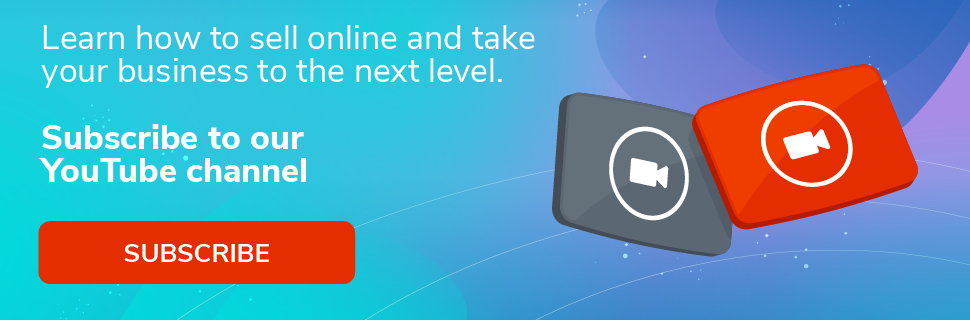12 Tools to Create an Online Course
Check out the top 12 tools that will help you turn your idea into an online course!

What will we see in this post
Everyone is looking for a way to make money online. In addition to the growth of e-commerce, another type of service that has grown exponentially in recent years is online learning.
Why create an online course?
If you’re an expert in any area, have you ever thought about working online and turning your knowledge into income through online courses?
Distance learning provides many advantages. Besides the huge expansion of this market, it’s easy to do, students absorb the subject more easily, and you have the opportunity to have customers from all around the world.
Still not sure if you should create an online course? Let’s talk a bit more about its advantages so you’ll see that now is the right time to turn your knowledge into online income.
It’s easy to create an online course
Putting an online course together isn’t as hard as you think. All you need is to have the knowledge and mastery of a certain subject and find the ideal platform for your business and your students.
When you use specialized platforms, the process of setting up lessons becomes quite intuitive – i.e. the platform itself is able to guide you through setting up your course and even with receiving payments from students. Just make sure you choose the right platform!
VIDEO: Save MONEY or invest in a BUSINESS | Hotmart Tips
More convenience for your customers/students
Besides the ease of navigating the specialized platforms, your customers have a lot of options when opting for online courses.
That’s because they don’t have to leave their home or commute to a classroom. All they need is an internet connection and a computer. This way, people can learn about various subjects anywhere in the world, since the lessons can be recorded and watched at any time.
A growing market
The distance learning market has been booming, even before the pandemic, as we mentioned earlier in this post. Just browse Google trends and compare searches for online and face-to-face courses.
People have woken up to the fact that it’s possible to find any kind of course in digital format. Most of your future customers have lived through lockdowns, remote work, and already taken online courses out of necessity and have experienced the benefits.
So what does this mean for you? Most folks are looking to learn something new online. In other words, your target audience is waiting for the best offer from an online course, and the ideal solution might be you.
Scale your sales
Online courses, and digital products in general, allow you to scale sales more easily. Do you know why? Once the content has been created, you can sell it to thousands of customers without the need to create the same content again, saving resources.
Perhaps the only time you have to revise lessons is when the content needs information to be updated, such as a course on SEO, for example.
Search engines are always changing how they show the best search results to users, because the goal is always to improve the experience of those searching for something.
However, if your content is evergreen, there’s no need to create an online course with the same lessons again.
VIDEO: How Billy Would Fix Education | Insights from Billy Gene | Cuts
12 tools to create an online course
So far, you’ve learned about the advantages of conveying your knowledge using the digital format and what formats are available, right?
Now, it’s time to check out the best tools to create an online course. Below, we’ve listed the main tools to help you create and optimize your lessons. Have you already used any of these?
VIDEO: Make better ONLINE COURSES with LESSON PLANS | Hotmart Tips
1. Microsoft Sway
According to Microsoft’s own support, the Sway tool helps with the creation and sharing of interactive reports, as well as stories and presentations.
You can add text and images that are relevant and you don’t have to spend time formatting. The program itself has an internal design engine to make your course look good.
What’s more, people can view your presentation online, without the need to download software. So, if you have a Hotmail, Live, or Outlook account, you can access Sway for free.
2. Microsoft PowerPoint
This is one of the most famous Office tools because thousands of people have used it since its creation in 1987. Although older, PowerPoint is always being updated and it contains many creation options – including for those who wish to create an online course in a slideshow format.
Besides being easy to use, it has many slide customization options and is compatible with different formats when exporting and importing files.
To get it, you need to purchase the Office Suite or Microsoft 365. If you already have it, you’re already a step ahead.
3. Prezi
Have you heeard of Prezi? It’s the resource that thinks outside the box. That’s because the templates and presentations are reusable and help you save time when creating.
And there’s more: you can import your PowerPoint presentation into Prezi if you want to make your presentation more innovative or add new features and effects, such as the almost cinematic zoom and rotation transitions – capable of holding any student’s attention.
4. SlideShare
SlideShare is a social network that makes it possible to share presentations. There, you can add your content in a visual format to attract users with a sample of your content.
This way, you create a community of followers, get traffic to your website, generate potential customers, and strengthen your brand.
VIDEO: PAID OR ORGANIC TRAFFIC: Which is BETTER if you’re just GETTING STARTED? | Hotmart Tips
A good tip is to put together a presentation as if it were a sneak peek of what potential buyers will learn. A large number of students could find your course based on what they’ve seen on SlideShare.
5. Canva
Canva is well known for being dynamic and intuitive when it comes to creating layouts. Users can create presentations, infographics, posters, eBook covers, and social media posts with hundreds of free and customizable templates offered by the platform.
Pretty cool, right?
6. Easel.ly
There’s the right tool for creating infographics with large volumes of information and statistics. We’re talking about Easel.ly.
With this tool for creating online courses, it’s possible to turn long and boring content into simplified and attractive infographics.
To create something from scratch, you need to create an account on the website, but if you want to use the templates offered for free, just download them without the need to register.
7. OBS Studio
VIDEO: How to RECORD YOUR SCREEN to make your online class even better? | Hotmart Tips
Open Broadcaster Software, or OBS Studio, is a free video streaming program. It encodes images from cameras, and screens, and broadcasts them live to streaming platforms.
You can include text, visual effects, and even soundtracks to make your live class more interesting and hold your audience’s attention.
8. Adobe Photoshop
Photoshop is certainly one of Adobe Suite’s most used programs. And don’t think that only designers can use it. With its many features, you, as the content creator, can create infographics and simpler pieces.
In other words, this is a good ally when it comes to creating e-books and presentations that have professional-looking images.
To get Photoshop, you have to subscribe to the individual program or Adobe Suite.
9. Adobe Premiere
Another tool to help you create an online course is Adobe Premiere, used for video editing. It contains simple and complex editing features. With a little time and patience, you can learn to use this program and edit your lessons.
Since Adobe’s software is integrated, you can use the image treated in Photoshop and add it to your video simply and quickly.
Thus, like most of the solutions provided by Adobe, Premiere is paid and can be purchased individually or in the Suite, just like Photoshop.
10. Camtasia
Camtasia is the most complete and easy-to-use video editing tool on the market. It doesn’t handle slides, but you can create quizzes, animate images, record your screen, and add narration and openings – in addition to screencast features.
You can use it together with another tool to create an online course, but perhaps the biggest drawback is its price: $255 per license.
11. Audacity
Audacity is a great program for editing your audio – plus it’s free and available for Windows, Mac, and Linux.
You can create tracks with different audio files from the simple layout provided by the platform. This makes it easy to use for those who aren’t familiar with it.
Recording podcasts has never been so easy!
12. Hotmart’s Webinar Tool
VIDEO: How to make money during livestreams with YouTube Super Chat | Hotmart Tips
Did you know that webinars are also a great way to share your knowledge?
This is a great way of engaging with your audience in a different and new place – and get away from the run-of-the-mill Instagram Live, which besides not converting into sales, has a lot of competition with other live streams and posts.
You only stand to gain by using a webinar to teach online classes: everyone who signs up for the class becomes a lead that you can nurture with more content later.
With Hotmart’s webinar tool, you can announce the next class in the chat box itself, without the need to spend on paid traffic. This way, your students can purchase it with one click and you don’t run the risk of losing them to other social media distractions, for example.
Communication is also in real-time, making it possible to ask questions and chat live. This is a good way of creating and strengthening your relationship with your target audience.
Would you like to learn more about this feature and the different payment plans we offer? Then tap here and go to our page.
Once youe create an online course, how do you SELL it?
Now that you have a good guide to the main tools for creating an online course, you can jump right in and figure out which ones are best suited for your new endeavor.
With so many options, features, and price ranges, you’ll have no trouble creating content for your course.
But now, how about a guide on what comes next? Something that actually tells you about making money? If you’re curious, read this article on how to sell online courses. Enjoy!
VIDEO: How to Launch an Online Course | Hotmart Tips
This post was originally written in December 2020 and updated to contain more complete and accurate information.