
How can the Adobe CC programs help you create good content?
In this post, we’ll show you the key features of the most used Adobe CC programs. Check it out!

What will we see in this post
Photoshop and other software are key elements for any company that intends to focus on quality content. To achieve excellence, professionals need to work with the best tools at their disposal. In this sense, pretty much everyone should get acquainted with Adobe CC.
Containing the most complete software for photography, design and video editing, it’s a great choice for companies that need to create good marketing material.
Would you like to know how each Adobe tool can help you in this process?
If so, keep reading!
Adobe CC: The 6 best programs to improve your content
Check it out:
1. Photoshop

Adobe Photoshop has been, for some time now, the most widely used raster graphics editor software in the world. Released in 1990, it includes new features and improvements with each update.
Photoshop, allows you to do anything when it comes to digital art — from the creation of designs to complex photo montages and blends.
Its toolbox is so vast that it’s virtually impossible to completely know all the features that the program offers.
Among the main disadvantages of Photoshop, we can mention the long learning curve, which requires a lot of user practice, in addition to not focusing on the editing and treatment of photo batches.
2. Lightroom

Deriving from Adobe Camera RAW, a Photoshop plugin for the treatment of RAW images, Lightroom is the main photo editing software used by photographers around the world.
It focuses on its capacity to read, organize and facilitate the editing (choice of photos) and treatment (corrections and the application of effects) processes.
It’s currently considered indispensable for any self-respecting photographer, offering cutting-edge features with each update.
Compared to the darkroom of analog photography, Lightroom is the program that handles the developing process of RAW files, the digital equivalents of the negatives of the past.
Within Adobe CC you can also purchase a plan for photographers containing Lightroom and Photoshop.
This option is very useful for those who work with the editing and treatment of images, because the programs are complementary.
Lightroom excels in practically everything that Photoshop cannot cover.
It’s easier to understand, works directly with RAW files, allows the sorting of photos by various aspects and focuses on productivity and workflow.
Its major drawback is that Lightroom isn’t as accurate as Photoshop for small image corrections, despite the constant updating of its tools.
At this current pace, Lightroom tends to become more used than Photoshop over the next few years.
3. Illustrator

Unlike other Adobe CC programs that work directly with images, either photos, videos or print materials, Illustrator has one specific goal: create and manipulate vectors.
Older than Photoshop, this software is much more accurate than its closest competitor, Corel Draw.
Focused on vector creation, instead of working with pixel maps, Illustrator creates drawings based on curves that are nothing more than mathematical equations.
This is precisely why Illustrator allows images to have their sizes manipulated freely, without any type of quality loss.
Therefore, it’s widely used for the creation of visual identities, websites, advertising pieces, and even for the development of mobile apps.
4. InDesign

Used for layout tasks, InDesign came to meet the demand for the creation of documents, albums, flyers and other printed products.
With it, these types of pieces accurately and easily be formatted.
It’s one of the most widely used programs by graphic design professionals, allowing the creation, layout and visualization of materials, such as magazines, ads, proposals, packages, etc.
Although most design pieces are focused on virtual display nowadays, InDesign is also the best choice for those who need to create layouts for those to be printed.
With it, you can create matrices for pre-printing and final documents for any existing type of print shop.
5. Premiere Pro

Premiere is, hands down, the most famous video editing software among professionals. It’s ideal for those who are looking for a complete tool packed with features, it works with a timeline system and real-time editing.
Professional filmmakers use the program to edit several videos at the same time, adding effects, working with soundtracks and even manipulating 3D elements.
As the main video editing tool on the market, Premiere supports high-resolution files, allowing the manipulation of up to 8K, which of course requires a proportionally powerful computer.
With various built-in filters and effects, Premiere also allows the creation of introductions, transition editing, color correction and other aspects, such as inserting subtitles.
With the growth of YouTube’s popularity over the last decade, Premiere has become an indispensable tool for content producers and for any video-based marketing strategy. Nowadays, it’s one of the most sought after program in Adobe CC.
6. After Effects
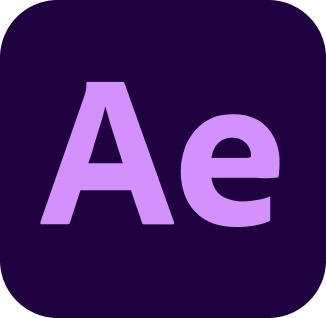
Those who work with video editing might notice the absence of certain advanced featured in Premiere, especially when they want to add more elaborate visual effects.
After Effects is to Premiere what Lightroom is to Photoshop, if such a parallel can be made.
Widely used in the movie industry, After Effects is one of the main tools on the market for the manipulation of scenes, allowing the addition of professional-level objects, motion graphics and animations.
Like Premiere, After Effects has a timeline, in addition to being organized in layers, which make the tool much more complex and complete.
Adobe CC’s scope
It is, hands down, the main suite of programs focused on the creation of content and the development of print pieces and other promotional materials.
With possibilities that extend far beyond these horizons, Adobe software is the complete toolbox for any brand that intends to modernize its marketing processes.
And since we’re talking about professionalism and product quality, find out how to choose your camera lenses to create professional videos!





