
Google Keyword Planner: How to Choose the Best Keywords?
Do you know how to use Google Keyword Planner? Learn how to choose the best keywords to create content for your blog and attract more readers!

What will we see in this post
Google Keyword Planner is a key tool for anyone who wants to make their content stand out and develop their SEO techniques or boost the paid ads on their page.
If you have a blog, developing an online visibility strategy is one of the first activities you should do as an entrepreneur, and to do that you can turn to SEO, SEM or social networking techniques.
VIDEO: PAID OR ORGANIC TRAFFIC: Which is BETTER if you’re just GETTING STARTED? | Hotmart Tips
For any of the techniques you want to implement, you’ll need to use a tool that lets you know which keywords will make your buyer persona find your content, such as the Google Keyword Planner.
We know that one of the biggest challenges entrepreneurs and bloggers have is choosing the keywords that most people will associate with their product and that would attract quality traffic to their page.
For this reason, in this post we’ll teach you everything you need to know to choose the best keywords with the Google Keyword Planner tool and thus, start a blog or website, make it succeed and make a name for yourself in the digital community.
What is Google Keyword Planner?
Google Keyword Planner, also known as Keyword Planner, is a free tool offered by Google included in the Adwords accounts. Its main objective is to help you find the most appropriate keywords for your campaigns, content, SEO, and many others.
This tool is ideal for those who have a blog and want to know the impact of their content when it comes to the number of website hits. Based on these metrics and analysis, it’s possible to develop strategies that will optimize content and generate greater visibility.
Likewise, with the Keyword Planner, new entrepreneurs can find out if the content they offer can interest a large or a small audience, make important decisions about Internet investments, find strategies to monetize their content, and even save money and unnecessary labor.
For example, if you are interested in creating a blog about tourism and travel, this tool can help you find which keywords are right when choosing the domain, adding content and to achieve more visibility and impact.
Why is it important to use Google Keyword Planner?
Using Google Keyword Planner tool is important because it:
- Provides keyword ideas that you can use in your content;
- Lets you know how many times a keyword was searched for;
- Allows you to find themes and subtopics for your blog;
- Lets you search by geographic location;
- Allows you to concentrate your efforts on the quality of words, not quantity.
As an entrepreneur, it is important that you use this type of tool as it’ll enable you to develop better content strategies and that way, attract quality traffic to your page.
How to use the Google Keyword Planner platform?
To start using the Google Keyword Planner platform, you’ll need to create an Adwords account, and this first step is totally free. Later, you’ll have to pay for the Google ad campaigns if you think it’s worth the investment.
To create an account on Adsense you must follow these steps:
1. Access the Google Adwords site and click on “Start now”
In case you have a Gmail account logged into the computer, the “start now” button may not appear. But, if you want to use the Adwords from a different account, just click on “Sign out and login as another user”.
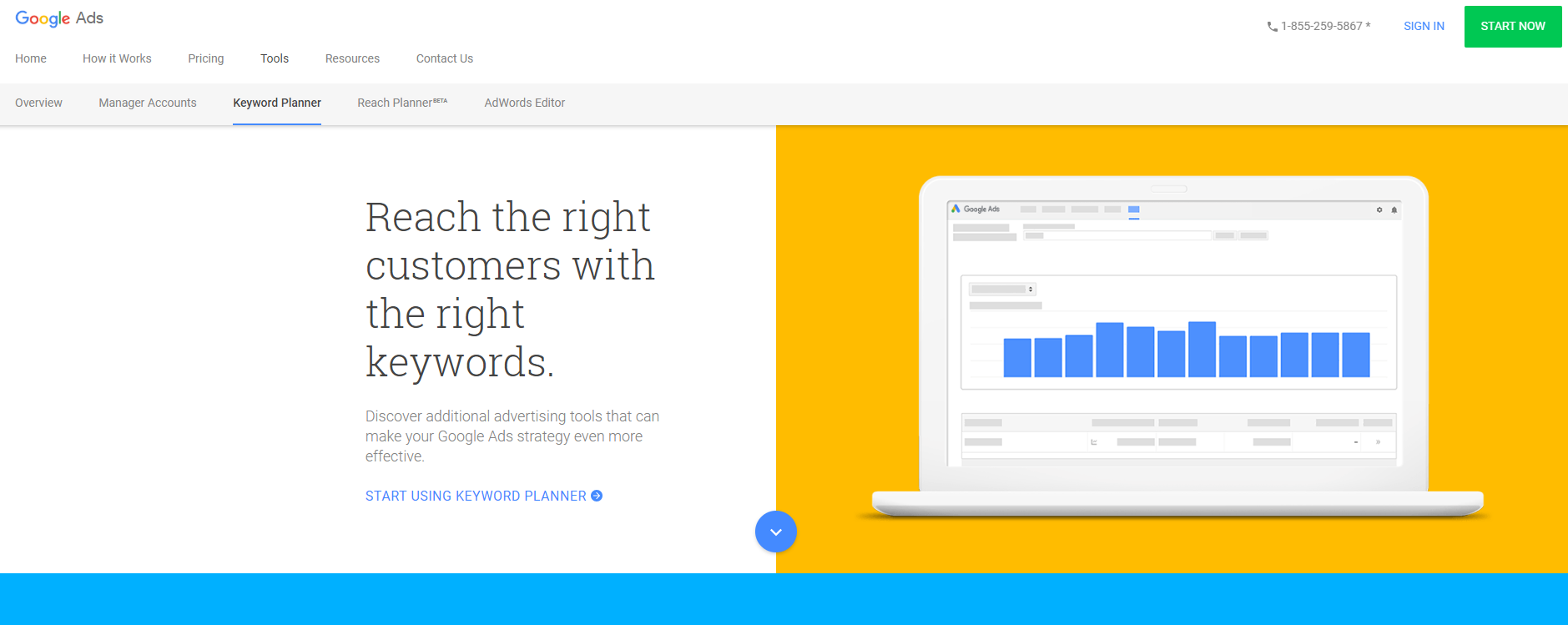
2. Enter the account information you’d like to associate with Adwords
If you have a Gmail, Hotmail or Yahoo account associated with Google, you can associate it with the Adwords account, no problem, and then insert the information of the active account you wish to use.
In case you don’t have an account yet, we recommend you to make a gmail account from scratch. Buy don’t worry: it won’t take more than 5 minutes! It’s best to use a gmail account because it’s a service provided by google and you have basically no limitations when choosing the settings.

3. Setting country, time zone and currency
This is an important stage, because if you create Adwords campaigns, they will be configured according to the time zone you choose here. Besides, the currency that you indicate on this setting, will be the currency you’ll use to pay for the campaigns.
4. Verify the Adwords account
The account verification is a very simple step. Just insert the email and click on the link you receive so you can access the account and let them know it is active. There you go, you’ve created your first Google Adwords account!
Now that you have access to the service, it’s time to get to work! What about learning how to use the google AdWords planner?
Features of the Google keyword planner
To start using the keyword planner, you have to go to the main menu and click on “Tools ⇒ Keyword planner”.

After entering this section, you’ll find 3 options to find keywords:
- Search for new keywords using a phrase, website or category;
- Get search volume data and trends;
- Multiply keyword lists to get new keywords.
The first option is probably the one you’ll use the most, because it allows you to search only for keywords that are recommended so you efforts are concentrated. Let’s take a look at how each one of them works:
1. Search for new terms with the keyword planner
This is the best option to optimize your SEO strategy or run campaigns on Adwords as it allows you to identify the keywords that will allow you to achieve a greater visualization on the web, that is, those words that are more efficient and ideal to get quality traffic to your website or blog.
In short, this option lets you know what words or terms people are searching for on Google and this information can be obtained by using three options. Let’s see what they are all about:
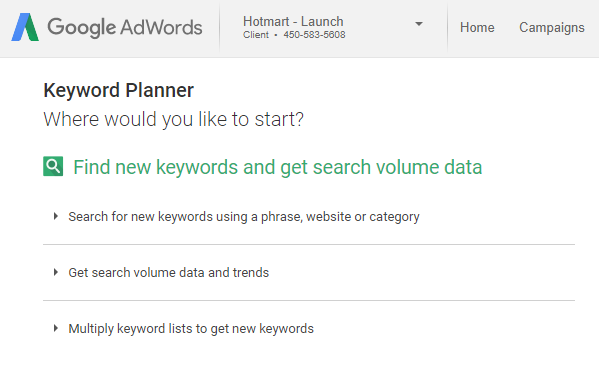
– From a sentence
You insert sentences that you think you buyer persona searches for
– From a site
With this option, you can enter another site. It’s an ideal function for entrepreneurs that are about to buy a domain or, also, to see which keywords the competitors use the most.
You can monitor your competitors and attract quality traffic to your site!
– From a category
With this option, you can search for words from a category. That way, you select your niche from a wide variety of options, and see which keywords are in demand the most in the segment.
These three ways to filter keywords are not unique, that is, you can combine them, use them simultaneously, or use a single form of search.
2. Get search volume data and trends
The second option offered by Keyword Planner is to get search volume data and trends.
This function is not responsible for searching specific keywords, but provides the corresponding data for each registry you entered in the tool.
Use this feature once you’ve defined which keywords you’ll use for your content.
3. Multiply keyword lists to get new keywords
This function basically deals with combining keyword listings to get new keywords, making combinations of both.
With this option, you can make combinations of up to 3 lists and get data automatically, such as campaign forecasts or search volume.
How to find the best keywords for your blog?
The search for keywords is the basis of SEO of any blog or website. If we don’t know the words that make the users reach us, it’s very difficult to develop a strategy to increase and optimize traffic. So let’s get down to the tips:
Keep in mind who your buyer persona is and their intentions
Searches are defined by the user’s goal of executing them (users often go to Google to solve a problem). These searches can be divided into three types:
- Informational: those with the intention of seeking information. Example: Making desserts
- Transactional: Aims to complete a transaction. Example: buying an e-book about desserts
- Navigational: they are carried out to find a specific website. Example: Hotmail, Facebook, etc.
Understanding the tastes, fears and needs of your potential customers is essential to finding the right keywords for your blog and attracting an effective audience to your page.
If you have an online course on physical exercise and fitness lifestyle, for example, you should understand what the factors that make your audience interested in your product are.
Is your buyer person an overweight person who needs to lose weight? Is it someone who is within the standard weight, but needs to tone their muscles? Is a mother who wants to go back to the body she had before pregnancy? Is it an executive who doesn’t have time to do traditional physical activities?
This kind of answer will help you understand what kind of keyword you should choose to attract the right audience to your product!
Take the volume of searches into account
The average volume of monthly searches is an indicator that what the tool shows you can help you find the best words for your blog and that will attract more quality traffic to your page.
The more time a word was searched, the more competitors you’ll have, and the content will probably be less specific. The good part is that a lot of people will be looking for this term on Google. The bad part is that it will be harder to position yourself well in the ranking and get quality visitors.

The keywords are divided into three groups:
- Head Tail: are broad words that generally produce a greater volume of search results and a lot of competition. e.g. desserts.
- Middle Tail: a more specific search, though still very general, e.g. Desserts in San Francisco.
- Long Tail: Long Tail keywords are very specific, with little competition and they generally attract more quality traffic e.g Patisserie course in San Francisco.
It’s important to know that Long Tail words allow you to make your business stand out while also attracting quality traffic.
That means that a lot of people would be able to find your site based on the search “Dessert” and “San Francisco”, because they are more generally used and consequently, more competitive, but that doesn’t ensure that people that access your site are necessarily interested in buying your product or that they’ll register in your blog, since those users will probably just be looking for generic information.
However, if user are searching for “Patisserie courses in San Francisco” they are likely more interested in visiting your site and purchasing your course.
Make a thorough search to find out which keywords your competition is using
It’s important that, as often as you can, you monitor the competitor’s work and analyse which keywords they are using. For that, it’s a good strategy to use the tool SemRush, in which you can insert the competitor’s site and monitor their keywords and their rank.
Check out Google!
The Google search engine is also a great option to find out which terms are the most popular among users. It suggests keywords that automatically complete what we write on the search field, based on popularity.
Those suggestions can be found on the search field or at the bottom bar.
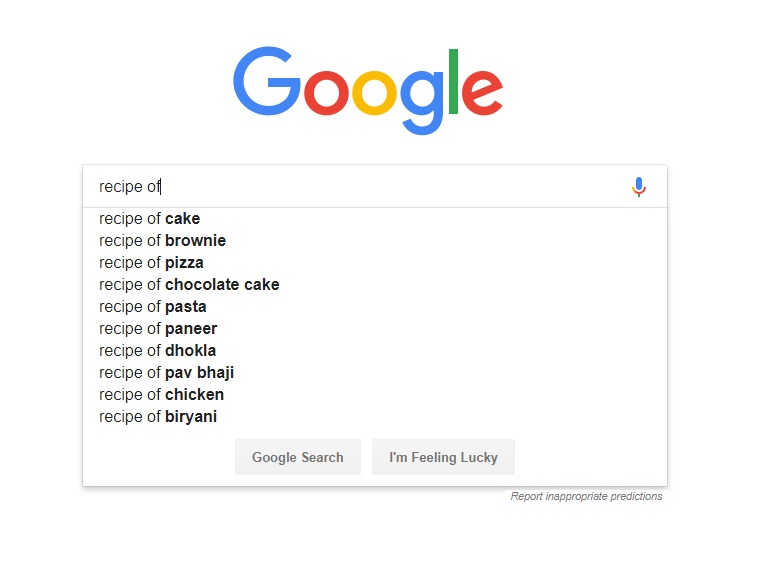
Observe the relevance of support (or secondary) keywords
Besides the main keywords, it’s a good idea to search for 3 or 4 support words you’ll use in your text, that is, keywords related to the same theme that you’ll be talking about.
If we are going to talk about “trips for couples” for example, is good to use other related terms along the test, such as, “weekend getaways”, “romantic weekend getaways” and “couples vacation”. Not only will your content be more complete and less repetitive, Google will penalize the excessive use of one keyword only.

Remember to consider the monthly search volume for support keywords and their relevance according to your market niche.
Conclusion
The search for keywords is one of the most important tasks that you, as an entrepreneur or blogger, have to execute. When you take a look at the demand for keywords on the market, you not only have the opportunity to find out which terms work better on the SEO strategy, you will also be able to obtaining information about your customer in general.
Keep in mind that it’s not only about quantity, but manly about quality. It’s useless to attract one million visitors per day if there are only a handful of people that are really interested in your content and products.
At the same time, remember that using the correct keywords will make it possible for Google to make a connection between the keywords in your area thanks to its semantic intelligence. That is, you can compete with other sites dedicated to posting content, products and similar services to yours.
What did you think of this post? If you are already building your blog, take into consideration these tools and tips to find more appropriate keywords. And if you’d like to learn more about this subject, find out how to make money with a blog!
See you soon!




