
Beginner step by step to learn how to advertise on Google AdWords
Learn the step by step to use Google AdWords, Google’s advertising platform.

What will we see in this post
Whether you are a digital entrepreneur or even starting now in the online market, you are likely to already know the importance of advertising your business well in order to stand out among so many products and services offered daily.
There are several marketing strategies you can unite to help you expand your brand’s reach, and one of them is ads.
The importance of knowing how to create well-targeted advertising is that you will be able to do well-targeted campaigns that will provide better results. After all, every advertising strategy aims to turn your leads into real customers.
So, in order to help you with this task, today’s post will teach you the complete step by step to advertise on Google AdWords.
Are you ready?
What is Google AdWords?
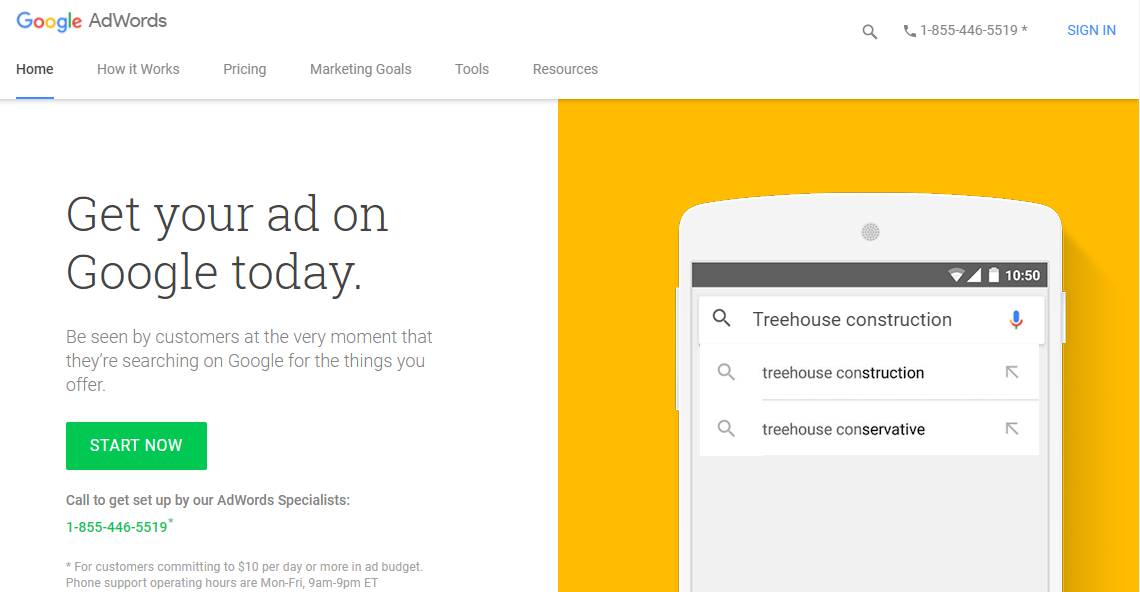
First of all, we need to explain what Google AdWords is.
Created in 1998, this service emerged as an alternative to provide a prominent place in search engine results for entrepreneurs (digital or physical) who wanted to display products and services. It’s like a showcase for anyone searching for a solution.
Google AdWords is a sponsored link tool that aims to attract more customers, reach the right people at the right time for your business, increase your online sales or stand out on the internet to increase your brand’s reach.
Basically, when you create an ad in AdWords, it helps your solution to be found the moment a potential customer is searching for what you have to offer.
Why should I choose AdWords?
The answer is simple: this is currently the largest and best known sponsored link system since its host site is Google, which is used worldwide and is #1 in internet access.
Another advantage is that despite this greatness, this type of advertising can be bought even by beginner entrepreneurs and still don’t have much money to invest in campaigns. This is because you can advertise on AdWords with a lower budget.
What are the types of ads on Google AdWords?
There are 5 ways to advertise with Google AdWords, and we will talk a little about each of them so that you can define which one is best for your audience and your business:
1. Search Network
This type of ad is suitable for those who want to reach customers who are already genuinely interested in a particular product or service; in other words, people searching on Google for a particular solution.
When you use this type of ad, your campaign will appear next to a user’s search results as they enter terms related to one of your keywords.
2. Display Network
Google’s display network is great for those who wish to place ads on websites (news or other) and blogs in general.
Of course, in order to obtain more conversions and so that user experience isn’t bad, you should always think of pages that are relevant to your product and that are related to what you advertise; that way you can create campaigns for people who might be looking for the solutions you have but who are not yet aware of your products/services.
This type of ad helps you generate more knowledge for people since you make your choices available to users who are not yet familiar with your brand.
3. Google Shopping
Google shopping is very interesting for users because it allows the person to find several options when someone searches for a product and compare prices between different suppliers.
This type of ad helps generate traffic to your online store for example, because in addition to presenting the photo of your product with all of its specifications (such as price), it also provides the name and website of the store, as well as other important information about your brand.
4. Video
You must have noticed how people like to watch videos on the internet; after all, this is a quick and practical way to consume content. So why not create video-formatted campaigns?
By advertising on Google AdWords in this format, you can engage your customers in a different way on YouTube itself or on other Google partner sites that allow video ads.
In this type of ad, you’ll pay for views (we’ll talk more about pricing in the next topic).
5. Universal apps
The major differential in this type of ad is that with it you don’t need to create multiple individual campaigns. What Google AdWords does is use your text ideas for an ad, and from there, create multiple campaigns in different formats and networks.
AdWords itself tests a few combinations and displays those ads that perform best, without you having to test all of them separately.
In addition, the bids and targeting for your campaigns are also automated based on the performance of your ads.
How much should I pay to use Google AdWords?
As we said at the beginning of this post, you can create ads on Google without having to invest more than you planned. This is because with this tool you can determine the amount you have available for your campaigns on a daily basis.
The amount you’ll pay to advertise in AdWords will depend on the number of clicks your campaign receives, which is known as cost-per-click (CPC).
This type of system allows you to pay for advertising only when users click on your ads. This is great because if a person has clicked, it means he/she is truly thinking about making that purchase.
As Google itself says, you will only pay for the results you obtain; in other words, if your ads don’t have hits, you won’t be charged.
Advantages of advertising on Google AdWords
Having the control of how much you can invest in each of your campaigns is a great advantage when advertising on Google. But in addition, AdWords also allows you to:
- Start or stop your campaigns whenever you want since there is no contractual obligation;
- Define and change the amount you want to pay for each click on your ad during your campaign;
- Track your ROI (return on investment) in real time;
- Pay for your campaigns via credit card, debit card or bank slip.
Step by step on how to advertise on Google AdWords
Now that you’ve understood the importance of advertising on Google AdWords, we’ll help you with the step by step to start creating your campaigns.
1. Create your account
Go to the AdWords page and create your account. To do so, simply click the Sign in to your account button in the upper right corner (if you already have a Google email account) or click the Get Started Now button to create your account.
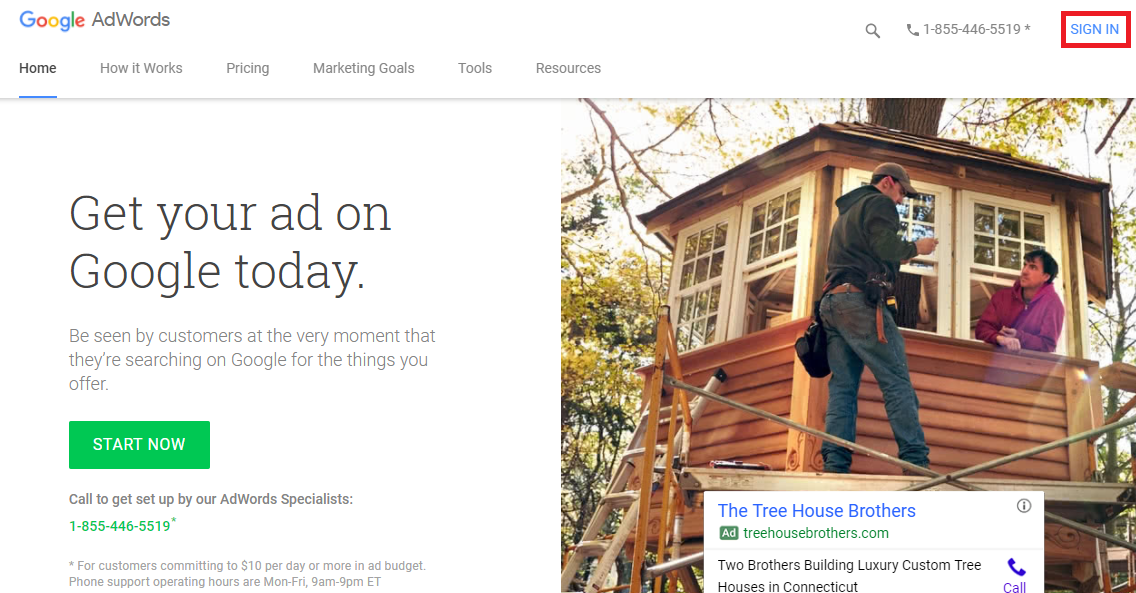
On the “Welcome to Google AdWords!” page, you can insert your website and continue with the Google’s guided setup or you can follow our step by step by clicking on “Skip the guided setup“.

Afterwards, finish setting your account and then click on “Save and continue”.

2. Create your first campaign
After you’ve saved and continued, you’ll land on your Google Adwords account home page, where you can see an overview of all the campaigns you’ve already created. If this is your first ad, click on Campaigns in the left corner of the screen, then select the blue plus symbol (+) or click + New Campaign (bottom middle of the page).
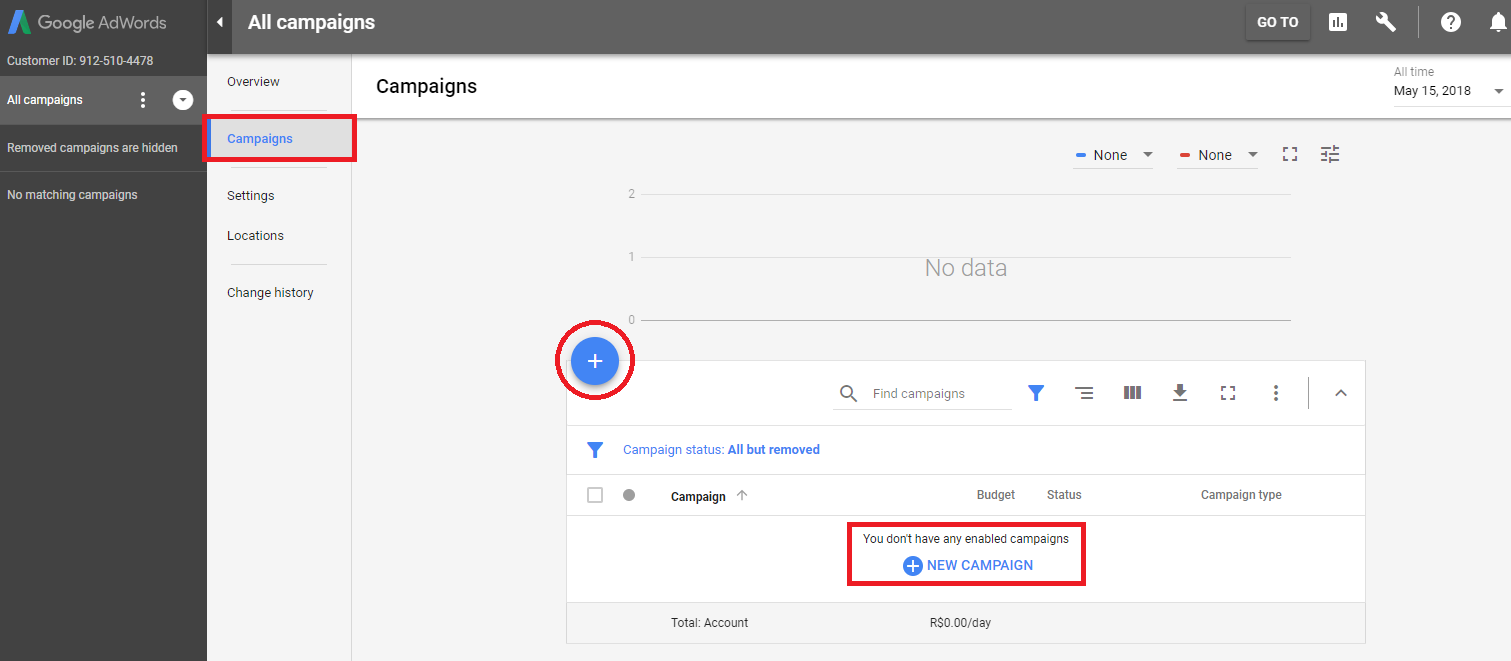
3. Select a type of ad
The next step is to choose which type of ad you want to create. At this point, you need to think about your strategies and really understand your persona to be able to create a campaign that is really assertive.
Choose from the 5 options we showed at the beginning to advertise on Google AdWords:
- Search network;
- Display network;
- Google shopping;
- Video;
- Universal apps.
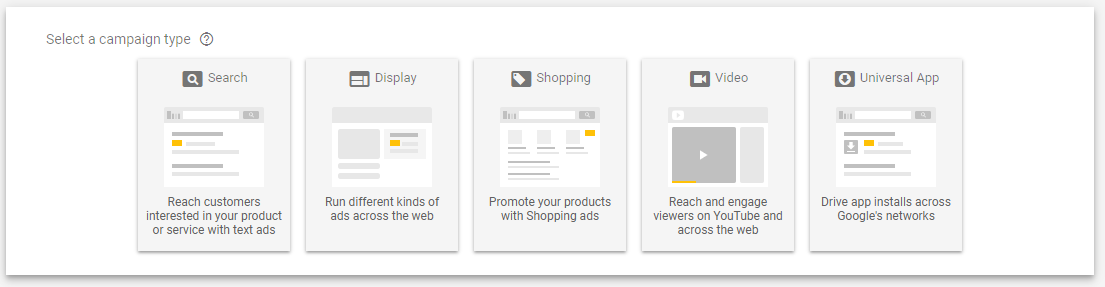
4. Fill in the requested fields
Regardless of the type of campaign you choose, you will need to complete the Goals, e.g., select the actions that you want users to perform.
Additionally, while this is an optional setting, we recommend that you fill in the field that requests your company website; afterwards, just click Continue.
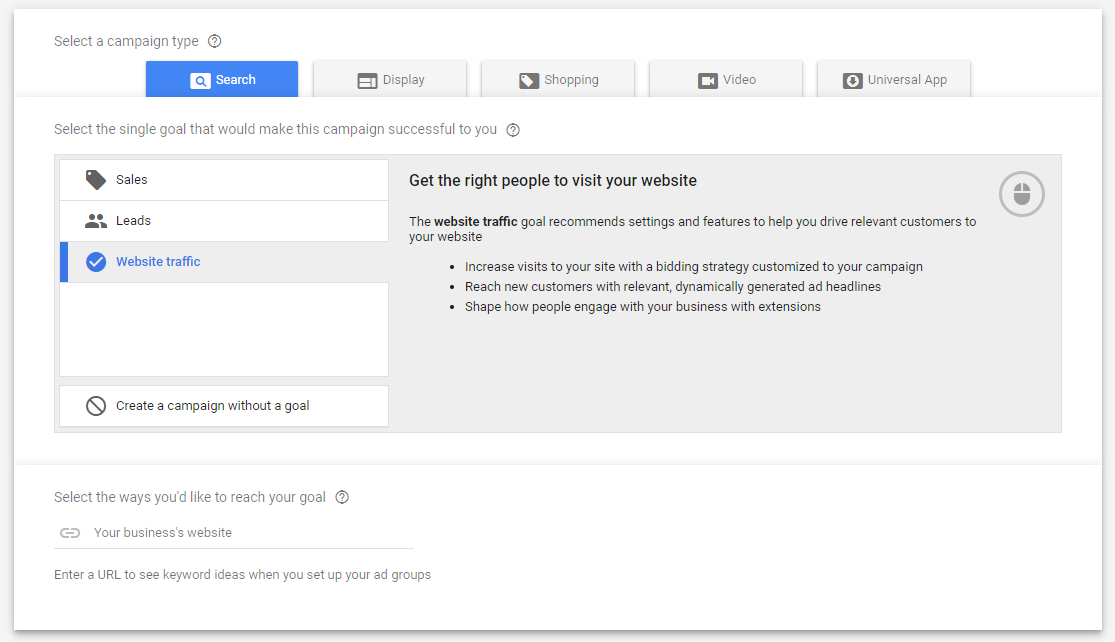
5. Set up your campaign
The next page you’ll be directed to is to set up your campaign. Fill in all the requested fields.
We will show you an example of an ad in Search Network so it will be clearer. Let’s suppose you have an e-book with various homemade cookie recipes and wish to advertise it to your audience:
- Campaign Name (Famous homemade cookies);
- Networks, which are the places where you want your campaign to appear (here, you can check to Include Google search partners. Thus, your ads will appear not only on Google’s search engine but also on other search engines. You can even extend the reach of your ads to users who browse other sites, videos, and applications on the internet.);
- Locations, to target your campaign to a specific location in the world (we chose to select only Brazil because the product is an e-book in Portuguese);
- Languages, (you can choose one or more languages depending on the product to be advertised);
- Bids (we suggest you start with Maximize conversions, which are automatic bids, defined by Google AdWords that help you get the most conversions within your budget);
- Daily budget (the amount you will make available daily for that campaign);
- Campaign start and end date (we started on November 9, 2017, and we have not determined an end date yet because we want the ad to be continuous).
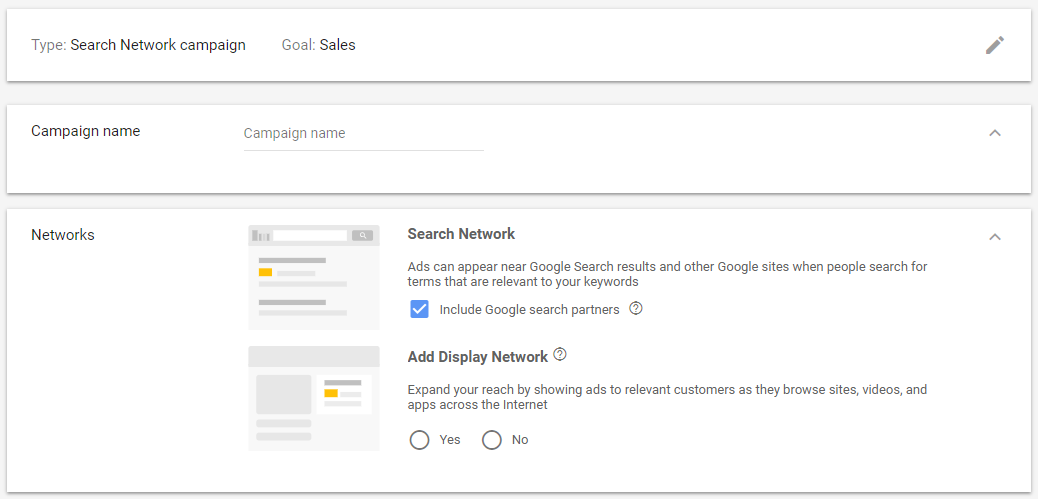
In addition, there are advanced options for extensions. But if you’re starting now, you still don’t have to worry about filling them in.
Once you’ve finished setting up your campaign, click Save and Continue.
6. Configure ad groups
Setting up ad groups means grouping your campaigns that have related keywords. This will help you control the searches that can be triggered on your ads.
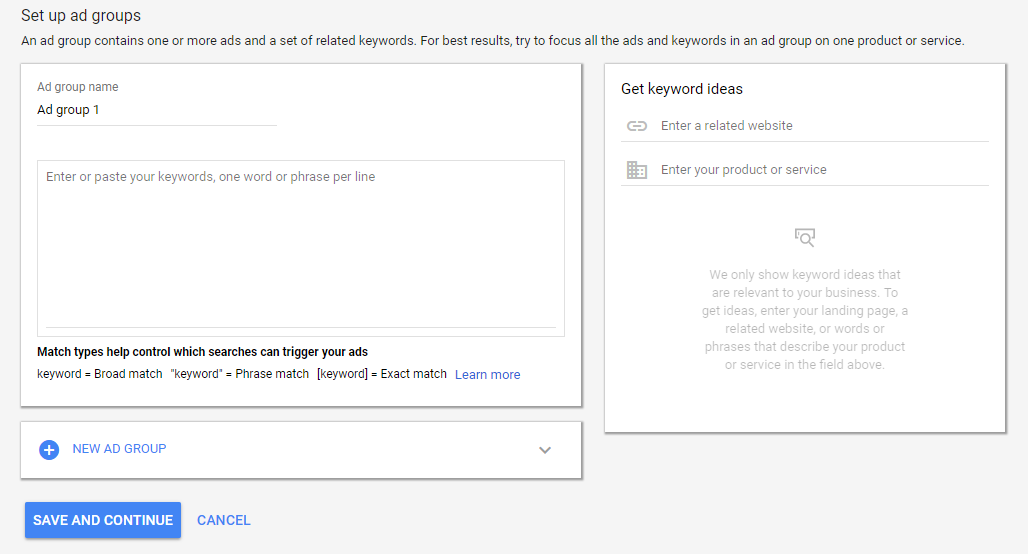
Remember to click Save and Continue as soon as you fill in the requested fields.
7. Create your ad
Fill in all the requested fields.
Continuing with the previous example, the homemade cookie e-book, you will need to define:
- The final URL, which is the last page where you want the user to be sent (you can send him/her to your website: www.famoushomemadecookies.com)
- Title 1 – is the first sentence that the user will see in your ad (famous homemade cookies);
- Title 2 – a phrase that completes your Title 1 and shows people what they will find when they click on your ad (Fast and convenient recipes);
- Display path – the text that appears below the ad headline (this is the path to your website to which the user must be sent in order to find your product. This field is optional and was created so people could have a clear idea of what they would see when they click on your link.);
- Ad Description (try to briefly summarize your product: Complete E-book of homemade cookies to make at home in under 30 minutes).
Here’s how your ad will look after it is completed:
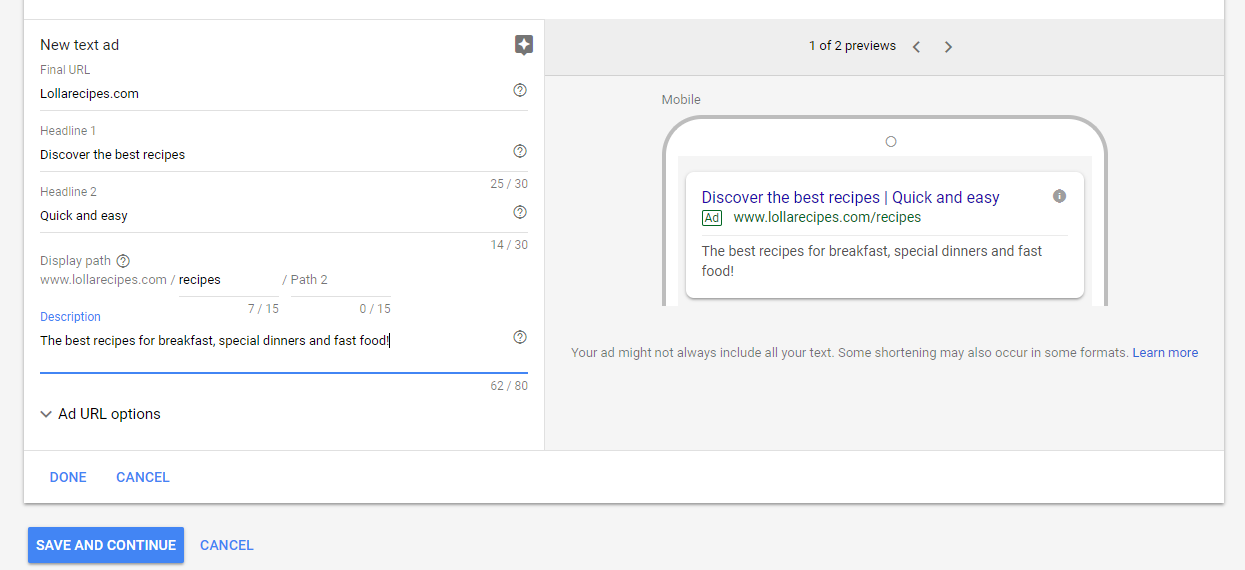
After you’ve filled in all the fields, you’ll be able to see what your ad will look like on mobile devices, computers, and the display network (if you select this option when setting up your campaign).
Click Save and Continue and that’s it: Your campaign is already up and running.
Next to the Ad Group, you have an icon that allows you to Enable or Pause the campaign you’ve created.

At the top, you can follow the Campaign Status, Type, and Daily Budget .
Clicking More details gives you access to other campaign information and you can edit it as needed.
You can even remove a campaign by clicking Edit settings, but be careful with this action, because once removed, you cannot re-enable the ad you created.
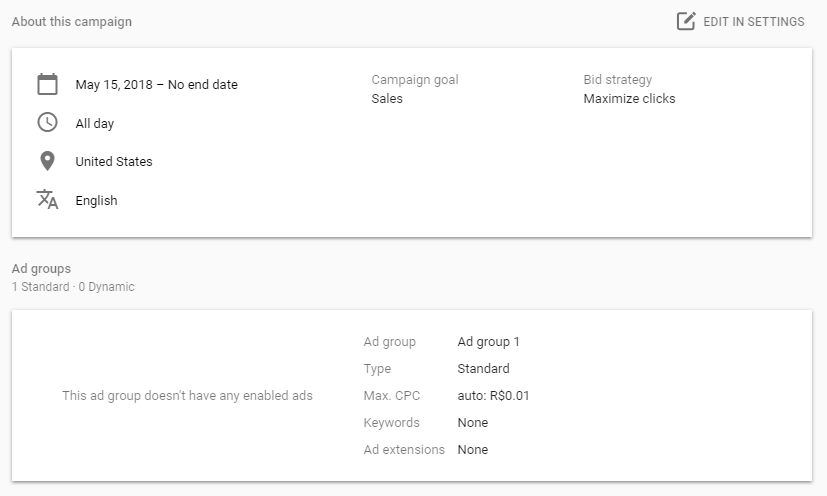
Copywriting
There’s no use in advertising on Google AdWords if you don’t know how to create text that catches people’s attention and obtains sells. Hence, it is very important to know copywriting.
In the blog, we have already posted a full text on how to create texts that sell, which you can read after finishing this post, but we will give you the copywriting basics so you can sell more.
First, think about the reasons why people buy. There are usually 2:
- To avoid pain;
- To reach pleasures (and find solutions).
With this in mind, you should always think about people’s emotional needs when writing your offer. Also, create a text that is fast and short and that all those who read it can easily understand what you are offering.
Afterwards, all you have to do is write an irresistible phrase. Sounds difficult, doesn’t it? But let us help you with the main features that this phrase must have:
- Offer a possible wish people have;
- One that will generate results;
- Within a specific period of time;
- Ensuring the solution to major objections;
- With guaranteed risks.
An example of an irresistible phrase for the homemade cookie e-book we used to illustrate the ads in AdWords might be:
100 different cookie recipes to make at home without advanced culinary skills in less than 30 minutes tasting like professional cookies or your money back.
But to advertise on Google AdWords, you can only use 80 characters for your product description copy, and that’s where it gets hard.
Being brief is tricky, after all you need to get people’s attention with few words. So use headings 1 and 2 (30 characters each) to complete the description.
Title 1: 100 homemade cookie recipes
Title 2: Do It Yourself and Without Help
Description: Professional cookies made in less than 30 minutes or your money back.
Over time, you’ll realize which features of your copy appeal the most to your potential customers. Once you realize which ad works best, you can replicate it by making small changes to each product or service you are offering.
Conclusion
If you have an online business, you might have realized that you have to do your best to stand out among your competitors, and Google ads are a way to attract more visibility to your business.
Of course, there are other ways to get noticed and, as you may have guessed by now, if you can align all strategies, you will get better results.
This is a step-by-step guide for beginners, but be aware that with time and practice you can add other advanced features to your campaigns to make them even more assertive. However, if you are starting now, this may be the starting point to help you start creating campaigns.
Do you want more ideas to promote your business? Also read our post with 11 marketing strategies to attract more customers.




