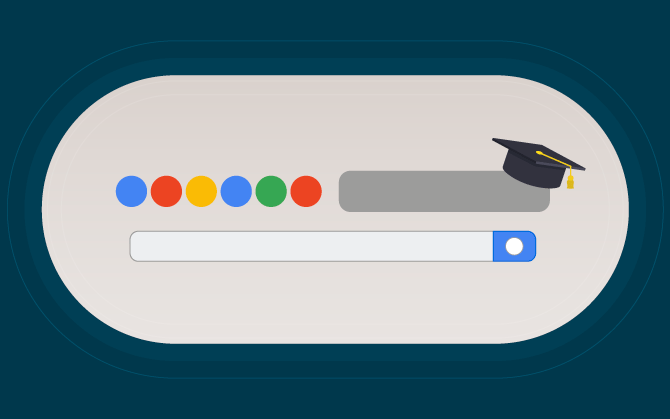
What is Google Scholar and how to perform reliable searches
Understand why this is a powerful tool for your scientific research!

What will we see in this post
Without a doubt, when we talk about internet searching, the first name that comes to anyone’s mind is Google.
The information giant is the main point of reference for any type of online search and it’s practically impossible to find someone hasn’t Googled at least once.
In addition to online searches, Google also offers a series of other useful services. From Google Maps to Gmail, Google offers many possibilities.
But there’s one service that few people are aware of and that is extremely powerful: Google Scholar.
If you’re in school or college, simply wish to exercise your brain with quality articles, Google Scholar is a tool that you need to know about! Would you like to know how it works? Well then, keep reading!
What is Google Scholar?
Google Scholar is one of several services offered by Google.
Similar to the main search engine, Google Scholar is a search engine for scientific articles, theses, books, abstracts, dissertations and other academic and professional scientific publications.
Launched in 2004 as another feature of Google services, it rapidly gained popularity, winning over college students as it was geared towards scientific research.
Merely two years after its launch, Google Scholar was already accepting research in various other languages, which further expanded its influence in work that required reliable sources of information.
Google Scholar’s layout is very similar to the traditional webpage, which might make some people confuse it with the main search engine.
In spite of this, the result pages themselves make it clear that they are two distinct services.
Google Scholar is a very complete service, which can be considered as the server that gathers the largest number of scientific article results.
In addition to this type of work, it’s even possible to search for citations within PDF files, for example. To do so, all you need is for the material you’re searching to have been published on the internet.
The tool also allows the storing of entire or partial scientific articles, so you can create your own library, specifically in your field of research.
How does Google Scholar work?
Accessing Google Scholar is quite easy. Just go to scholar.google.com or you can Google the name of the tool.
It’s quite similar to the traditional search page, only changing a few aspects, such as the absence of an image search engine, for example.
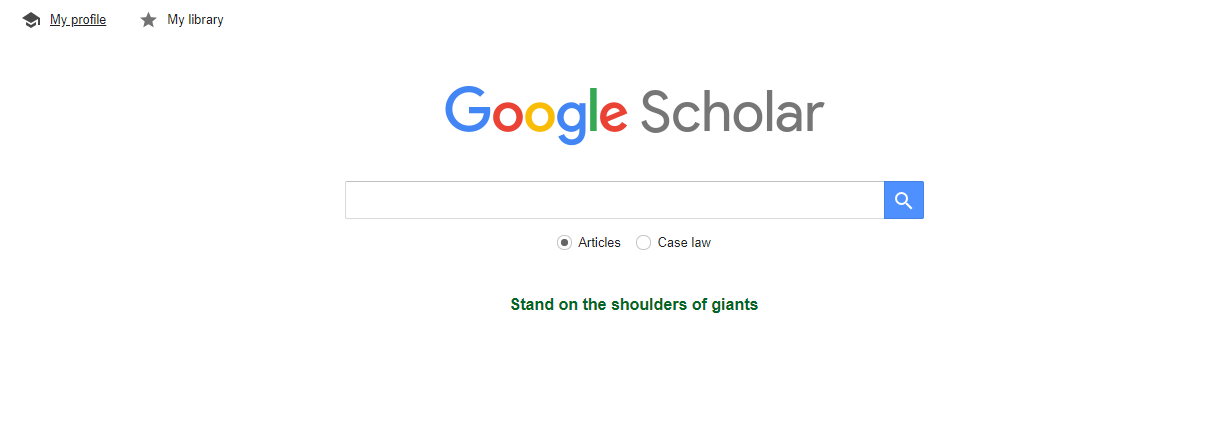
In order to perform your search, just type any term and press “enter” (or click on the magnifying glass icon in the blue square next to the text box).
As expected, the Google Scholar results, like the main search engine, are extremely satisfactory and it has a very powerful algorithm.
Even if you remember only an excerpt from an article that you read years earlier, Google Scholar will probably be able to find it easily.
The tool also offers an advanced search option. With it, you can refine your search and filter the results even further, obtaining only the suggestions that are closest to the term searched.
To do so, you can enter the publication year of what you wish to find, specific keywords, language and author names. In order to have access to these options, just click on the three-line menu icon located on the top left corner of the screen.
Database
In order to be able to compile so many scientific article results, Google Scholar has access to the best databases in the world.
Journals, university publications and one of the category’s main servers: SciELO.
Thus, whenever you search for any term on Google Scholar, you can be certain that the tool will be searching for results at the best sources. This is what makes Scholar an excellent tool for professors to prepare their classes for example.
The tool has access to many scientific articles from various well-renowned universities..
It’s worth emphasizing that when you search in other languages, the Google Scholar search engine collects information and content from international sources, which further extends its reach.
What is the importance of Google Scholar?
Gone are the days spent in the library searching for a certain article that would only be used for a small portion of our assignment.
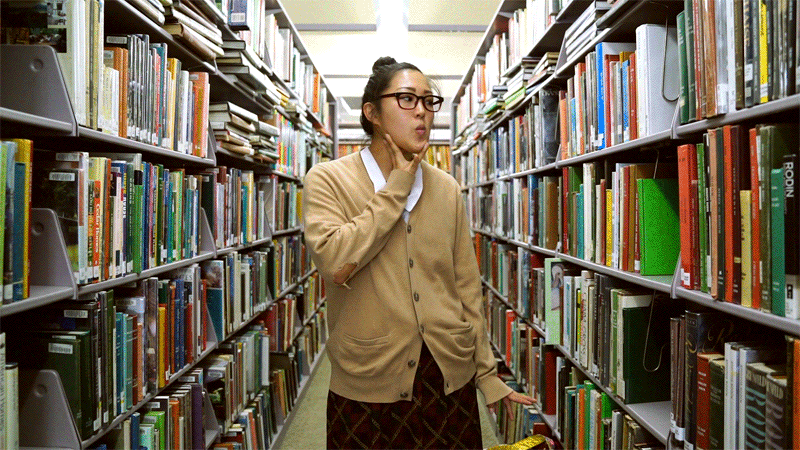
With the internet, the exchange of information has constantly expanded. The web, which is essentially a virtual environment where data and information are disseminated and shared, regardless of their content.
Within academia, the need for easy access to scientific sources and references in various fields of knowledge is one of the main concerns for any college student or researcher.
Through analog processes, you’d take a long time to find an “alternative” article.
With Google Scholar, this concern is practically nonexistent.
In addition to compiling relevant results for scientific research, the search engine also gathers only those publications that are relevant, which can be used in scientific work without any problems.
Unlike normal searches, those performed on Scholar provide only articles and other works supported by recognized relevant institutions in its results. This greatly reduces the risk of having access to false or unscientific information.
Thus, Google Scholar becomes one of the most important tools for researchers and college students.
How to perform advanced searches with Google Scholar?
Performing an advanced search on Google Scholar is easy and yields results that are more refined. To do so, just click on the three-line menu icon located on the top left corner of the screen and go to “Advanced Search”.
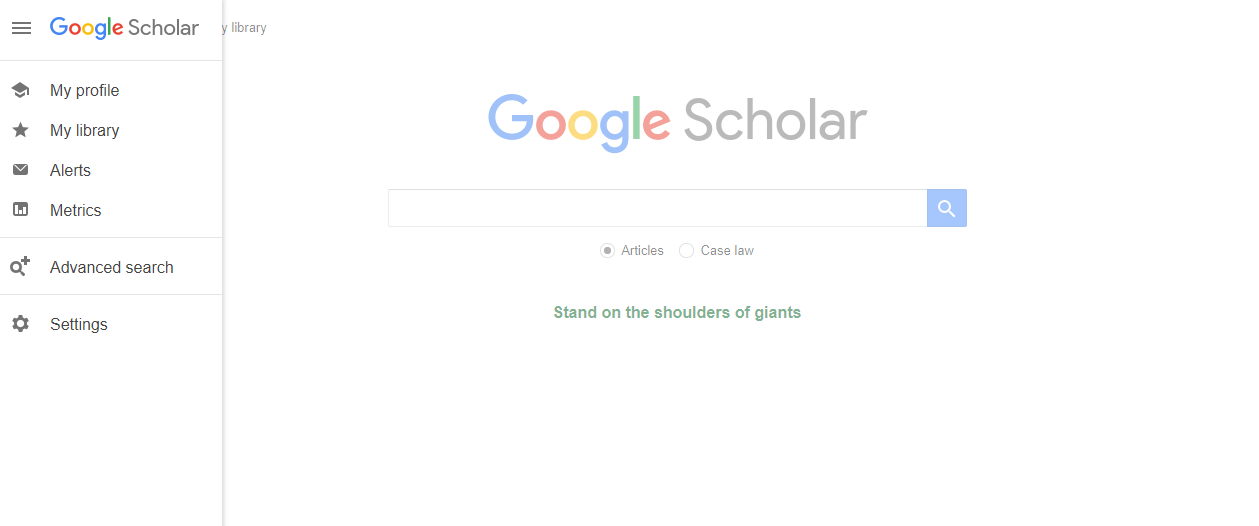
A new options window will then open containing the following options so you can find articles:
- With all the words: Where you can enter multiple terms that must be included in the same result;
- With the exact phrase: If you only remember a specific excerpt, this is the best option;
- With at least one of the words: Here you can include terms to expand your search to more than one specific keyword;
- Without the words: Where you will clearly include those terms that should not be present in the expected results;
- Where my words occur “anywhere in the article” or “in the article’s title”, to refine the results only by title;
- Return articles authored by: Where you include the author’s name to be searched;
- Return articles published in: In this field, you must include the scientific journal to be searched — only articles from this specific publication will appear in the results;
- Return articles dated between: Finally, this option offers the possibility of including an interval between two distinct years. In order to search for a specific year, just enter the same year in both fields.
Google Scholar’s advanced search allows a much greater refinement of results, which are more accurate.
You can use one or more fields in the advanced search option, creating different combinations.
However, it’s important to emphasize that this type of filtering of results greatly restricts your search.
Therefore, be sure of the terms used in your search, since a small typo can make the results be completely different from expected.
What are the advantages of using Google Scholar?
As you’ve probably imagined, Google Scholar is a powerful tool that offers several applications. In fact, there are many benefits of using it as a means to find scientific references.
Below we’ve listed the main advantages of using this variation of the most famous search engine in the world.
1. Search for articles in specific publications
Most academic publishing-oriented websites are often confusing and not user-friendly, which makes finding certain information much harder than it should be.
Most scientific article repositories have an outdated structure that isn’t optimized for computer use, let alone mobile devices.
In this sense, Google Scholar comes in handy since it has access to practically all scientific publication websites. It works much better than the internal search engines of these addresses.
To do so, you can search for the desired term plus the name of the publication or then, use the advanced features we’ve previously shown.
2. Going beyond Google’s traditional search
By now, it has probably become clear to you that Google Scholar performs a very thorough search of the top and most renowned scientific websites, right?
But to give you an idea of this difference, you should know that between the traditional search engine and Google Scholar there are over 100,000,000,000 (100 billion!) items registered in the scientific search service.
This means that Scholar is possibly the world’s largest library for specific academic articles and publications, with a considerable gap to other search engines in this imaginary ranking.
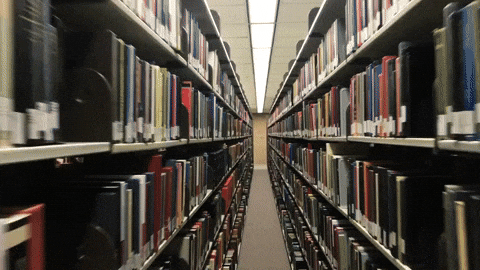
In fact, the diversity of tool’s results cannot be found anywhere else.
Thus, using Google Scholar means ensuring that your search is based on more thorough sources than those provided by Google’s excellent traditional search engine.
3. Build unique and custom libraries
To help searches further in the organization of scientific articles and publications, Google Scholar offers a little known, but extremely powerful feature: libraries.
They are highly customizable, with the main goal of storing and categorizing the most important information for a given project or research.
With the possibility of saving specific results, researchers can centralize all the information they found on Google Scholar in one place, speeding up the process of going back to certain previously searched references.
If you have saved the result that refers to a book, you can also enter your zip code and find a nearby library or bookstore that has the publication.
4. Format scientific citations
If you’re used to college assignments or academic research, you know how hard it is to format text correctly, especially regarding citations and references.
Despite having standards, ANSI (American National Standards Institute) rules have many details that have certainly confused you at some point.
With Google Scholar, this hurdle is easily overcome. Just click on the quotation marks (citation) under each result.
A new window will then open providing the citation option in three different standards — MLA, NBR 6023 and APA.
5. Stay up to date with new articles
Google Scholar has two very interesting features: updates and alerts.
With the former, you receive article recommendations based on your previous searches. Based on your use, this conveniently helps you find new references and authors.
Alerts, on the other hand, allow you to set warnings related to keywords of your interest. Thus, you’ll be notified whenever new material related to your criteria is indexed on Google Scholar.
This is an extremely useful tool, especially for those whose field of research includes areas of knowledge that are more recent and are constantly being updated and reformulated.
6. Use the features for free
Yes, all Google Scholar features are free. Like most Google services, Scholar is completely free of charge, including its most advanced tools.

And what are the disadvantages?
Of course, just like any tool, Google Scholar isn’t perfect and has its flaws. Therefore, it’s important to keep an eye on these points to avoid further problems.
1. Absence of articles in certain fields
Not all fields of knowledge have a large archive of results indexed by Google Scholar. Human Sciences in particular, end up suffering from it, being relatively obsolete within the tool.
2. Questionable hierarchy of results
Basically, Google Scholar organizes results based on the number of citations. But if an article isn’t optimized according to SEO techniques, it might not appear in the first results pages, despite being relevant for the searcher.
3. Results that shouldn’t appear
As a widely used tool for scientific research, Google Scholar has the great advantage of supporting and providing credibility to its search results.
However, sometimes the tool presents results from unscientific sources, which means that the information might be outdated or are simply unreliable.
4. There’s no unlimited access
Google Scholar is simply a search engine for the scientific field. However, certain results may redirect to directories that restrict access to the articles. And Google can do nothing to get around this limitation.
What are the best tips to improve your research on Google Scholar?
Google Scholar is, by itself, a very powerful tool that goes much deeper into the results than those presented in Google’s traditional searches.
But it’s possible to further improve searches made on it. Check it out:
1. Analyze results by relevance
Despite working very similarly to the traditional search engine, Google Scholar has certain particularities that make searching much more accurate.
You can use all the tips we have provided about Google Scholar’s advanced search to obtain results that are more accurate according to your needs.
In addition, you can find the relevance of a given article simply by observing the number of times it’s been cited. This information is located under each result.
However, observe that the number of citations isn’t necessarily the main criterion for the sorting of results, since Google Scholar uses a complex algorithm to display suggestions in the searching process.
2. Know the types of searches
As you have learned here, Google Scholar has broader and faster search and an advanced search option. Don’t forget to use the second option whenever necessary!
The golden tip here is to remember to use quotation marks for those terms exactly how you entered them. This is also valid for simple searches as well as for the advanced option.
3. Create your profile
Creating a Google Scholar profile is quite simple. You only need a standard Google account.
After entering your credentials, the tool opens a dialog box where you can enter your academic information, such as the educational institution of which you are part and your university email address.
The idea behind creating a profile on Scholar is so you can follow and submit your own publications. This way, you can find how many times and when your articles have been cited, besides uploading them to Google’s search engine.
Another interesting possibility is to enter a specific link to your curriculum vitae on the Lattes platform and thus, make sure that it’s readily accessible for those who perform a Google Scholar search.
4. Track the metrics
If you start using Google Scholar as a tool to follow your own articles, you can do so by using various metrics.
Scholar offers the option of classifying articles according to their visibility and influence, ranking them according to what it calls relevance of publications.
Remembering that this can be done for any group of publications, whether or not they’re of your own authorship.
5. Use the browser extension
Google’s idea is to always make access to information as fast and easy as possible.
Therefore, it has created a browser extension specifically for Google Scholar, which can be installed on your Chrome or Firefox browser.
This exclusive feature allows the search for scientific articles from any browser window or tab, facilitating the viewing of results.
6. Prefer the most recent posts
Google Scholar allows results to be organized according to publication date. This makes for scientific research that is more accurate, avoiding the use of outdated articles with older information.
Thus, you’ll be able to rely on references based on updated and reliable sources, which ensure greater quality to your work’s bibliography.
How about using it right now?
Since its launch, Google Scholar has become the main search tool for numerous students, plus being essential to complement the work of onsite and online teachers.
Whether for the classroom, research lab or any other learning environment, using Google Scholar is currently one of the best ways to ensure that internet searches are performed according to high quality standards and content relevance.
Did you enjoy our article? Let us know in the comments below.




