
Google Trends: discover the best trends for your business
A complete step-by-step.

What will we see in this post
Digital Marketing has been growing a lot in the last few years, due to the changes in consumer behavior. If, in the past, people had to leave their homes to look for the products and services they needed, today this can be easily done on the Internet.
That’s why entrepreneurs have invested more and more in the best practices so that their business show up in the first results on search engines.
Choosing the perfect keyword, the term your potential customer really searches for, is the first step to rank well in search engines such as Google and Yahoo, for example.
Of course, merely choosing the right words won’t make your content stand out. Search Engine Optimization (or simply SEO) techniques go way beyond that. However, as we pointed out, finding a term that is trending in the digital market is a very good start.
There are many ways and tools that help you find a keyword that is connected to your business and has a high volume of searches on engines. Some of these tools are Google Keyword Planner and Keyword Tool.
But beyond these already well-known tools, there’s another one that can help you immensely, and that not many people talk about: Google Trends.
In this post, we will explain what Google Trends is and teach you the step-by-step so you can start using this tool in your marketing strategy.
What is Google Trends?
Launched for the first time in 2006 with the name Insights for Search, Google Trends is a tool that offers information on how users search for information on search engines from Google and YouTube.
In the beginning, it was considered too static, as it didn’t update frequently, and then the data shown was not up to date. However, in time and with new updates, Google Trends because a source of general information for the public.
It is possible, for instance, to find information about the wishes and attitudes of users. This is because the tool can capture this kind of data from people’s searches on Google.
Moreover, it is possible to understand the search habits of users according to the countries in which certain terms are being searched, and compare the search volume of that term throughout the year and in different areas of the world.
For example:
When you search for Japanese food, it is possible to see in which countries this term was more searched for.
Take a look:
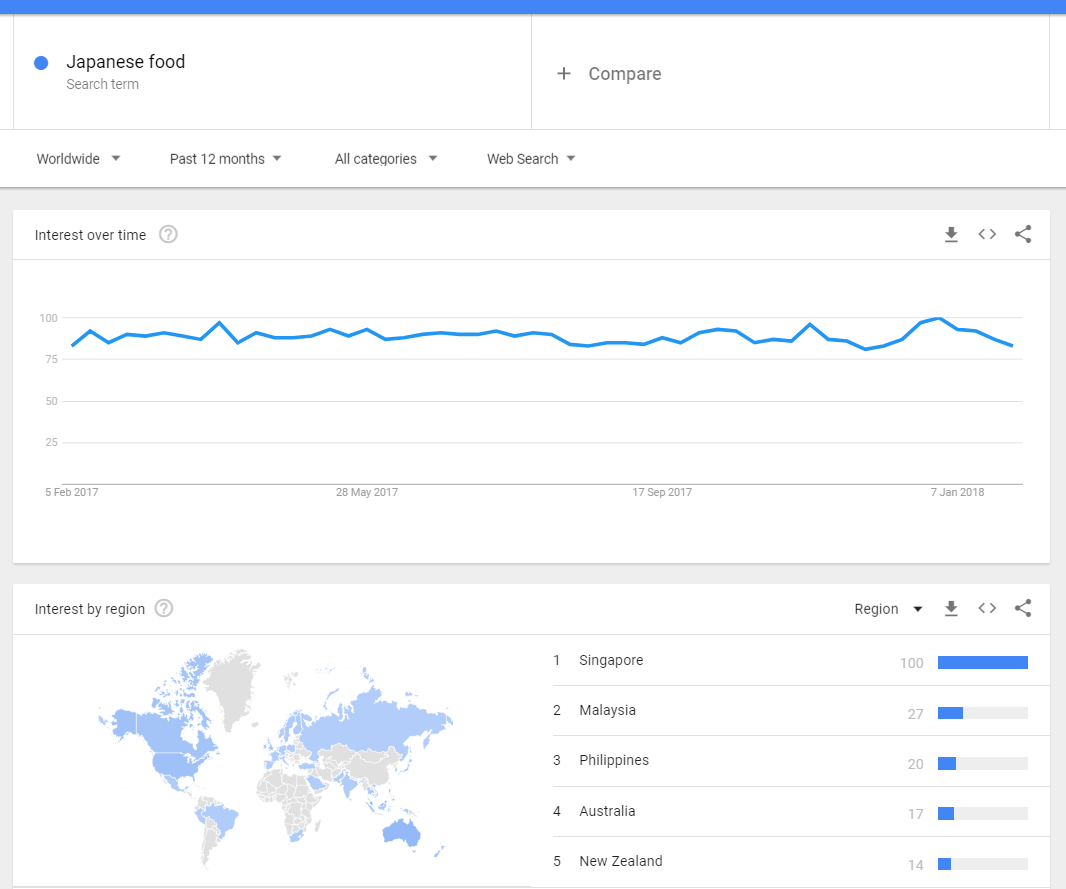
This is only one of the ways in which you can direct your research on Google Trends. Besides understanding the search habits in different countries, it is also possible to set criteria such as time range, category, and type of search.
What is the advantage?
You probably already know how important it is to change a keyword strategy. After all, these are specific terms that help you increase traffic to your page and also bring visitors who really want to learn about your product.
This happens because, if a person is searching for a specific word, it is more likely that she is looking for a specific solution and that your product can help her.
But more than knowing how to choose the term you’re going to work with, it is important to understand what the audience is looking for. There’s no use in creating incredible content if the topic is not being searched for.
That’s why, more than the keyword tools that are commonly used, Google Trends is becoming so popular. Because with it, you are able to:
- Have an overview of what is being searched for in the world or only in one specific region. This will provide you with insights of topics you can talk about;
- Compare the most common terms in search engines. This way, you can define if it is better to use “japanese cooking” or “japanese food”, for example;
- Find topics that relate to those you want to write about, to create content that is more comprehensive in your niche.
You can see the most searched for terms in a year, country, or category, and from it, prepare your editorial calendar with some insights from Google Trends.
Step-by-step to use Google Trends
Now you know what Google Trends is and how it can be important to your business, let’s help you with a step-by-step on how to use this tool.
There are many ways to use it, and you can explore the resources the way you see fit.
- Go to Google Trends, and on the upper right-hand corner, and click on Sign in. If you already have a Google email account, you just need to type in your email address and password. If you don’t, click on More options > Create account and create your login and password.
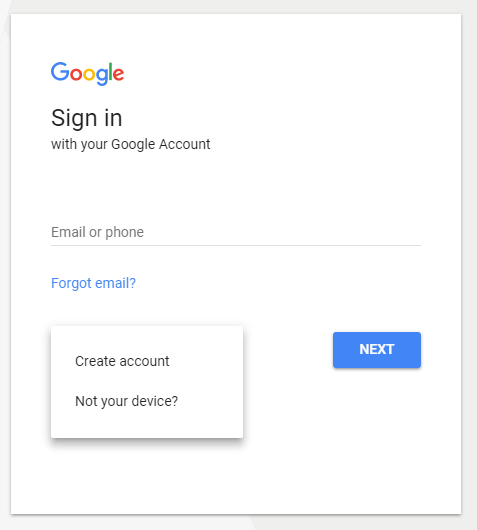
- As soon as you log in to Google Trends, the tool will show you an overview of the searches. On this page, you change the country and category to see the searches in a specific place or topic. Click on All categories to change the category, and on the country to change it.

- Click on Explore story to have access to what was trending in that year. On this page, you will be able to see the exact terms that were being used by the users in the search engines.
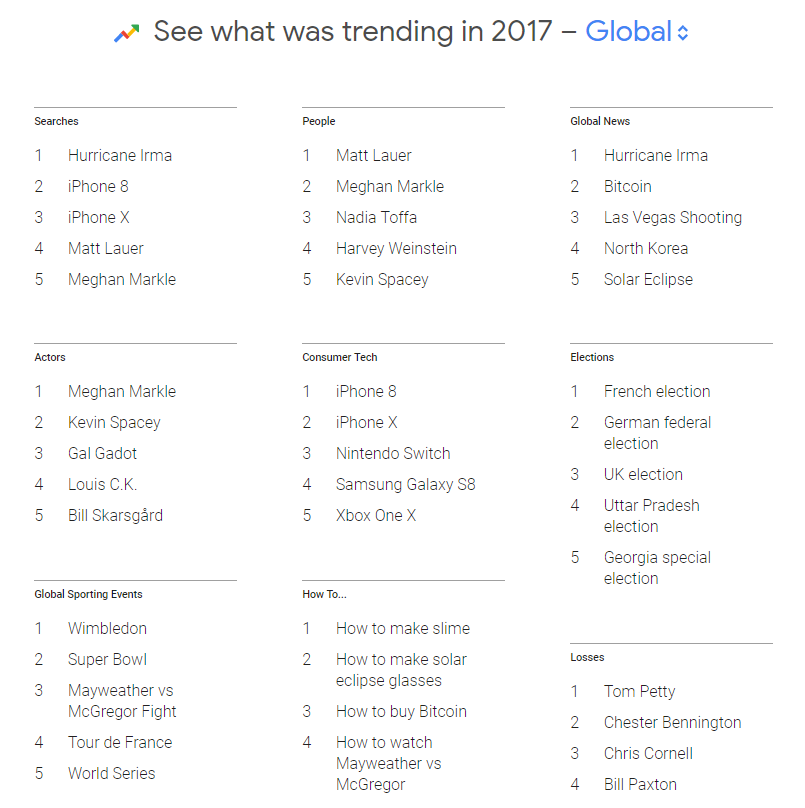
- Click on Global to select a specific country for your research.
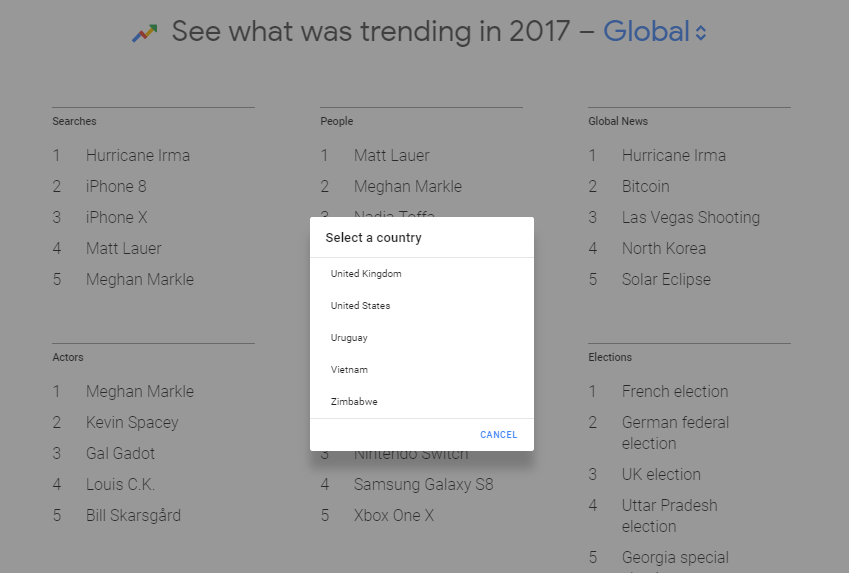
It’s important to understand that this will be an overview, so the topics shown are the most searched for in the year.
If your objective is to use Google Trends for your business, you need to search for more specific terms in your market niche.
- On the top of the page, click on Explore topics and write a very common term in your niche. You will see that Google Trends will show you searches that relate to what you type in.
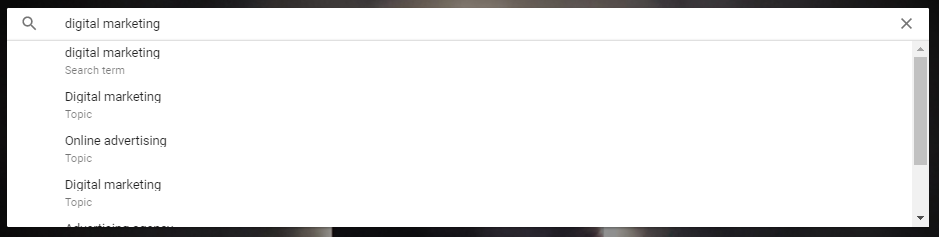
- Press Enter to get all the information related to the term you searched for.
In this research, you will see the interest of the audience in the period and region in the term you searched for. Moreover, you will also be able to see related topics and queries.

Again, this is the global overview of what you searched for. To be more assertive, select the field Worldwide and select the country or region in which you want to sell your product or service.
You can also select the time range, category, and type of online search (Image, News, Google Shopping, or YouTube) to see more detailed information.
- If you want to understand the difference in searches for similar terms, you can make a comparison. To do it, just click on + Compare and type in the related term.
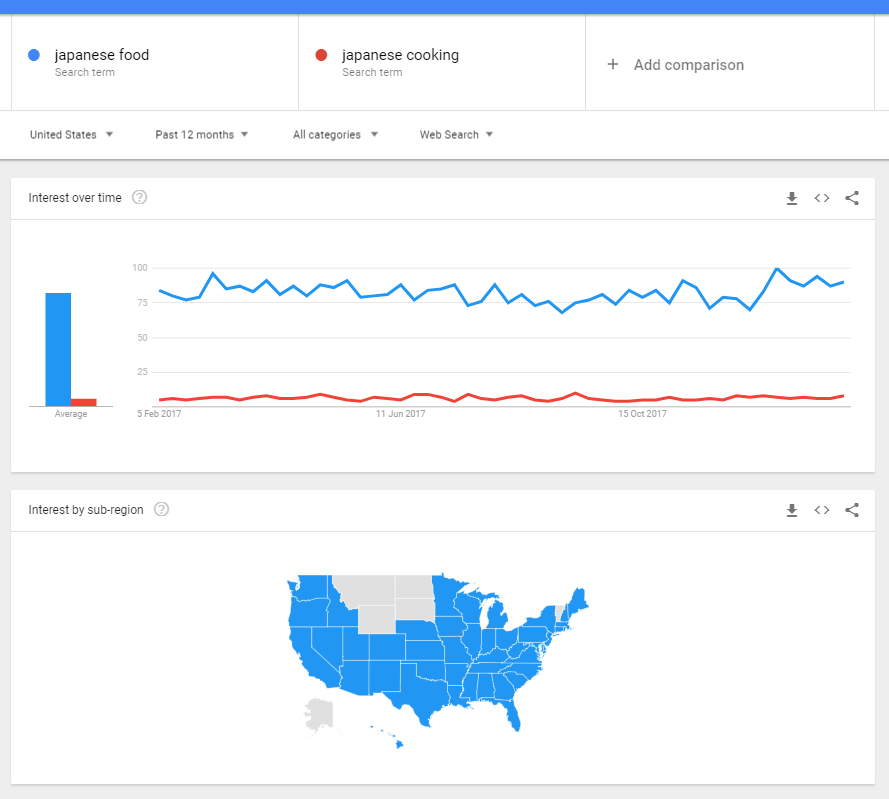
With this kind of resource, you can find insights on why your business is not attracting a lot of leads.
For example:
In the comparison we made, we had japanese food and japanese cooking. If you have an online course on this topic, and you have been using the term japanese cooking on your blog and YouTube channel, you are using the wrong term.
This is because, as you can see on Google Trends, this term was not as searched for as japanese food, and this may be the reason your pages are not converting users into leads.
- If you have a YouTube channel, a great way of using Google Trends is by looking for what is being shown on YouTube. To do so, just click on the 3 lines on the upper left-hand corner, the tool’s menu, and select Trending on YouTube.
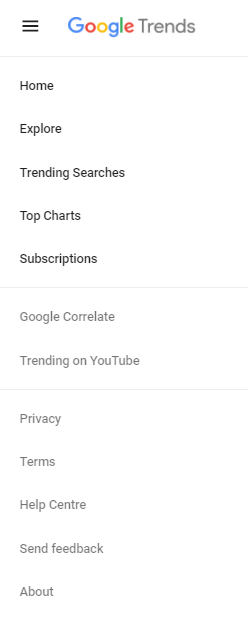
You will be redirected to what’s trending on YouTube, and see the most viewed videos in the last 24 hours, in the country you had previously selected.
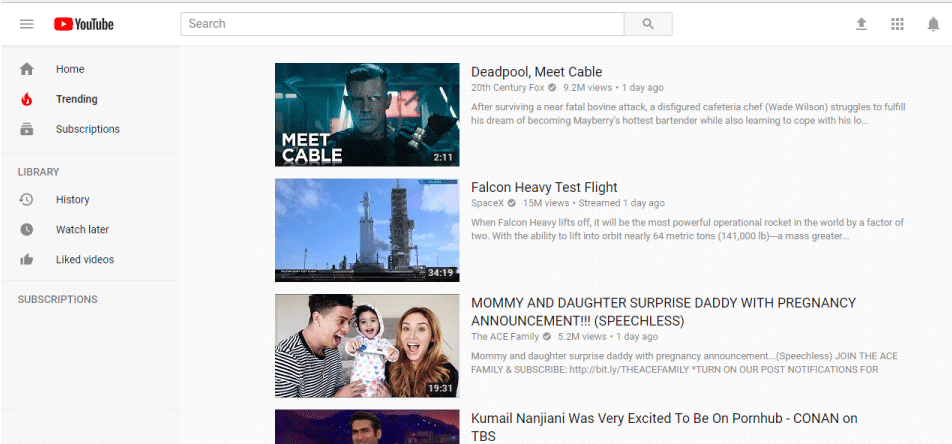
- Also on the Google Trends menu, you can select Trending searches to see an updated view of what people are searching daily.
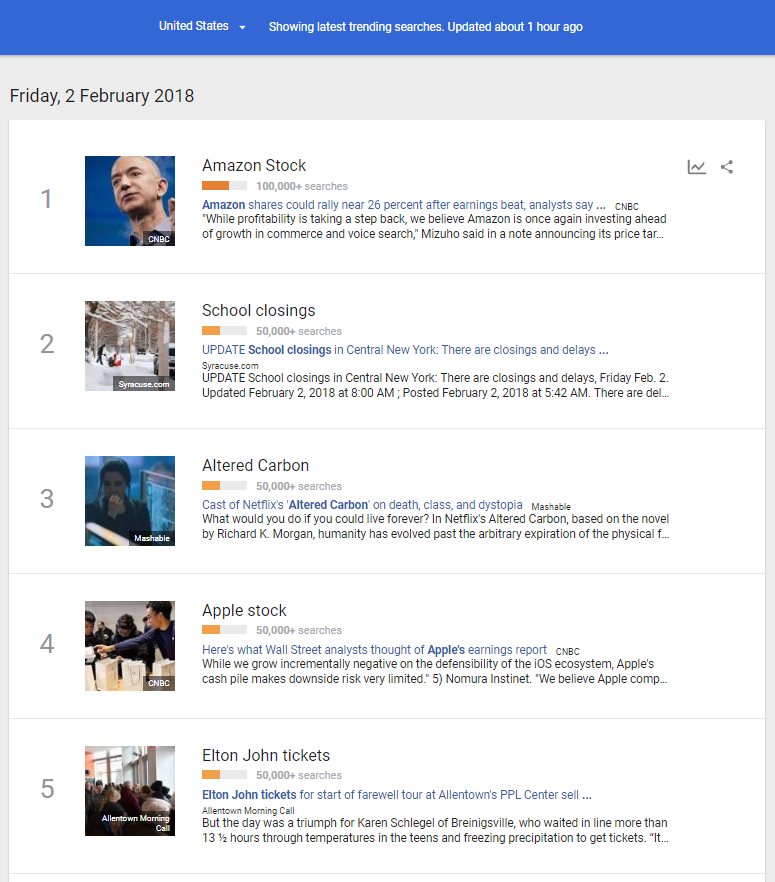
Scrolling down this page, you will see searches made on previous days.
- In Top Charts, from the menu, you will have access to the most searched for topics in a given year. You can’t have this information for the current year, though, but it is possible to see what was searched for in previous years and in the country you want.
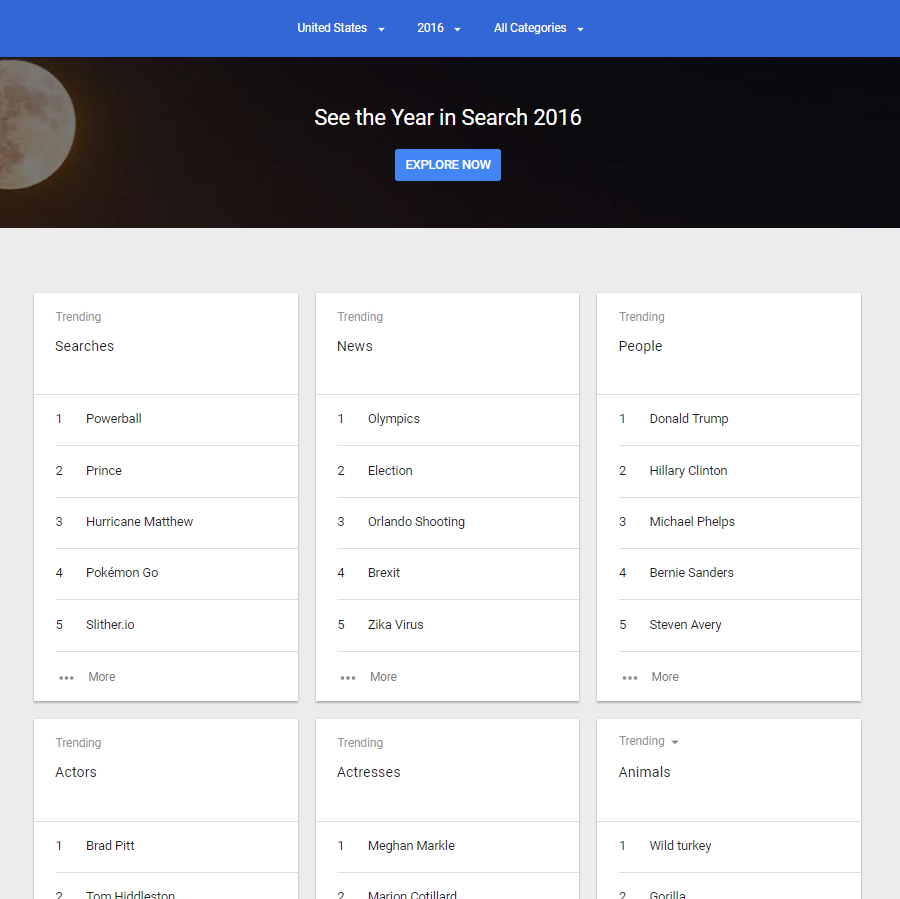
- Lastly, click on Subscriptions > +Add subscription and type in a search term, country and how often you want to get updates on the term you want. Then, just click on Subscribe and you will get interesting information about a specific term.
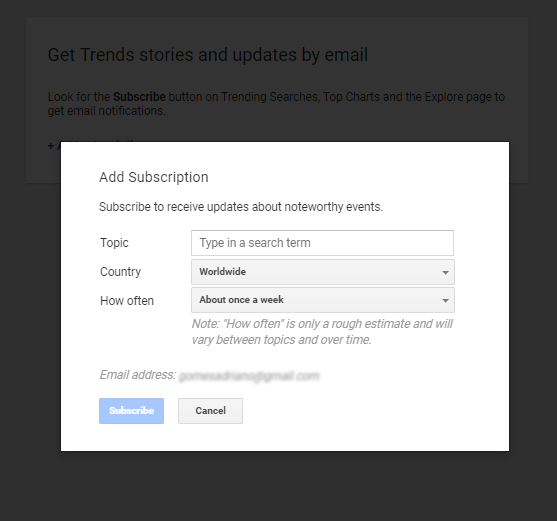
Another way of getting stories and updates on a searched term is to look for the + symbol on the Trending Searches and Explore pages.
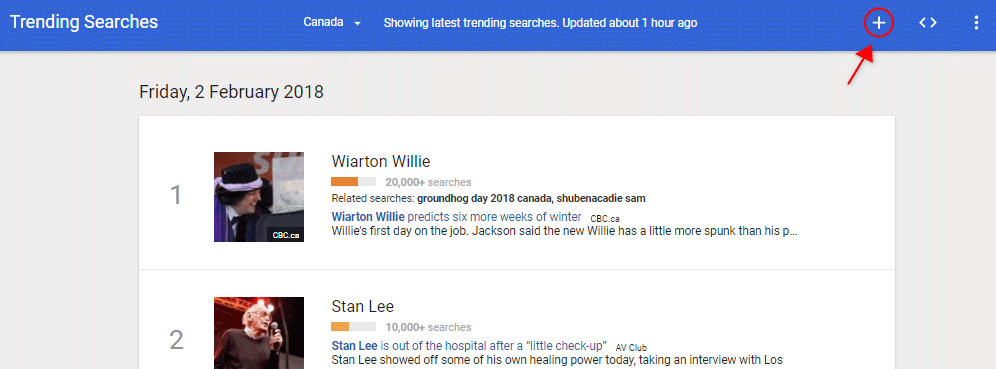
Are you ready to use it?
provide insights on what people are searching for on the Internet. With it, you can analyze not only your marketing strategies, but also understand if your product or service is something the audience is really interested in.
It is important to use as many tools as possible to stand out in the online market, so, make the best of this tool.
Thanks for reading, and see you soon!





