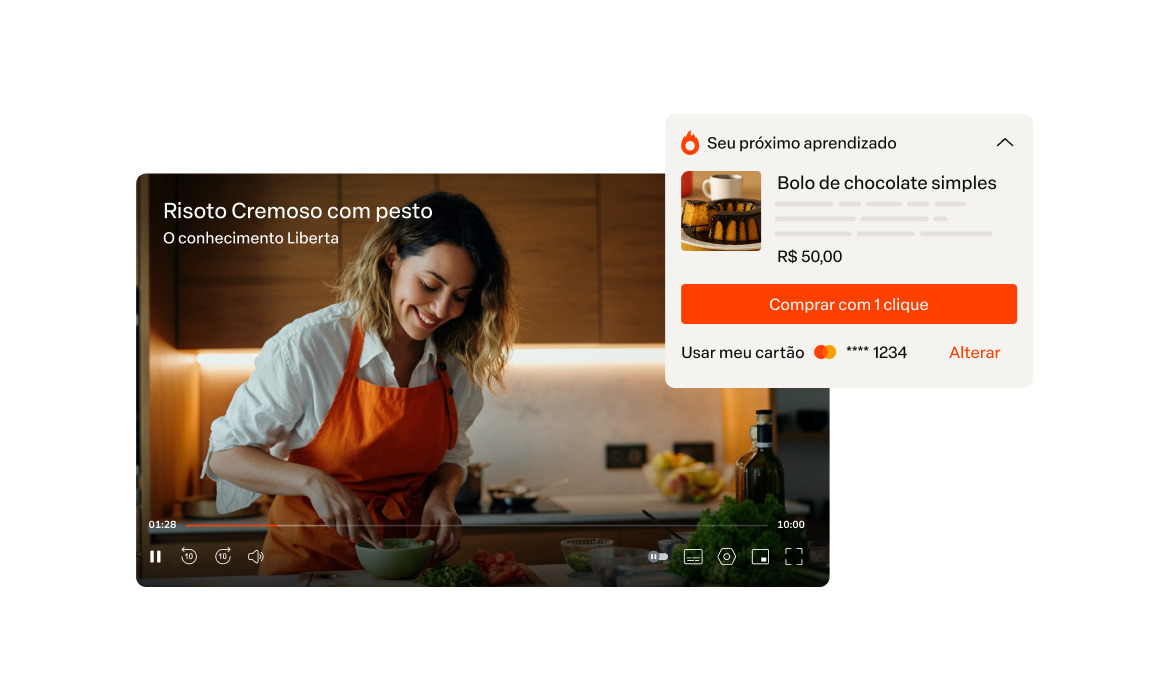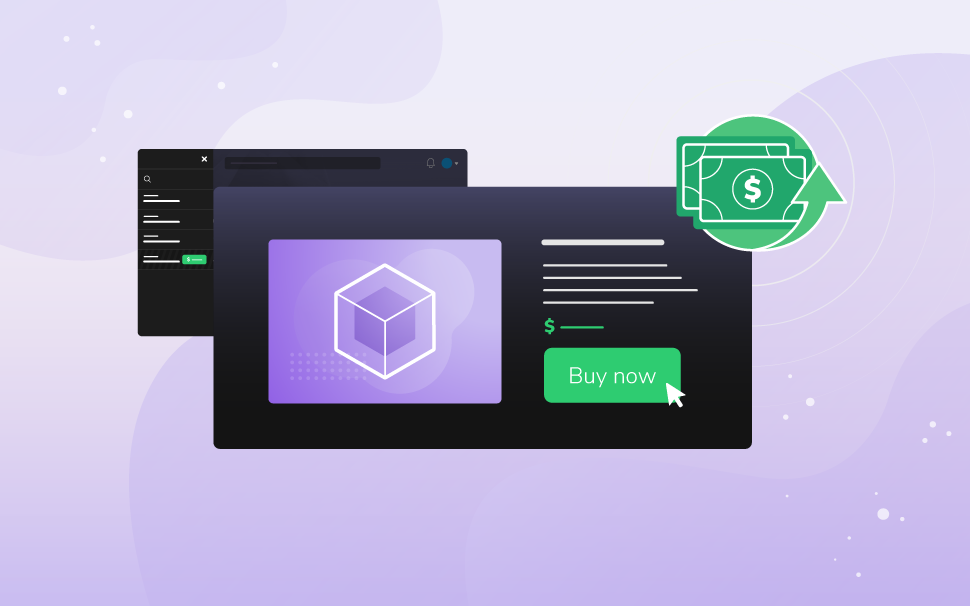
Learn How to Distribute and Sell Additional Content in Hotmart’s Members Area
Want to deliver more knowledge to your students? Distribute and sell additional content in Hotmart’s Members Area for no extra charge! Check out how easy it is!

What will we see in this post
There is no question that Hotmart’s Members Area is constantly evolving to always offer the best experience to our users. – creators, affiliates and buyers (that is, the millions of Students who learn on our platform).
And today, we bring you yet another tool that will accelerate the evolution of thousands!
We are here to tell you a little more about the additional content or extra modules, which broaden and heighten the educational experience of your Students!
When bringing relevant content that adds to the learning experience via new modules, you can also increase your conversions, since it is a way to market additional content.
According to your strategy, you can insert paid and free modules, mixing content according to its importance to the subject matter of the main course.
It’s not that complicated, right? Students learn more, you earn more. Getting started is even easier!
How about checking out a step-by-step walkthrough to see how easy it is to set up extra modules, paid or free, in Hotmart’s Members Area? It’s right here:
Free Extra Modules
1) When accessing your digital product in our Members Area, under the side menu option “Content” in the Content Manager, you’ll find two tabs: Main and Extra
2) Click on “Extra”;
3) To insert a new module, just click on “+ Add Module” on the upper right side of the screen;
4) In “New Module”, enter the name of your additional content and choose in which class the new module will appear. Select the option “No” in the question “Is it a paid module?”;
5) As soon as you hit Save, your module will appear on the page. Click on “Content” to start inserting the material you want;
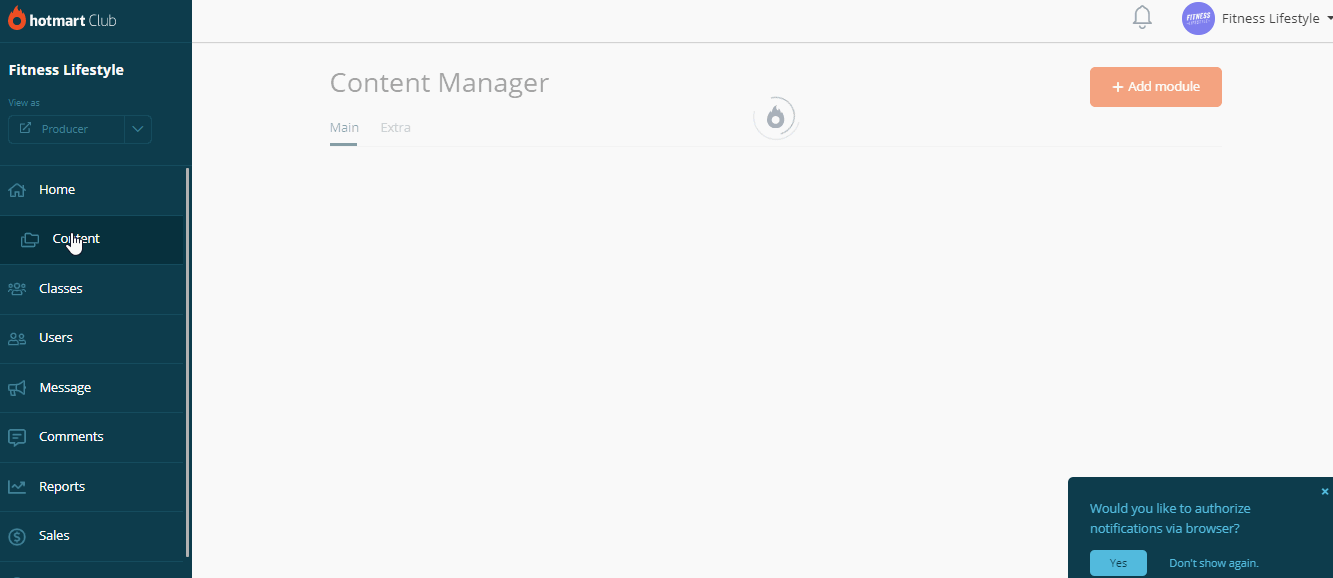
6) You can enter the “Page Name”, “Media”, “Content”, “Attach Files”, “Register Tags”, “Complementary Reading” and “Release Term”. Then, just click “Save”.
7) Automatically, your Students will receive additional content throughout the course as the most recent entry on the list – note that the new module does not change the progress or completion status of the original course.
Paid Extra Modules
1) As with the free modules, under the side menu option “Content” in the Content Manager, you’ll find two tabs: Main and Extra;
2) Click on “Extra”;
3) To insert a new module, just click on “+ Add Module” on the upper right side of the screen;
4) By selecting the option “Yes” for “Is it a paid module?”, the options “Description”, “Price” and “Media” will appear (with the fields to send video, insert video URL or send image);
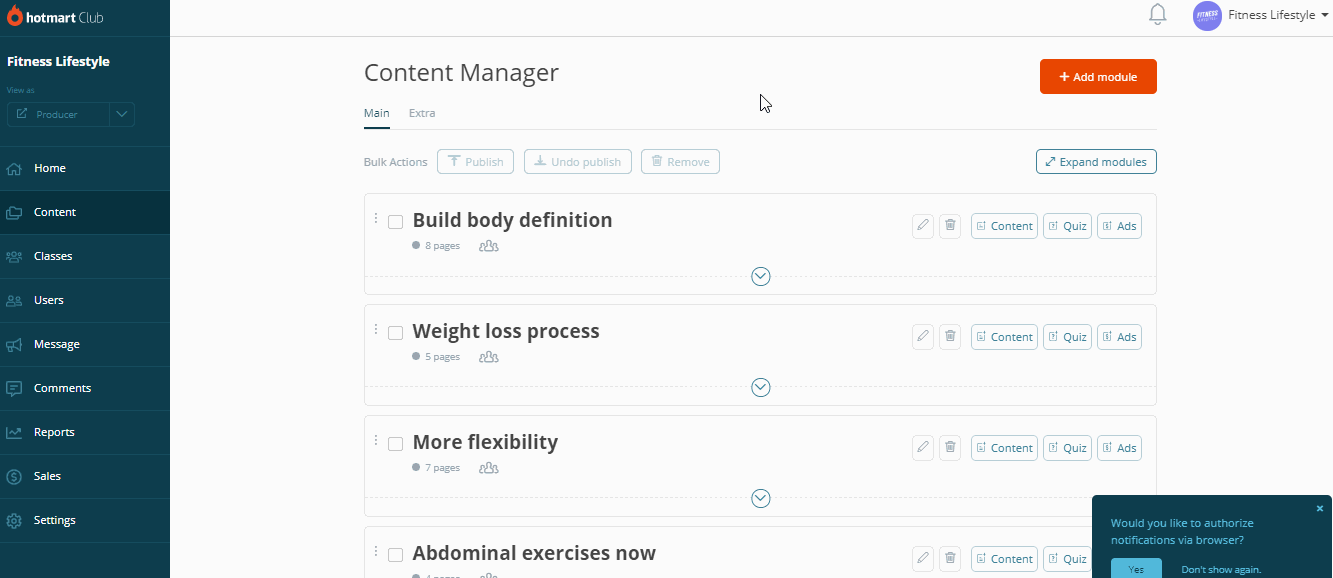
5) As soon as you fill things out and hit Save, your module will appear. Just create the new pages, according to the content you want to share;
6) While enjoying your content, your Students will have the option to purchase the new extra module and will be redirected to checkout automatically.
Paid Extra Modules can help bring your online business to the next level.
In addition to your main content, the extra modules allow you to offer additional materials such as separate products, which can be charged separately. This can accelerate the growth of your online business as it can go beyond the content you have already sold to your students as an extra product.
But don’t forget, to purchase additional content, your Student must have already purchased the full course, got it?
*For subscription products, it’s not possible to register paid extra modules.
https://www.youtube.com/watch?v=GV2ohN7H4a8
See how easy it is to get so much out of the Hotmart Members Area and make your Students’ learning experience something even more interesting and enriching?
Start using it now and let our Customer Support team know if you have any questions!
See you soon! :)
This content was originally posted in 2017 and it has been updated to bring more complete and relevant information.