
Two new features in our Members Area to optimize your time
Two new features in our Members Area for those who wish to increase productivity. Check out what’s new!

What will we see in this post
How often have you wished there were more hours in the day; or simply, that your time should be spent more efficiently?
Well, we know that time and productivity go hand in hand. For those who have a digital product, achieving this balance is very important, since there are so many things to think about and follow on a daily basis. Reading reports, promoting the product, improving the quality of the course, etc.
Because of these and other reasons, the Members Area where your course is hosted needs to be designed with simplicity and time optimization in mind. After all, this will help you focus on other tasks and boost your sales.
Therefore, today we have two amazing new features so you can easily create and organize your online course with time to spare, without wasting your day with complex process. Are you curious to know how? Take a look at what’s new and also the main benefits that help you gain more productivity:
Shall we start with the two new features?
Of course, we’re going to start by telling you about the new features and how they will help you save time in order to invest in your digital business.
#1. Upload Center
The Upload Center allows you to upload your course content while working on other tasks within the platform.
This means that you can even create other classes while the file is being uploaded. Think of how this will make the work of those creating a digital product at Hotmart a lot quicker!
How to use this new feature: Just access your Members Area, click on content (located on the menu on the left side), select the module in which you wish to include the new material and click on content. On the next screen, choose Add from Club or Add from Computer.
Now, just upload the file, save the screen and keep browsing the Members Area as usual. Yes, it’s that simple!
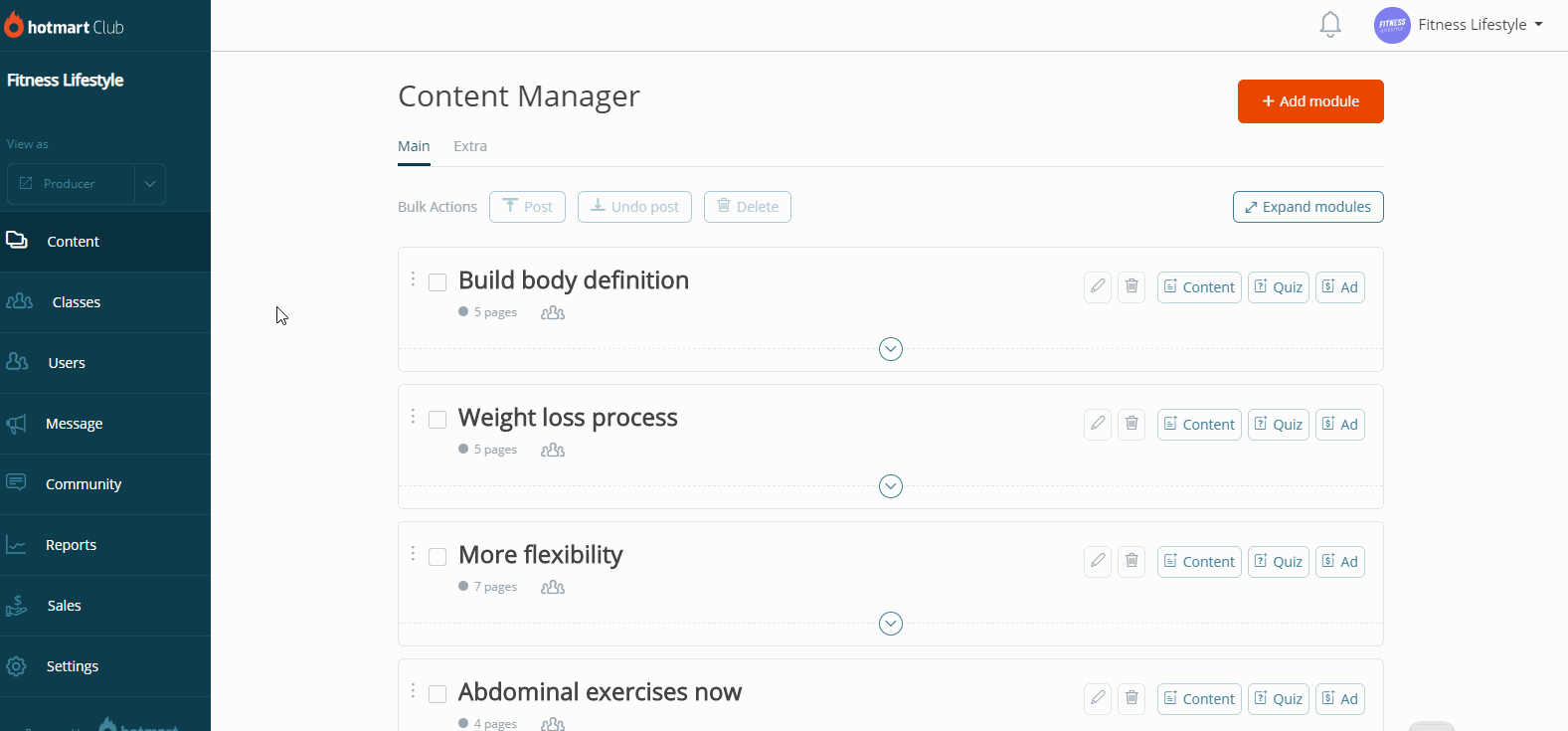
#2. File Library
The File Library function is ideal for accessing the content of all of your courses on Hotmart at the same place.
I’ll explain this with an example. Let’s suppose that you are creating a version 2.0 of your course. Instead of having to upload the entire content again, you can simply select, within the File Library, the material you are interested in using again in the new course.
How to check out this new feature: Follow the same steps we mentioned in the Upload Center. The difference here is that by clicking on Add from Club, you’ll have access to two tabs that allow you to select the content to be included in the new page.
The first tab is called “From this Product” and has a directory called “Files Not Used” with the files you have uploaded but that haven’t been included in any page. The other directories follow the course’s structure and contain all the files that are already part of it.
Just select the content you wish to include in the lesson (at this point, you can view a preview) and click on “Add this File”.
The second tab, called “From other Products”, has the content of all courses created by that Producer. Just select the file and also click on “Add this File”.
You can also upload the file from your computer or search by name. In addition, the File Library can be used for video classes, attached files and background image of the certificate.
If the file is not used within 30 days, it will be automatically deleted.
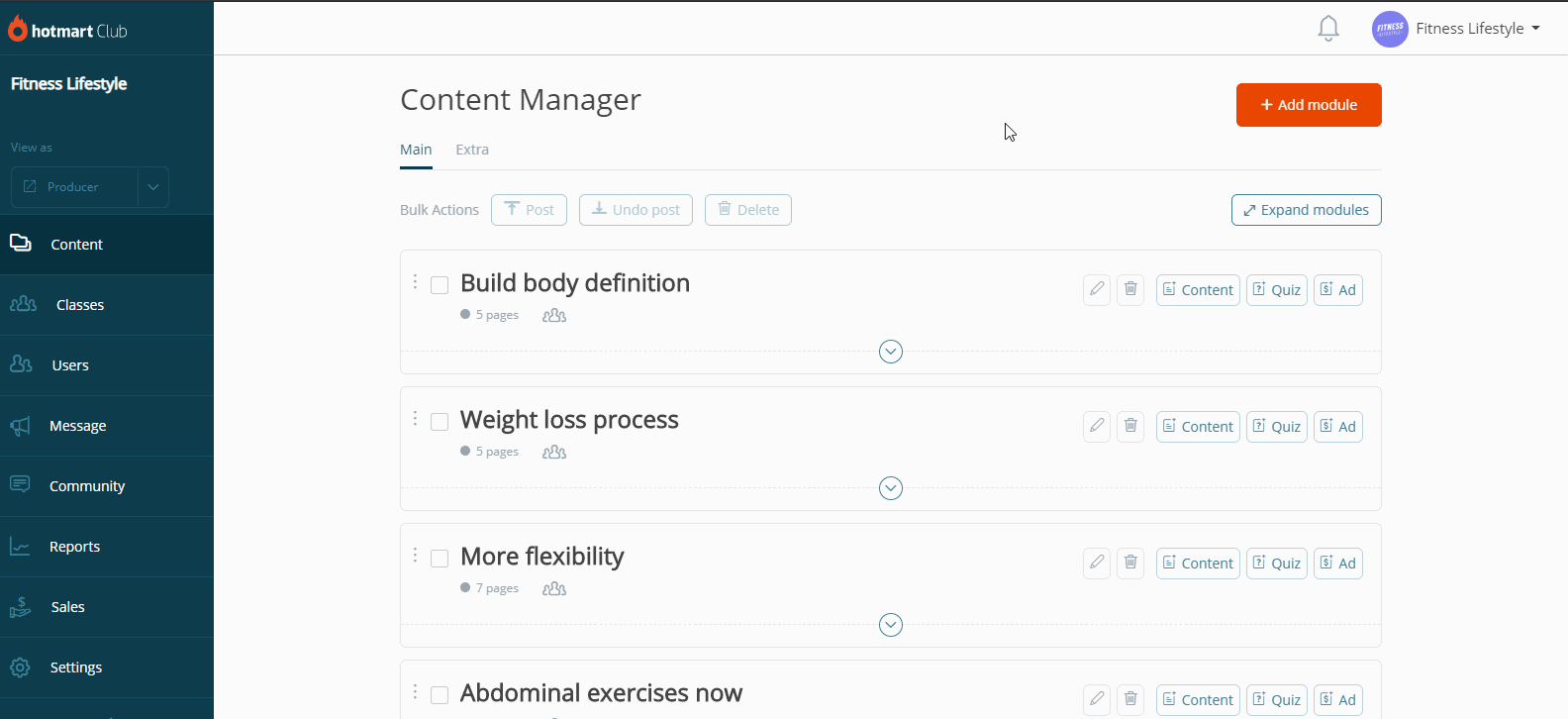
Let’s go beyond these new features!
Hotmart’s Members Area has more possibilities for those who want a “straightforward” platform. One that is easy to manage on a daily basis and that delivers important information for those who create digital products.
Easy-to-understand reports
I’ll start this topic with a very common situation: wasting a lot of time trying to make sense of complex reports. Let’s agree that depending on the level of complexity, you might spend many hours on this task.
With Hotmart’s Members Area, you can view full reports to help you understand your students’ performance and how often they access your course. This alone is a major time saver! Besides, it will help you improve your product’s quality.
Access valuable student information
Earlier, we talked about creating groups and how this flexibility helps improve the quality of your course. Another point to help you improve your material and become a sales success is to monitor your students’ performance.
And once again, Hotmart’s Members Area provides simplicity to check how your buyers are developing and engaging with your product. You can understand how many and which students are more advanced in the content, performance by group, who has completed one or more pages, filter by access, and much more.
Communicate with your students effortlessly
We know that the relationship between those who have a digital course with their students is very important. Thus, you can create announcements for your students in a simple and fast manner.
And best of all, you can segment who will receive the messages according to progress, group, course pages, purchase date, first and last access, and much more.
Did you enjoy this article and would like to know how much it costs to use Hotmart?
Registering your digital product on Hotmart is free! You don’t have to pay a membership or monthly fees, you only a percentage when a sale is made. Click here to create your digital product.
We wish you success! =)





