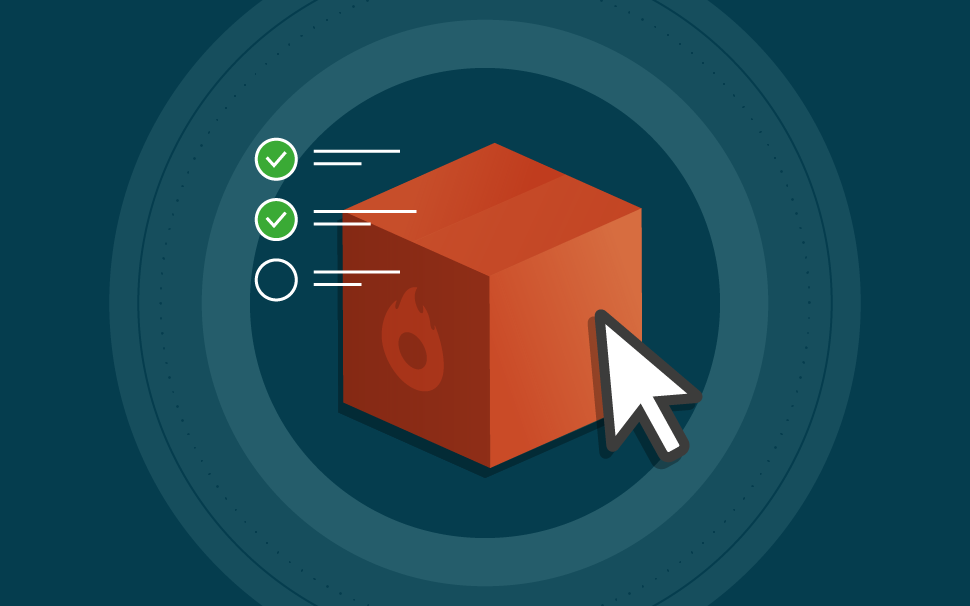
Learn all the steps to register your product on Hotmart
All you need to know to register your digital product on Hotmart and make your business take off. Check it out!

What will we see in this post
Are you finally turning your dreams into a reality, or are about to, but don’t have a clue about how to register your product on Hotmart and start making your first sales?
Stay calm. We’ve put together a step-by-step guide in everyday language for you to get going right now.
What to take into consideration before creating your digital product
It’s time to take a good look at the tools you’ve got in the shed to create your digital product. Among the basics like a hammer and nails, your knowledge and familiarity with the theme, you’ll need to analyze a lot of different factors that will influence the overall quality of your digital business and, ultimately, the chances of this being a well-crafted success.
So, put away the duct tape, roll up your sleeves, and let’s see what you’ll need to do construct a masterpiece.
Do plenty of research on the topic you want to teach
Yeah, I know it sounds obvious, but some Producers just starting out don’t dedicate a lot of time to researching the theme they’ll be dealing with in their course.
Always remember that the more you understand the topic, the greater the chances are that you’ll deliver something relevant to your audience. If it’s a theme that you have little knowledge in, you’ll probably need partners to help you evolve your digital product.
The other option would be to do what I’ve mentioned above, invest plenty of time in researching and understanding the theme to develop valuable content for people.
Choose the format of the product
Video lesson, eBook, Podcast… There are a ton of different formats out there. That’s why you need to consider some important factors, such as what resources you have at your disposal (microphone, camera, etc), the interest of your target audience, and if the content is right the format you’ve chosen, for example.
Go over all of this and other factors before defining the format for your digital product and get started producing it!
Know thy competition
After you’ve defined everything I’ve mentioned above among other points you feel are relevant, the time has come to evaluate your competitors. What are they doing well? What are they doing poorly? How do they put their product out there? What tone of voice do they use to speak with their audience?
Analysing the competition is a great way to see what is working and what could be better for your product. Smart benchmarking goes a long way.
Define your buyer persona
- Who is your target audience?
- What are their biggest challenges?
- What do they do every day?
Put simply, a buyer persona is a fictitious person who represents the ideal buyer for your digital product.
Think of your buyer persona as a character with a name, age, personal backstory, dreams, goals, motivation, worries, and challenges.
Define your sales channels
Now that your idea is starting to take form, it’s good to have in mind the channels you will use to launch your product.
Will it be on social media? If yes, which ones? Is your audience used to going to blogs? If so, is it worth your time to create content to attract them and, at the right time, offer your product? Evaluate all of this because it will help you reach your target audience more efficiently.
How do I register my product on Hotmart?
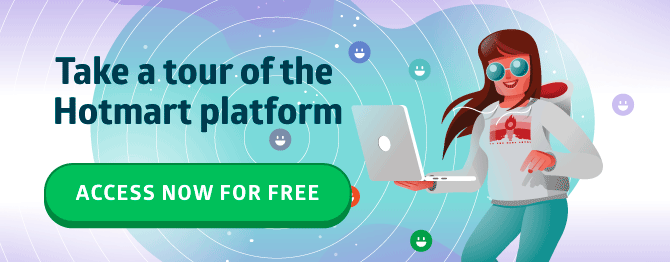
You’ve seen our recommendations on how to successfully create your product, now let’s get the ball rolling! I’ve put together a step-by-step list for you to register your product right now on Hotmart:
- Log in to your Hotmart account, or create one, via this link:
https://sso.hotmart.com/login
- In the sidebar, choose Products
- Click on Register Product
- Choose the format of your product from these options:
– Online Courses, Members Area, Subscription Services
– ebooks, Documents
– Tickets for events
– Screencasts, Movies, Clips
– Audio, Music, Ringtones
– Software, Downloadable programs
– Images, Icons, Pictures
– Serial Numbers, Coupons
– Mobile Apps
– Templates, Source codes - On the new screen, fill in the information about your product following the details below:
a) Put in the name of your product, a description for your buyers of at least 200 characters and select a main picture in a JPG, PNG, or GIF format and with the maximum size of 5 MB;
b) Choose the language, country where you plan to sell in, and subject of your product;
Completing this, click on Continue
- On the new screen, choose the currency which your product will be sold in
- Then, set up the payment type (one-time payment with no installments, smart installments, or subscription plans). If you’ve chosen smart installments, you’ll need to determine the amount of payments in the installment plans.
- Choose the refund deadline, which can be 7,15, 21, or 30 days
- Set the price of your product
- In the next screen, after going over the terms, check the box I am aware of the Hotmart Terms of Use and Privacy Policy and hit Save
I’ve followed all of the steps, now what?
Now, you’ll see an overview your product’s information. Define the way your buyer will get the information to access your product: they could access it on Hotmart Club, the Hotmart Members Area, or through an external members area.
If you choose an external members area, you’ll need to fill in the access information for your members area which will be used for reviewing your product for approval.
If you’ve chosen Hotmart’s free Members Area, you can count on a space to host, organize, and safely distribute your course. Beyond this, you’ll have access to more than 30 exclusive marketing features, automation, and other tools to give you an analysis of your business, which can directly influence your sales strategy.
After finishing up your product’s configuration, you’ll need to send it for review. The product can only be sent for review after you’ve confirmed your registration information on the platform. To do this, click on the option My Account, in the upper menu, and then on the tab Personal Information.
The Review team here at Hotmart is responsible for, within 3 days, analyzing if your product meets the Platform Terms of Use. At the end of this process, your product will either be approved or declined. If your product gets declined, you’ll get an email letting you know what steps you can take before requesting another review.
Extra Tip
Your product’s presentation, its benefits, and characteristics are very important elements that make a huge difference in your main objective: selling more!
Because of this, remember to create an attractive sales page to raise your chances of converting visitors into buyers. And Hotmart has got all of the tools you’ll need to make your product page top-notch. For instance, your can add testimonials, reviews, complementary texts, and much more.
So, did you like the article? Leave your comments letting us know!
Good luck and happy selling =)




