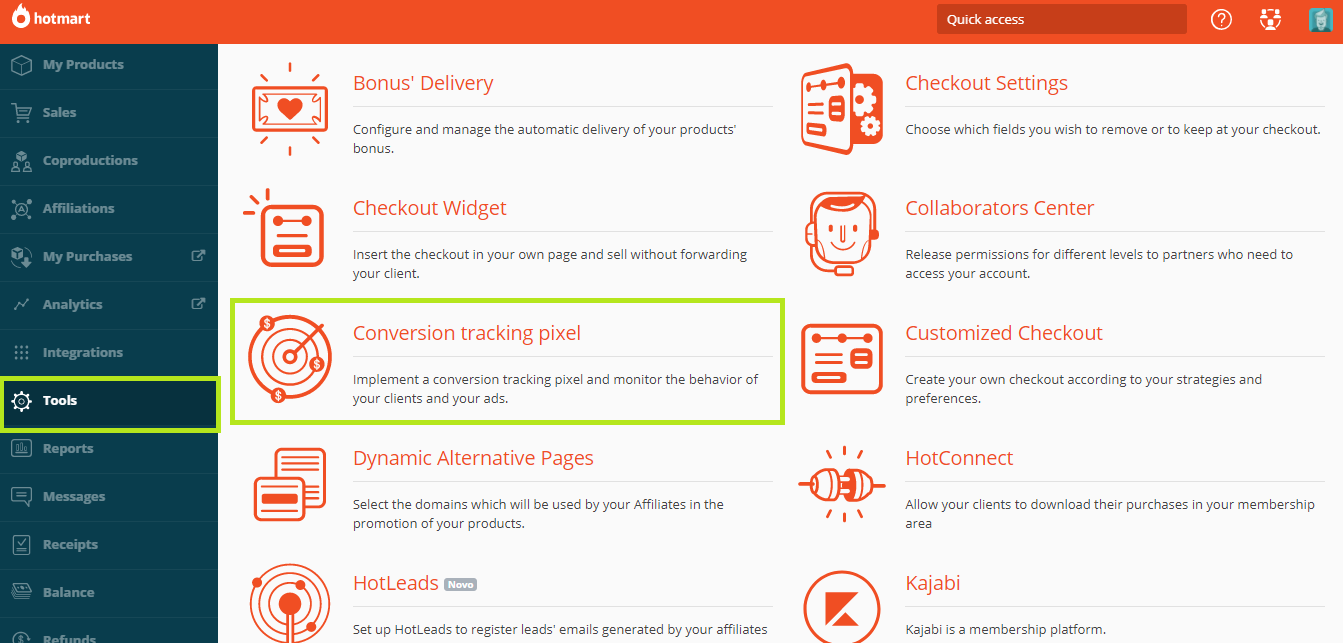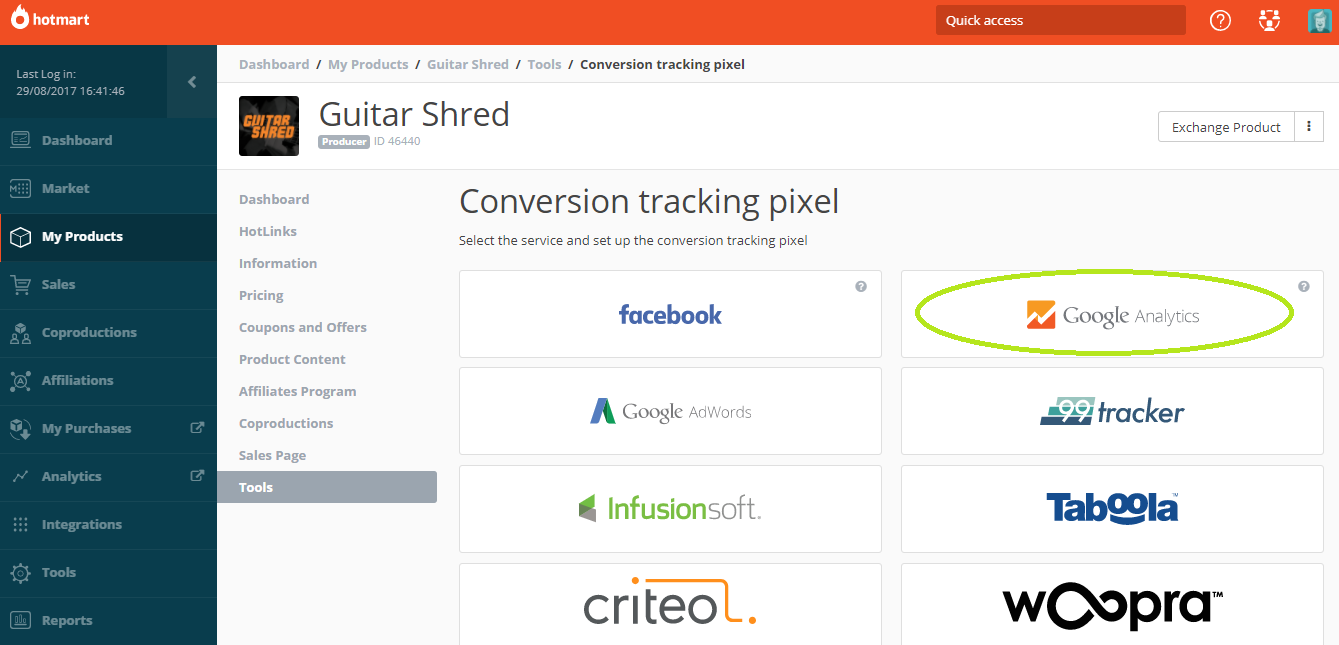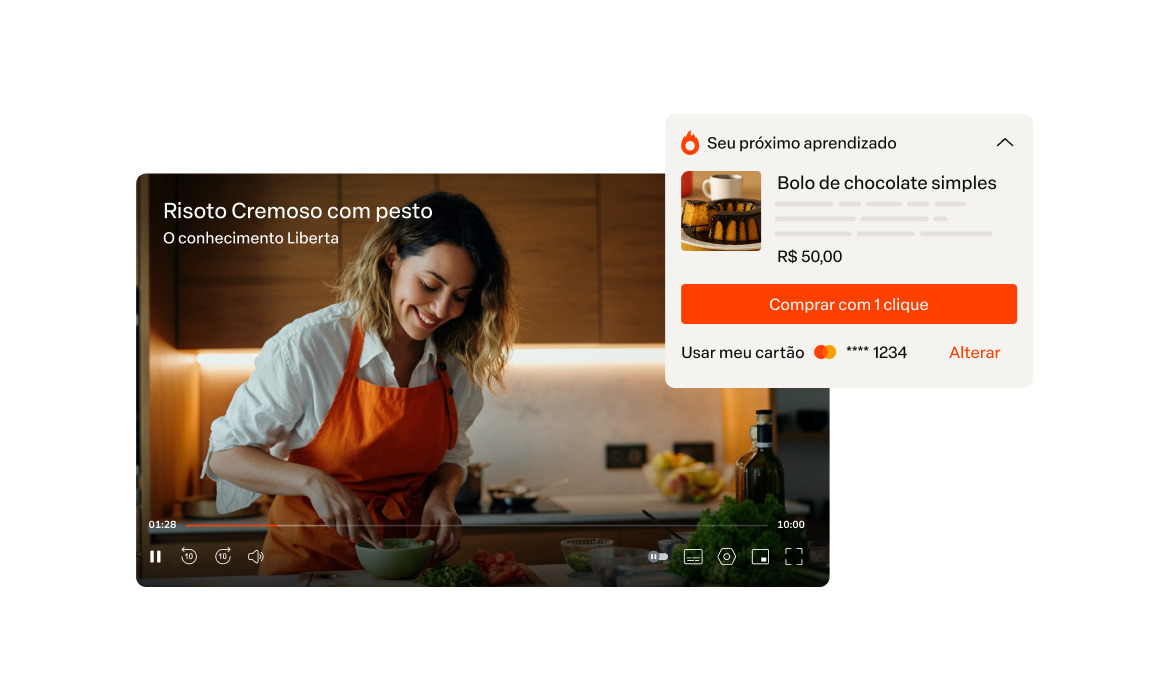Learn about the new Tracking Pixel from Google Analytics on the Hotmart Platform!
Find out about the behaviors and actions taken by your customers on Hotmart with the new tracking pixel from Analytics! Learn how to use this incredible new feature!

What will we see in this post
Hello, Hotmarter! How’s it going? Today we bring you another incredible piece of news for you who always wants to count on more information to make your digital product more and more successful: the new tracking pixel from Google Analytics on the Hotmart platform! Read on and learn about the advances and how to set it up in a heartbeat!
Some time ago we wrote here on the blog about the Facebook Pixel (if you haven’t read this post yet, here it is!), right? Today, we will show you how to use the new pixel on the platform. It was previously unable to ‘reach’ some pages, such as the Internal Page, the Checkout and the Thank You Page. But now it can measure them as well! We will also show you their importance in taking your business to the next level!
But after all, what’s the importance of using the Tracking Pixel from Hotmart?
You already know how indispensable it is to be able to count on data that gauge how your business is going, and being able to make decisions more assertively and intelligently, right?
And that’s not all: all this information can positively influence the growth of your strategies, or even a more coherent positioning to the one your audience desires and expects.
Even in order to make new offers, such as Upselling, Downselling, Cross selling or tripwire (for example), this data is a precious source of information to ensure the efficiency of your strategies.
In other words, with the Tracking Pixel, you can turn the actions performed by your customers into insights that determine your next steps towards the success of your digital business!
And how can I start using the Tracking Pixel on the platform?
Before you ask yourself what it is, the pixel is a feature that allows you to track the behavior of your buyers, showing the actions taken by them while they interacted with your product.
As you have seen, now that it can also reach internal pages, checkout and Thank You pages, you get a lot more information on your buyer. This can be decisive for the success of your business.
And by using the new pixel, integrated with Analytics, you will have on your hands all the information that Google can provide, with data on your online business, user flow and a lot more.
Before you complete the setup with Hotmart, make sure you set up cross-domain tracking, to be able to see sessions in two different related websites! Check out HERE (from Google Support itself) what the steps are!
See the step-by-step on setting up the tracking pixel. It’s fast and easy!
#1. Access the Hotmart Platform using your log in and password;
#2. In Tools, scroll down and select “Conversion Tracking Pixel”;
#3. Next, you should select your product, and then enter the number (tracking ID) from you Analytics pixel. Easy, isn’t it?
You can also set up another interesting tool, 99Tracker! The process is the same!
See how easy it is to set up the Tracking Pixel from Hotmart and how it’ll help you better develop your strategies and make your digital product soar?
If there are any doubts, be sure to check out our FAQ and talk to our Support, who will be ready to solve any problems you might have!
If you like this news, let other people know!
Good luck with your business!