
What will we see in this post
Task managers emerged as a solution to help us organize and optimize our busy and multitasking daily routine.
The platforms that provide this service offer features for individual as well as team management.
In addition to being great for organization, task managers also help increase productivity and to analyze your work, what can help you figure out what can be improved in your routine.
Would you like to use a task manager to take advantage of these benefits? Well, check out below which the best ones in the market, their unique features and benefits!
Top 5 task managers
1. Asana

Source: Asana
Asana is a complete software for task and team project management.
With it, you can create public or private teams and projects, manage tasks according to steps, you have a chat for communication and even automate workflows.
You can view tasks in several ways: in a panel, calendar or list view.
Another advantage of Asana is that it’s integrated with several other apps and software, such as Google apps.
Asana has plans for all types of businesses, from small companies that can use the Basic plan, which is free, to more advanced plans according to the company’s needs and size.
2. Trello
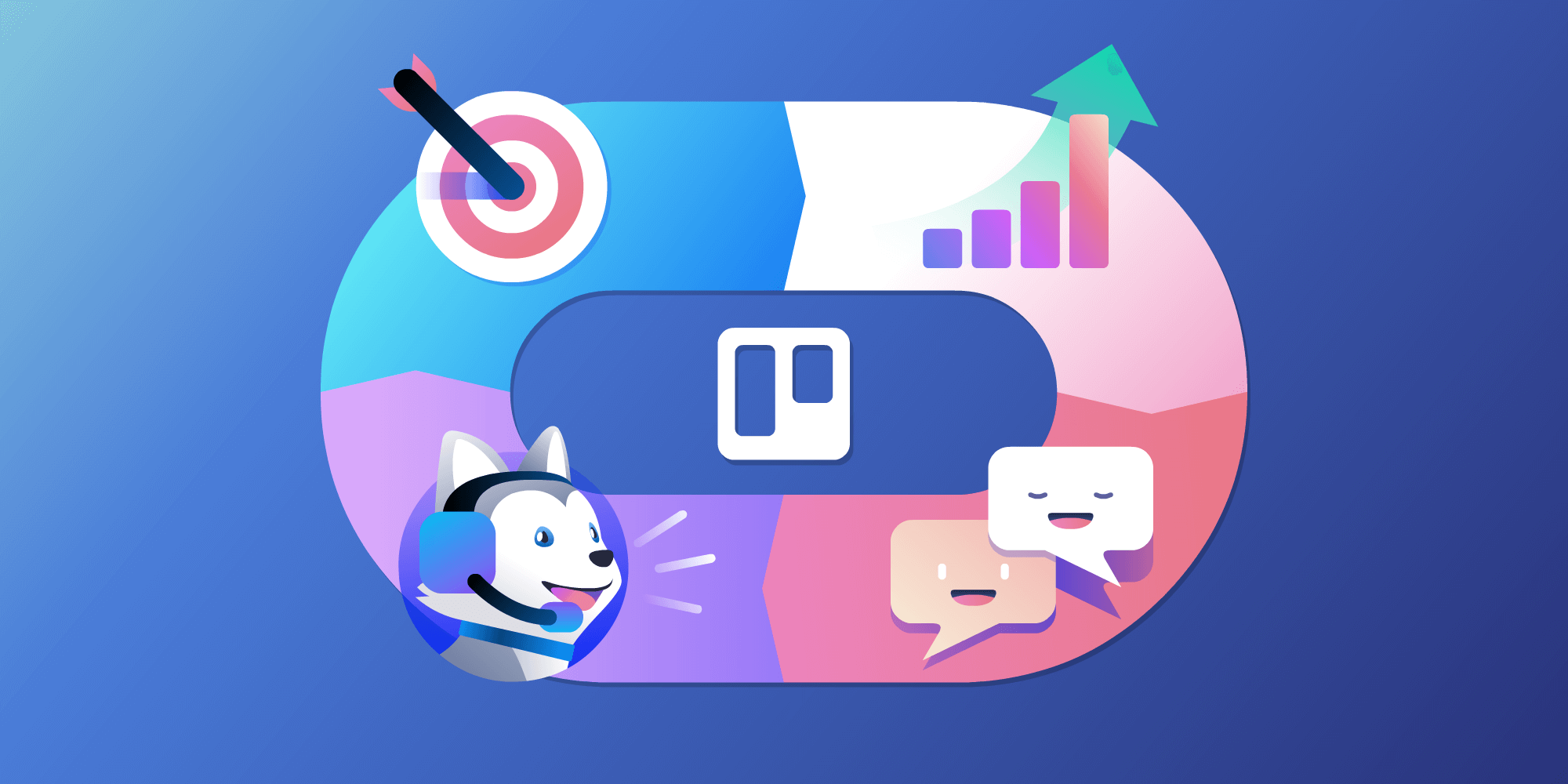
Source: Trello Blog
Trello is also a very interesting manager for teams. Although it offers fewer resources than Asana, and is less complex, it’s quite intuitive for teams that wish to start managing their tasks.
In addition, it’s also great for individuals who want to organize personal tasks.
The cards are popular on the app. They can be moved around the panels, indicating the task’s progress. But it’s also possible to view the tasks in lists.
Trello has a free version containing the mains features, which are more basic and limited, and two other versions, which are ideal for larger teams.
3. Todoist

Source: RealDroidES
Todoist is a highly developed software to help you manage daily tasks, whether personal or professional.
Like the others, you can use all the features and create complete tasks, delegate, share and even integrate with apps and synchronize with various devices.
Its unique features include it’s fully visual and complete productivity screen, which will be useful for your progress, and the templates available for use.
Besides having a free version with a limit of 80 projects and 5 people per project, Todoist offers Premium and Business versions at affordable prices.
4. Evernote
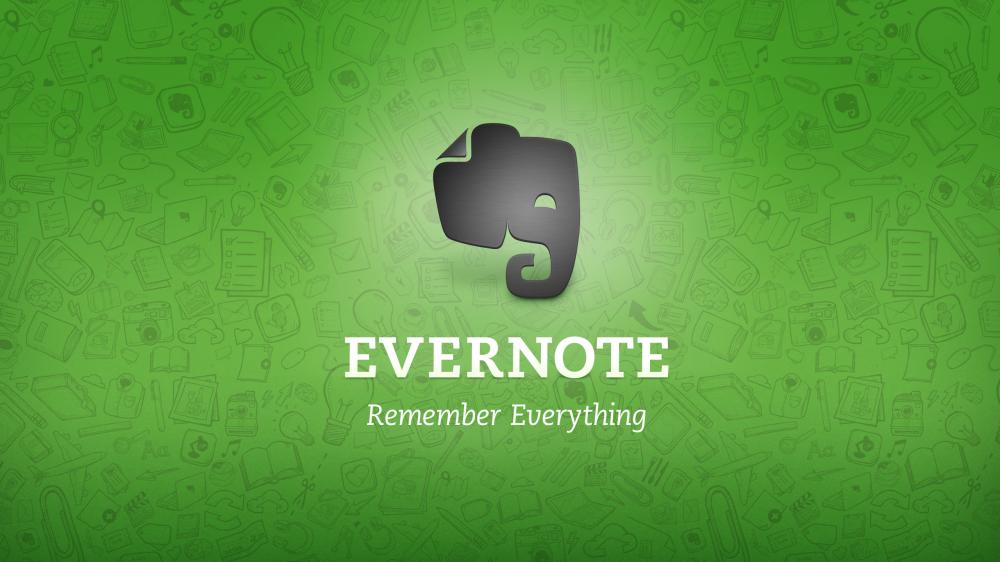
Source: TechNadu
Evernote is software to manage everything from personal moments to major projects.
With it, you can enter your notes, but also create shared projects and manage them with your team.
It includes features that set it apart from the others, such as managing various documents, which you can scan and organize, the web clipper, which saves web pages, articles and PDFs, and the offline mode, which is handy when no internet is available.
In other words, its popularity isn’t a coincidence, it integrates complete solutions for individuals and teams, and it’s incredibly cost-efficient.
Choose the free Basic plan or the Premium and Business plans that include more features.
5. Quire

Source: Facebook
Quire is another great task manager. It’s simple, yet complete.
You can create projects, assign them to people in charge, enter delivery dates and manage the progress in charts in a dynamic manner.
It’s the ideal option for those who like a cleaner look and an easy-to-use interface, but it includes everything you need to organize your routine.
All of its features are free and the app is constantly evolving. Nonetheless, Quire has a limit of projects and members; therefore, it’s suitable for individuals and smaller teams.
Moving towards high productivity
Now that you’re familiar with the best task managers on the market, you just have to pick your favorite and start organizing your routine.
They will certainly be quite helpful in optimizing your time, help remind you of tasks and of course, increase your productivity.
And to make your daily routine even easier, how about checking out our tips on how to increase your productivity?!





