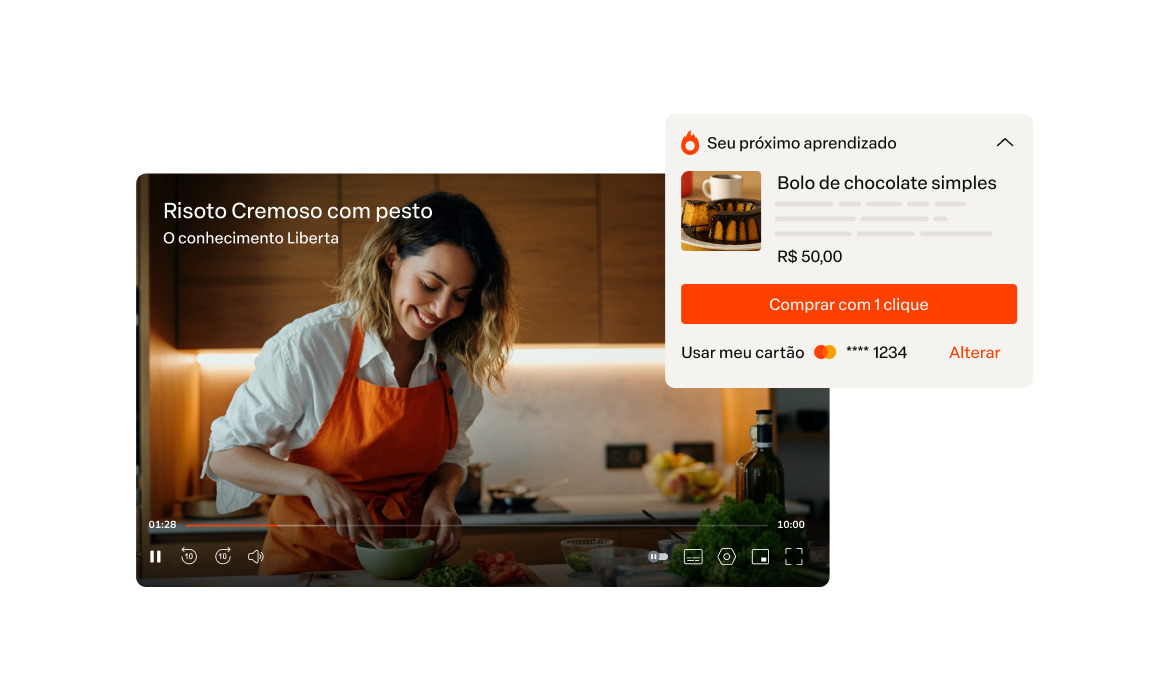Increase your sales with the Automatic Bonus Delivery
What is Hotmart's automatic bonus delivery? How can I increase my sales with it? Read on and find out!

What will we see in this post
Offering gifts to your clients is a very common practice among our top players. When you give out gifts, you add value to the product, and, when there is a major product launch, you increase the chances that the buyer will choose your Hotlink.
The gifts you offer may take many forms, like ebooks, infographics, interviews, and many others. Content that was created by you, that match the products being promoted, is the kind of bonus that will go that extra mile for your clients.
However, identifying if a certain person was a buyer and having to send them a bonus demands some extra work from the Affiliate.
And it was with this in mind that Hotmart has launched this new functionality to make the Affiliate’s life easier: the Automatic Bonus Delivery.
With this new tool, it is possible to offer files or websites with the product being promoted, and Hotmart will automatically send this content to your client. That is, you don’t have to worry about delivering the bonus to your client manually. Isn’t it wonderful?
How does it work?
Before you add your bonus, you have to check if the product you’re affiliated to has this option, and this is up to the Producer.
If you are a Producer, to enable this option to your products, you have to access the menu Products and click on Manage. Then, on Affiliates Program. It is important that one of the options, All or Only affiliates previously approved, is marked to continue with the process. Now, when you click on Advanced, you will Allow Affiliation Bonus. Have a look:
Now, you only need to save the changes!
When you enable the Automatic Bonus Delivery, you provide more options to your Affiliates, which consequently leads to more sales!
Register your automatic bonus delivery – step by step
Now, we’ll show you how to register your bonus.
In your Hotmart account, access Tools from the menu and find the option “Bonus Delivery”, as shown in the image below:
It’s very simple to add the bonus to the Affiliates. When you click on the option above, you will be able to choose from the following options:
- Insert bonus (PDF file, up to 200mb, or a page link);
- Choose when the email with the bonus will be sent to the buyer;
- Set the period of time this bonus will be associated to the Hotlink;
- That’s it! Now, just send! :)
You can manage everything in this page, where you set up the titles, description, kind, and to whom and when your bonus will be delivered.
Now, you just need to save the changes!
The buyer will get the bonus after the sale has been confirmed, via email, and can enjoy the material you have made available wherever and whenever they want. Everything done automatically.
See how simple it is?
Remember that it is essential that the Affiliate provides quality content and that has something in common with the promoted product, after all, a relevant bonus can transform buyers into fans.
If there are any doubts, please access our Help Center or send us an email by clicking here.
All the best and good luck with your business!