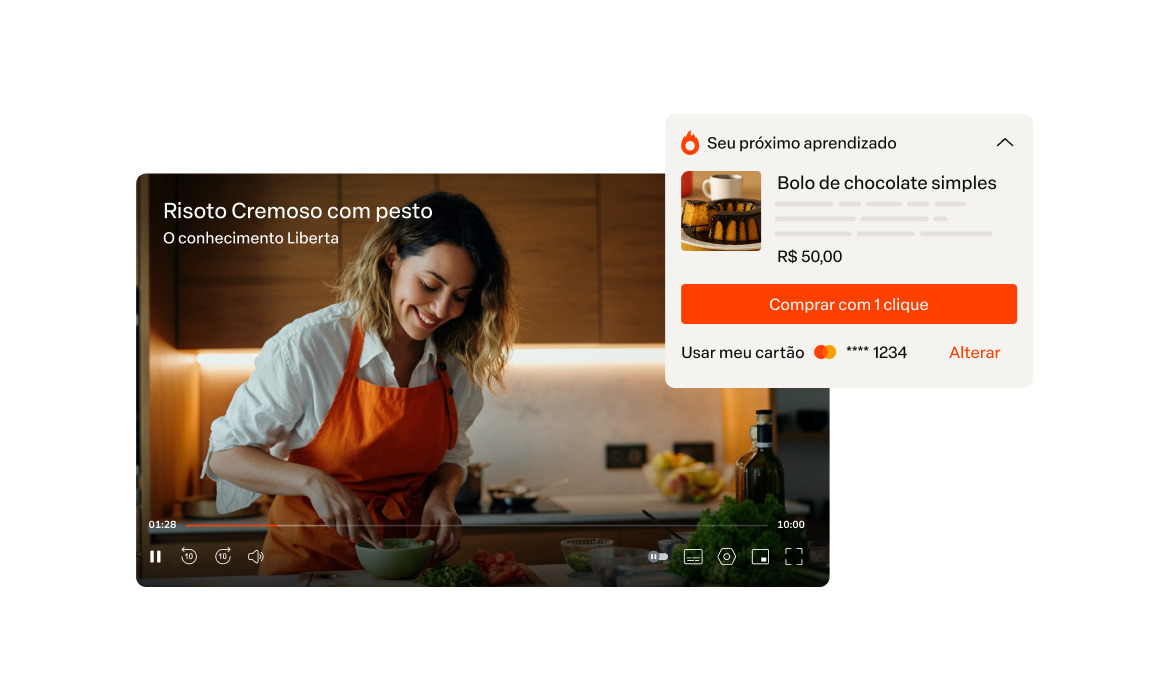3 Tips to Increase Your Sales with Automatic Lead Management (ListBoss)
Using ListBoss, the Hotmart's sales strategy solution, you can automate several steps in your sales and after-sales processes!

What will we see in this post
A lot of creators increase their sales using Automatic Lead Management (ListBoss), because, among a ton of other benefits, the tool automates your day-to-day. This feature is so impressive that more than 80% of Hotmart creators already use it in their online business, making their workflow more agile.
If you’re new to Automatic Lead Management (ListBoss), no problem. I’m going to show you what it can do for your business. So, let’s go!
Automatic Lead Management (ListBoss) allows you to integrate your Hotmart account with your email marketing provider. This way, you can create targeted campaigns according to your sales.
In practice, you can automate several steps in your sales and after-sales processes, bringing more agility and effectiveness to your planning.
To help you in this phase, I’ve separated recommendations that can contribute to your sales flow. Just keep reading to find it out!
3 Tips on How to Improve Your Sales Performance
Get ready to discover 3 tips on how to optimize your sales using Automatic Lead Management (ListBoss)!
1. Change in purchase status: cart abandonment
It is common for consumers to reach the sales page, enter payment information, but give up on the purchase. This can happen for several reasons, such as:
- Price beyond what the person can afford;
- Sales page with little information, reducing the degree of confidence that the buyer has in your product;
- Little flexibility in the payment method;
- No option to pay in installments;
- Not an optimal installment plan.
To increase conversion on your sales page, you’ll need to work on an email marketing strategy that can solve this problem of abandonment.
Let’s take a look at an example: Mary sells an online course in which she teaches how to do basic installations at home, such as cabinets. In the regular monitoring of reports, she noticed a drop in sales and the growth of customers who abandon the product in the cart.
Looking for a solution, she started contacting each customer to understand the reason for the withdrawal. This had a positive effect since 30% of consumers chose to buy the product after talking to her. However, over time, doing this started to take up too much time in her day. And we all know how important productivity is for everyday life, don’t we?
With the integration of Automatic Lead Management (ListBoss) with her email service provider, she was able to automate this process. Now, every customer who leaves their cart before paying receives an email reminding them of the product’s benefits. She’s even started offering discounts to certain consumers when doing this.
2. Changes in Hotmart’s Members Area
Anyone who has a course with separate classes in different modules needs to know if students are completing the classes or not. When students do not complete the course, you miss an opportunity to sell another course, for example.
In the Hotmart Members Area (Hotmart Club) it’s possible to check student progress and get a detailed look at who is taking the classes or not.
If your course is hosted in Hotmart’s Members Area and you have integrated your email service provider with ListBoss, you can send out emails as your students progress in class.
For example, it’s possible to send an email to students who have taken just 5% of the course informing what the next content will be so that they feel motivated to continue. Or send an email when the student is 70% complete progress to encourage them to finish.
3. Change in the Status of the Sale: Payment Declined
Sometimes, a buyer’s first choice of payment gets declined due to insufficient funds or other problems on their end.
Instead of using another available payment option, the buyer might get distracted by the initial problem or not even realize they could pay another way.
It’s good to follow up and let them know things, such as:
- They could make their payment using 2 cards.
- Let the buyer know that their price is still valid until a set deadline if they want to try again.
- As a form of encouragement, create an email funnel that seeks to understand why the buyer didn’t use 2 cards, PayPal, or Google Pay.
Let’s take another example: Carla’s online business consists of teaching personal marketing to professionals from different areas. She checks her sales performance daily to understand how often her target audience’s behavior changes.
However, in the last few days, declined payments due to problems on the buyer’s end have increased a lot. To reverse this situation, Carla integrated a trigger with her email service provider into Automatic Lead Management (ListBoss) and started planning strategies.
Her first idea was to send a survey to understand why the buyers didn’t try another payment method. With the answers in hand, she could act assertively in order to solve each type of problem.
For those who found the product too expensive in the end, for example, she offered a discount. For those who still did not understand the power of the course, she delivered some complementary materials in video format to present the benefits. Over time, it managed to increase the conversion by 20%.
With these ideas and examples, have you seen how it is possible to work in different ways when integrating Automatic Lead Management (ListBoss) with your email service provider?
In addition to these features you have read above, you can work with other statuses. Here are some of the main ones:
- Changes in the status of a purchase: cart abandonment
- Changes in the status of a purchase: local payment method
- Changes in the status of a purchase: purchase approved
- Changes in the status of a purchase: order canceled
- Changes in the status of a purchase: delayed purchase
- Changes in the status of a purchase: order protested
- Changes in the status of a purchase: purchase refunded
- Changes in the status of a purchase: initiated purchase – PayPal
- Changes in the status of a purchase: purchase in chargeback
- Hotmart Members Area: free registration
- Hotmart Members Area Hotmart: percentage of course completion
- Hotmart Members Area: seven days without access
- Hotmart Members Area: fifteen days without access
- Hotmart Members Area: thirty days without access
- Hotmart Members Area: product review
- Changes in the status of a subscription: active subscription
- Changes in the status of a subscription: overdue subscription
- Changes in the status of a subscription: subscription canceled by the customer
- Changes in the status of a subscription: inactive subscription
- Changes in the status of a subscription: started subscription
- Changes in the status of a subscription: expired subscription
Check Out the Email Service Providers on the Platform
Automatic Lead Management (ListBoss) offers large external providers for you to integrate. Find out what they are:
- Klicksend
- Active Campaign
- MailChimp
- AWeber
- GetResponse
- RDStation
- Drip
- Leadlovers
- E-goi
- MailingBoss
- Mautic
- Hubspot
- Keap (Infusionsoft)
- ConvertKit
- SG Autorépondeur
- Sendinblue
- Ontraport
- Constant Contact
- Zoho
Where can you find all these options? Check out how to find providers on the Hotmart platform and make the integration.
How to Find the Information to Integrate with Automatic Lead Management (ListBoss)
When the provider is integrated with our platform, you will have easy access to all the data. Here’s how:
- Click Tools on the left side menu
- Click ListBoss
- Done! You have all the important information on the ListBoss screen after the integration(s). There will be data such as segmentation name, event, command, history and actions. With these numerical tests in hand, you have the possibility to understand exactly what is happening with each of your actions. More than that, you can come up with more assertive plans.
Best of luck and happy sales!