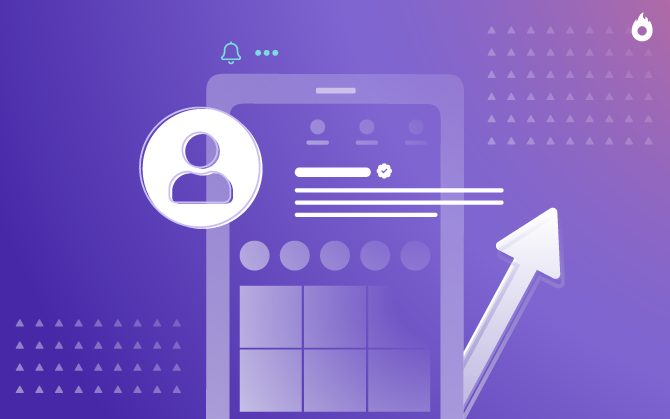
Instagram Bio: What to add to your profile to generate results
Your bio is a key part of your Instagram profile. Learn how to make it more strategic and check out the benefits it can generate for your brand.

What will we see in this post
Instagram is currently an important channel for businesses that wish to grow in the online market. It helps capture new leads, gain new customers, and improve brand positioning.
For those who are just starting out on Instagram and wish to create a business account that will have good results, it’s necessary to pay attention to several points that go beyond a well-organized feed. The bio is one of these points that we’ll be talking about today in this article.
What is the Instagram bio?
The Instagram bio is simply a short summary of a profile present on the social network. It’s almost a digital business card, since it’s the first thing a user sees when accessing an account.
As short as it may be, a bio consists of many elements, such as a photo, name, profile category, description, links, and CTAs. Each of these elements plays a key role in ensuring good presentation.
These elements can vary between a personal and professional account, with personal accounts being simpler, and professional accounts being more complete and containing action buttons, as well as contact and other information needed for a brand.
Why is it important to have a good bio on Instagram?
A well-written Instagram bio that contains all the necessary information and attractive language will generate a good first impression of your business.
It will also incentivize users to search for more information about the brand, improve engagement on Instagram, become followers and, in the future, new customers.
Check out the list below of all the benefits for an account:
It helps identify your brand
People who can’t access information about your business become less interested and end up not following your profile. In this way, your bio acts as a powerful brand awareness tool.
Your photo and description can be engaging to the point that users remember your business just from what they read in your bio. And consider this: your bio is merely a gateway for them to learn more about your brand and recognize it as a reference in the market.
It improves user experience
On Instagram, as well as all over the internet, time is precious and your bio can contribute to the user’s experience by quickly delivering what is needed.
The time between one click and the next is more than enough for someone to enter and leave a profile; therefore, your brand and contact information must be arranged in the most accessible way possible in order to attract users within a few seconds.
It draws people’s attention
A strategic bio does more than just draw people’s attention: it enchants! A well-written bio, with simple and attractive language, can pique interest and curiosity so that people want to know more about the products and services offered.
You don’t have to post lengthy information to gain new followers. The right message can be conveyed in a short sentence that will make an impact on the reader. The Instagram bio is the ideal place to test your power of persuasion.
It helps generate leads
In professional profiles, Instagram provides the option of buttons in the bio that help convert leads. You can add a button that allows you to make a reservation or order a meal, among other things.
These buttons help ensure that a conversion is made quickly and directly. Another thing that also plays an important role here, is the link you insert. You can take users to your website, a sales page, or to a newsletter, for example, and gain new buyers and subscribers.
Editing your Instagram bio
To edit your Instagram bio, just follow a few steps:
Go to your Instagram profile, click the “Edit Profile” option, which appears just below your brand description.
You can change your account name, username, enter a website address, and change your profile description.
Just below that, is other profile information, such as the option to connect to a Facebook page, select a category for the account, add contact options, action buttons, and even decide whether these two pieces of information will be displayed publicly on Instagram.
7 tips for your business’ Instagram bio
So, how do you create an Instagram bio that generates good results for your business? We have listed 7 practical tips for you to improve yours. Check them out!
1. Describe yourself or your business
If people don’t know who you are or what your business is about, you won’t see good results on your profile.
You need to introduce yourself to users, especially when the bio is the first place people direct their attention to on an Instagram account.
Talk briefly about what you do (if you’re a personal brand) or what your brand offers, i.e. the purpose of your business.
Use this step to write your presentation in a way that impacts and delights those who are reading it. Use a few words or short sentences to promote the essence of your brand.
2. Use keywords related to your niche
Because the bio space is small, you need to use keywords that best define your brand and the niche in which it operates.
Selecting a hashtag that best represents your business and adding it in the description can also be a good idea.
3. Share contact information
Your potential customers need easy access to your brand’s contact information. Share your email, phone/WhatsApp number, and a website so users have several options when they need to reach out.
4. Include action buttons
An interesting element of the Instagram bio are the action buttons.
The app provides three types of buttons: reserve, reserve now, and order meal. These action buttons can be linked to other online services and tools that are linked to your business.
When you select your button type, a list of booking or dining websites/apps will appear on the screen for you to connect them to your account.
5. List your interests
Take advantage of the description space to list your professional interests and goals, whether your brand is personal or corporate.
Your audience will soon know in what area where your brand operates and whether it aligns with their goals and interests.
6. Add links in your profile
Instagram only offers a fixed space to add an external URL, but fortunately, there are tools that can be used to direct this link to a dedicated page with all the other links that might be important (website, WhatsApp, sales page, other social media, etc.).
Linktree is a handy tool that organizes all of your links into a customizable page. You can make the page more attractive by changing colors, fonts, and even inserting a logo.
More importantly, adding your profile links on Instagram increases traffic and conversions on those pages, and allows everything to be more accessible to users.
7. Create highlights with the most relevant Stories
Instagram Story Highlights are a great addition to your Instagram bio.
Use them wisely to gather the most relevant information for your audience into categories and answer common questions, as in a FAQ.
Clean it up whenever necessary and keep it updated with current stories.
Your bio is your business card on Instagram
As previously mentioned, having a professional Instagram account goes far beyond actively participating on the social network. It’s necessary to develop a strategy that engages new visitors, so that they will want to follow your content and buy from you.
And your Instagram bio, as the first thing your audience will see, has the primary role of making your Instagram account cohesive, organized, and exciting.
It needs business information, an outstanding purpose, contact details, keywords, and if you want to engage your audience even more, make sure you highlight your stories, answering your audience’s questions and telling them why your profile is worth following.
Would you like more tips on how to improve your profile’s performance? Then check out our post on How to Sell on Instagram.





