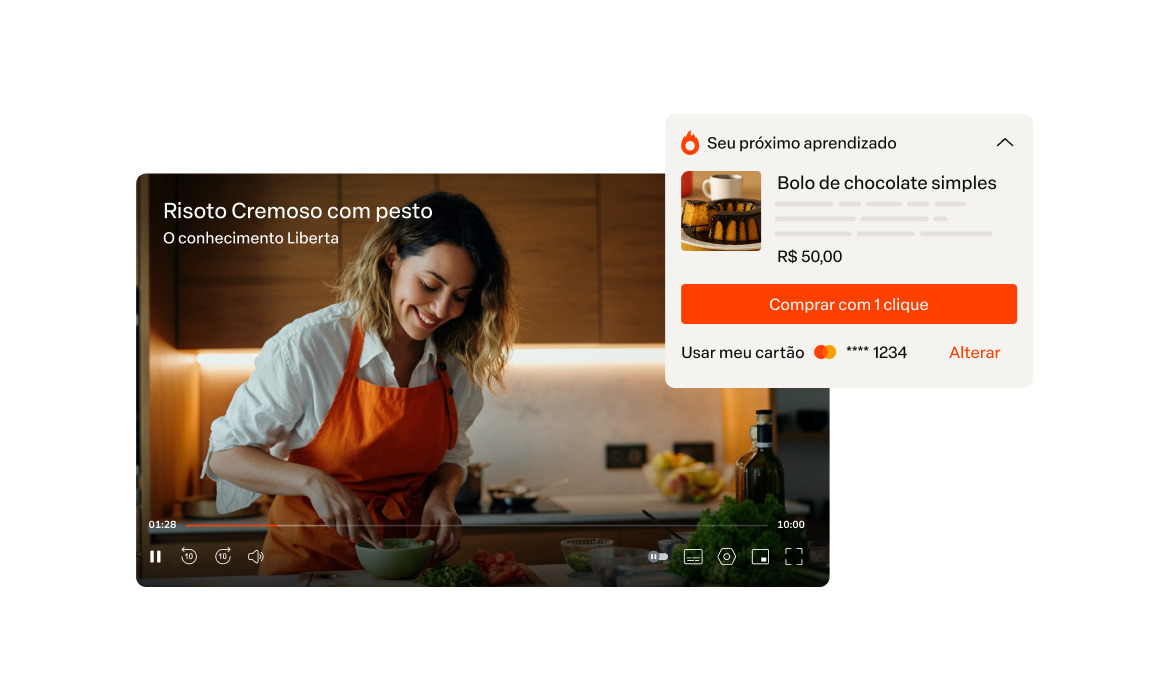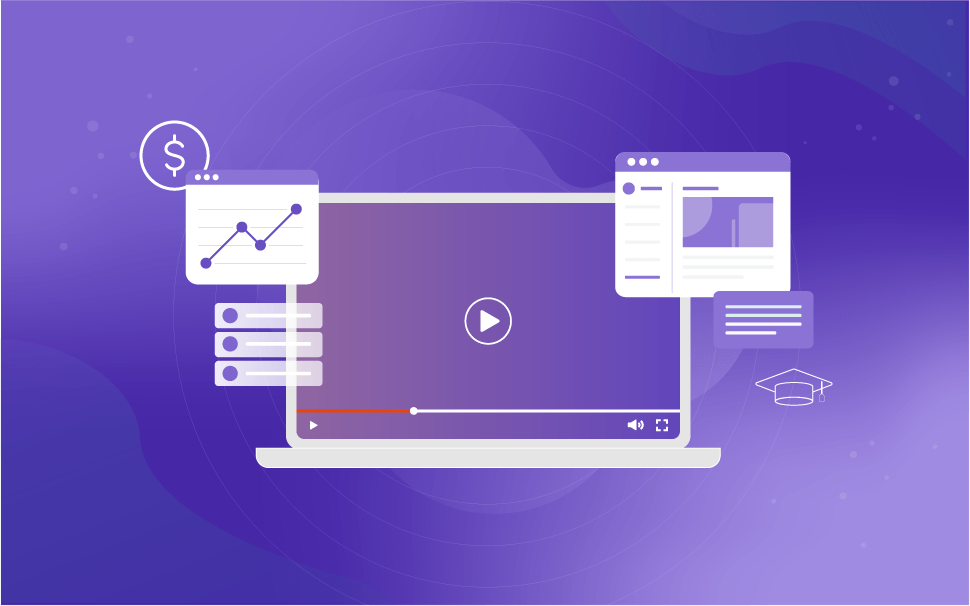
Learn how to use Hotmart Club, Hotmart’s Members Area
Hotmart Club is the Hotmart’s free Members Area. This solution was created to facilitate and enhance the business of several users of the platform and, among many advantages, it delivers their content smartly and automatically. Furthermore, the Members’ Area is unlimited (you can have as many members as you wish), prepared to help increase your […]

What will we see in this post
Hotmart Club is the Hotmart’s free Members Area.
This solution was created to facilitate and enhance the business of several users of the platform and, among many advantages, it delivers their content smartly and automatically.
Furthermore, the Members’ Area is unlimited (you can have as many members as you wish), prepared to help increase your sales, ensuring quality and high performance.
We have prepared this article as a guide for you to start using the Members’ Area and taking advantage of all the features and benefits it provides.
How to access the Members Area
In the steps below, learn how to access Hotmart’s Members Area:
- Access and log in to Hotmart;
- Click on Products on the left side menu;
- Then click Hotmart Club;
- Then click Create Members’ Area;
- Choose the name of the members’ area and whether you want to customize a URL;
- Then click Create Members’ Area;
- Click on Add Product;
- Select the products you want to bring to Hotmart Club;
- Click Complete.
How to register a product in the Members Area
A well-structured Members Area influences the success and strategy of your digital business. That’s why it’s important to know how to register a product in the Hotmart Members Area. Just click here to learn how to register from start to finish.
Main advantages of using Hotmart’s Members Area
With Hotmart’s Members Area, you have the autonomy to create and manage your content. Additionally, it’s possible to provide extra free or paid modules for your students and also upload content in various formats. To find out all the advantages of Hotmart’s Members Area and how to use them to leverage your sales, click here.
How to register your content in the Members Area
Registering your content in your Members Area is simple. Check out the steps:
- Access your Hotmart account through the link: https://sso.hotmart.com/login;
- Click on Products on the left side menu;
- Then click + Create Product, at the top right corner;
- Define the content format and follow all the steps to register.
Using the Members Area, you can set up your own domain, changing the link address to a domain or subdomain of your own website. Want to learn more about it? Click here!
You also have the feature to be able to add extra content to your page. To help increase the knowledge of your students or offer bonus content with paid access in just one click! Sounds good to you? Get the details on this process here.
Or, deepen your knowledge and know the difference between a module and a page. Did you know that on each page you can include media, text, and as many attached files as you want? More knowledge bombs like this are just a click away.
Getting easier to wrap your head around things now, right?
Got questions?
We’ve got answers about Hotmart’s Members Area in our Help Center to help you take advantage of all the tools and extensions available.
If you have any questions beyond all this, please contact our Customer Support for exclusive and specialized service!
Thanks, and see you soon! ;)