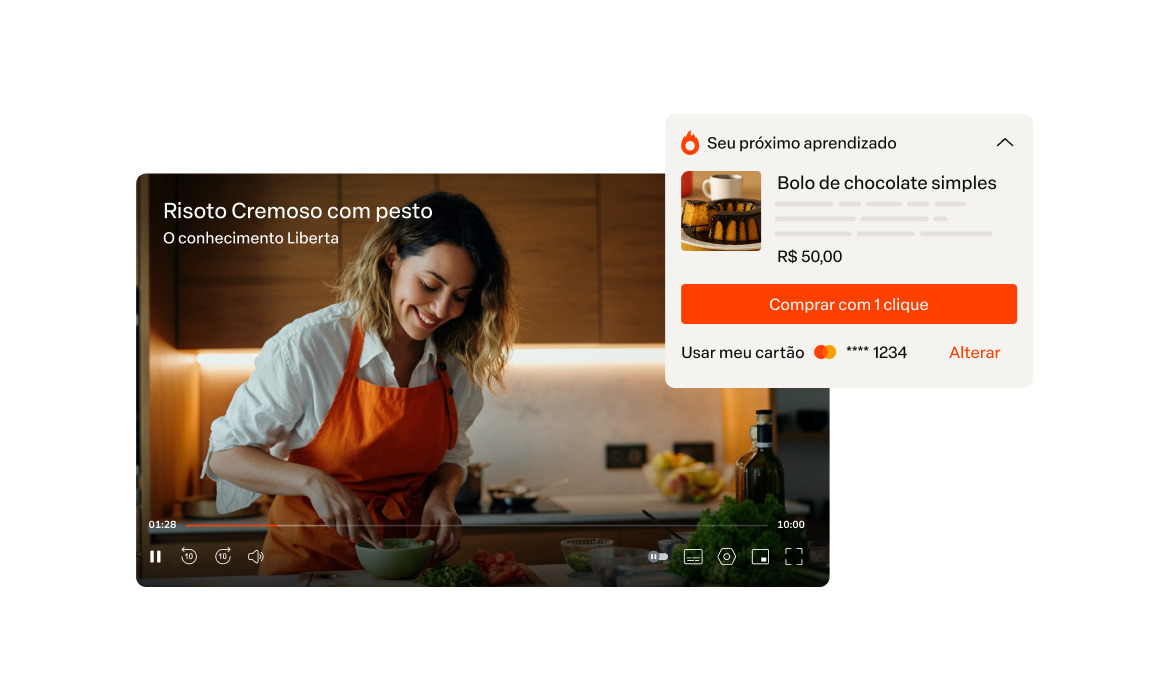Automatic Lead Management (ListBoss) – Integrate your Email Marketing tool with Hotmart
Would you like to find out how to integrate Hotmart's powerful tool, Automatic Lead Management (ListBoss), to the email marketing tool you currently use? Read our post and learn more!

What will we see in this post
You, a digital Producer, already know the importance of managing your leads and you surely understand that good strategies bring excellent results, right?
Thinking about improving, even more, the work of our digital Producers, Hotmart has created Automatic Lead Management (ListBoss). ☺
Leads Management
Automatic Lead Management (ListBoss) is the most recent tool to manage leads. With it, digital Producers can integrate their Email Marketing* straight with Hotmart.
By performing this integration, according to specific and pre-set actions the lead has taken in our platform, it will be possible to manage leads on your email marketing* in such a way as to create Automatic Segmentations to each product.
Here’s an example:
When your lead is on Hotmart’s checkout and completes the action PURCHASE of a determined product and it is APPROVED, by using the Automatic Lead Management (ListBoss) integration you can automatically add her to a pre-set email list (segmentation), such as a list “Product X Buyers.”
In this example, the Producer can objectively guide those buyers who already had their purchase APPROVED.
So, did you like our news?
Take advantage to build everlasting relationships with your leads by setting assertive and effective strategies.
IMPORTANT:
Automatic Lead Management (ListBoss) can be used only by Producers who already use an email marketing tool.
Below you’ll find all the email marketing services that are already working with Automatic Lead Management (ListBoss):
MailChimp, AWeber, Active Campaign, Infusionsoft, GetResponse, E-Goi, RD Station, Klick Mail, and Leadlovers (these last two only in Portuguese, for now).
STEP-BY-STEP to integrate with Automatic Lead Management (ListBoss)
Access the Hotmart platform and follow the menu: PRODUCTS > My Products – Button: Manage – Tools
Then click on Automatic Lead Management (ListBoss).
According to the image above, you’ll choose your email marketing service and valid your access account. Each provider will then integrate using their own parameters (the most common process is the redirecting to a page in which you will be asked to insert login and password).
After the integration, it’s time to create your segmentations!
In this example, using MailChimp, you will click on “New Segmentation”.
Then you’ll create a new segmentation.
At this moment, you will set the parameters for the new email segmentation. Start by the title, and a good idea is to choose titles that summarize, as briefly as possible, the action that will be executed by the segmentation.
There are three fields with actions that have to be in synch, according to your needs. “When your lead”, “Execute the following action”, and “Choose a list”. They have to be connected, that is, for each action taken by your lead, one automated action in a pre-determined list created in your email provider will then be taken.
Let’s take a look at an example? Below, we can see how the segmentations from Automatic Lead Management (ListBoss) work.
When the lead executes the action “Purchase” and the status is “Completed”, “Add the lead to the list” – and then you choose the list you wish to redirect the lead to.
Now, you just need to save it. See how easy it is?
Tell us what you think!
We’ve created this feature to provide a better experience when segmenting leads integrated with your email marketing service. We also want to know what your experience is. Let us know in the comments section below!
If you have any questions, access our FAQ or talk to our customer support clicking here!
See you next time! :)