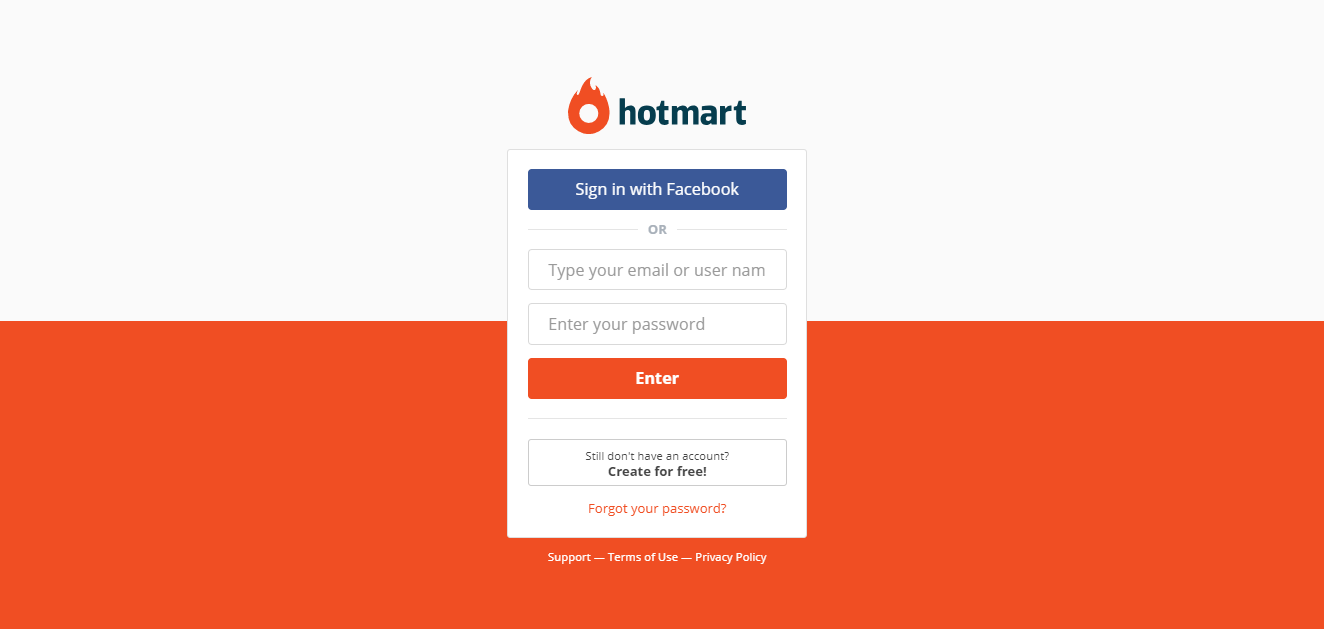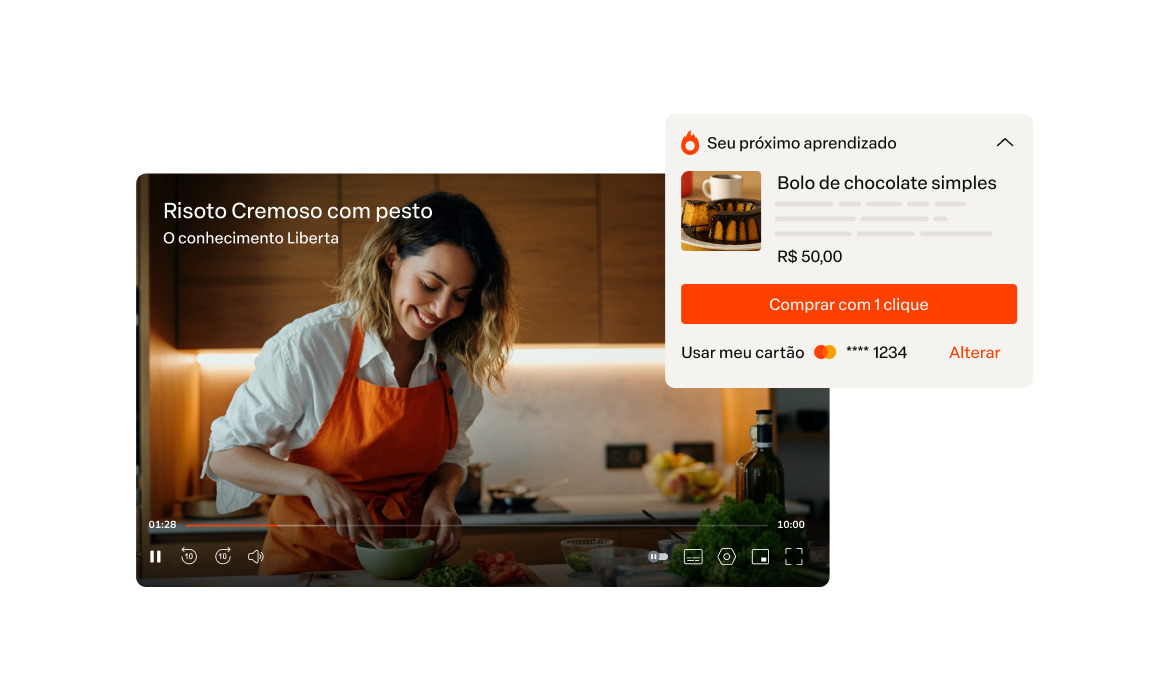Pre-populated checkout: how can it boost your sales?
Making your buyer’s life easy in a simple and quick way can help you get better results, do you agree? Learn more about Hotmart’s pre-populated Checkout!

What will we see in this post
Hello, Hotmarter, how’s it going? We’re always looking for solutions to boost your conversions – just check how our tools and our payments system, HotPay have evolved! And today, we’d like to tell you about a feature that can help you convert even more: the pre-populated checkout!
A while ago you may have noticed that Checkout notifications and other constant evolving tools on the platform can have a positive impact on your results, right?
And one of them is the pre-populated checkout, which is what I’ll tell you about next!
If you don’t know it yet, pre-populated checkout is the one that automatically gets all the information previously entered by the client at a different time.
For example: your potential buyer (or lead), has registered for one of your pages before getting to the checkout later on.
She may have entered this information on one of your landing pages, for example. Therefore, when she is redirected to the checkout, you just need to have entered all the necessary parameters and all her information will be filled out on the available fields.
All set! Just click on “buy product” (or buy button”) and she can already enjoy the best of the content you prepared.
And what’s the big advantage?
Pre-populated checkout, your buyers don’t need to fill out all your registration information to finish a purchase. Therefore, they count on much more comfort to get to the end of a purchase.
On the other hand, you, the Producer, can increase your chances to convert more, once your clients can finish their purchases in a easier way.
Yes! This resource is also a feature that allows you to boost your conversions, especially by making your buyer’s life more uncomplicated.
But then, how to insert the parameters for the buyer’s information to automatically populate your checkout? Follow the steps below:
#1. Login to the Hotmart platform;
#2. On the left side menu, click on “My Products”, choose the product you want and select the option “HotLinks” (the connected chain icon, on the top right corner of the product);
#3. Then, you need to select the HotLink that will be inserted on the buy button and add the parameters, considering:
Name: &name=nameofbuyer
Email: &email=emailofbuyer
Document (hgere, we can add information such as the buyer’s ID document or Corporate Tax Number): &doc=idofbuyer or &doc=corporatetaxnumberofbuyer
ZIP (Postal code): &zip=postalcodeofbuyer
DDD Code + Phone number: &phoneac=dddphoneofbuyer&phonenumber=phoneofbuyer
Note: If the HotLink you’re using doesn’t have any of these parameters (like in this link: checkout.hotmart.com/XXX?name=test), you need to insert the first of them using the “?” instead of “&”. The other parameters should use “&”, okay?
[Update]
#4. Remember that you need to build the URL dynamically. So, check with your technical team how it is possible to generate such dynamic URL on your sales page.
#5. All set! Now that you already know this feature, you know that your clients automatically count on more practicality when completing a purchase!
It’s your time to use the pre-populated checkout and boost your sales on the Hotmart platform!
Ah, and if you have any question, be sure to get in touch with our Support!
See you later! ♥️