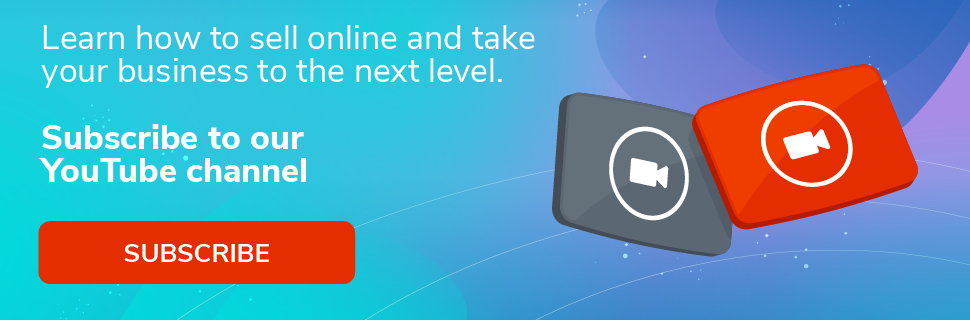Learn About Time Lapse and 6 Apps to Make Your Own
Want to create time-lapse videos to wow your audience? We’ll show the best apps to make one with your phone.

What will we see in this post
Have you ever heard about the time-lapse?
Maybe you’ve never heard the name, but you’ve certainly seen it in action. In movies, series, documentaries, or even videos on the web, time-lapse is an effective and powerful tool to have up your sleeve.
In this article, we’re going to give you more details about this technique, which is very popular in the movie-making world. You’ll learn how easy it’s to use for your own videos and how it can help you produce effects that amaze your audience on social media. And the best part: you can do it all on your phone.
Check it out!
What is a time-lapse video?
Time-lapse is a film technique that transforms hours of video into content lasting a few seconds.
This technique combines a sequence of images, creating a video that will show events in a shorter time than they occur in reality.
The images are captured at a fixed time interval, usually in minutes. Then, they are turned into video frames. In other words, the parts are put together in frames per second, which can be displayed in a sequence of 24 or 30 frames per second.
In principle, it’s possible to create a time-lapse with any camera. The effect is produced according to the playback speed. But the camera needs to be stable and have the capability to take 240 to 300 photos to create a time-lapse that is 10 seconds, with 30 frames per second.
It takes patience and time, since you usually record processes that take hours, days, or even months to happen. Things like the sunset or sunrise over several days, a rose blossoming, the development of a construction job, clouds moving quickly in the sky, etc.
Check out the example below a time-lapse video about the construction of the Arena da Amazônia Stadium, in the city of Manaus, Brazil.
VIDEO: Amazon’s Manaus Stadium (Timelapse) | Building The World Cup
6 apps to make time-lapse videos
Although it might seem like a technique that requires a lot of skill and countless professionals involved, a time-lapse can be created in simpler videos, by using apps that assist in video editing for the use of the technique.
These apps make it possible for anyone, even with little video-editing experience, to create amazing time-lapse effects for content creation.
We’ve listed 6 apps that perform these functions. Check out the technical features of each one and pick the best one for your needs.
1. Microsoft Hyperlapse Mobile
Microsoft’s Hyperlapse Mobile is an easy-to-use video editor. Once you open the app’s interface and tap the record button, just speed up the video, using the custom frames up to 8 times, and edit it as you like.
It’s free, it’s available for Android, and it provides a menu with three options on the main screen. One of the options is so users can watch videos made available by other users, with the possibility of logging onto Facebook. The drawback is that it contains ads.
2. Lapse It
Another option for Android and iOS, Lapse It has fast rendering with resolutions up to 1080p in the Pro version. Effects, such as Vivid Colors, Black & White, Vintage, Old Film and Invert Colors.
The app can send the video directly to YouTube, Facebook and other social media. The app’s paid version has resolutions of 320p, 480p and 720p (HD), allowing you to take advantage of your smartphone camera’s features and quality. The free version has limited features and only captures in resolution up to 240p.
Check it out and download Lapse at the App Store or Google Play Store.
3. Framelapse
Framelapse is a free Android app that also has sharing features directly to social media or video storing in the internal gallery.
You can speed up the video without having to crop scenes, use several image effects, such as sepia, negative and neo, but it does have ads. It also aligns the recording in a grid, which makes it easier when editing.
If users are interested, they can purchase additional features, such as the addition of music to the time-lapse videos.
Here at Hotmart, we have valuable tips to help you make all kinds of videos, not only time-lapse. Check out how to make more professional-looking videos at home:
VIDEO: How to make more professional-looking videos with your home studio
4. Superlapse – Time Lapse Camera
Superlapse is free and has a simple design, faster download, and advanced settings, which make it easy to use. With it, you can use several color effects and enable or disable the camera’s flash. The app is available only for Android.
The app has an internal gallery, but contains ads. It doesn’t offer any extra features.
5. iMotion
iMotion is a free app that is compatible with the iPhone, iPad, and iPod Touch.
iMotion has extra features that can be purchased, creating the possibility of creating time-lapse videos whenever you want, with 4k capabilities and can be controlled through an Apple Watch. It’s available at the App Store.
The app is free, but with in-app purchasing.
6. TimeLapse
This app is available only for iOS. It’s fast and easy to set up. It allows you to record videos in HD and 4K, capturing RAW or JPEG photos.
The app also contains efficient framing features and allows several editing resources, such as saturation, brightness, contrast, exposure adjustment, gamma adjustment, intensity, white point, and much more.
Time-lapse video editing has never been so easy
With the constant evolution of smartphones, so many amazing features have been put into the palm of our hand (literally!).
And for those who create and edit video content, the new features are incredible. As you saw above, you can apply the time-lapse technique, which until recently had been used by experienced professionals only.
But don’t stop here! If you want to learn more about techniques to help you create, check out the post below and follow us on Instagram!
View this post on Instagram