
What is Google Search Console, and how can you use it to improve your website’s performance?
Understand where your website traffic comes from with Google Search Console reports!

Working online has several advantages for professionals and, for this reason, has become an option for an increasing number of people.
Besides providing greater freedom, flexibility, and mobility, those who work online can rely on the support of solutions that help them optimize, automate, and improve their business’ performance.
In today’s article, we’re going to talk about one of these solutions, Google Search Console. Keep reading and learn everything you need to know about this service and how to use it to optimize your content production!
Here’s what you’ll learn in this article:
What is Google Search Console?
Google Search Console is a Google tool officially launched in 2015 to replace Google Webmaster Tools.
Both tools had the goal of analyzing a website’s traffic and optimization on Google’s search platform. But in the end, Webmaster Tools got the boot to make things more accessible to professionals who are not as tech-savvy, such as entrepreneurs who don’t work with computer programming.
Basically, it tracks your website’s performance, shows you what problems it might have, and presents solutions to make things better.
These reports are pretty comprehensive and provide an excellent parameter for the website owner regarding what needs to be adjusted for better usability, experience, and results.
We’ve listed the main tools present in Google Search Console so you can understand the platform’s benefits and features well. Check them out!
How does Search Console work?
This tool has a wide range of features that analyze website traffic, pinpoint indexing errors, display URL-related search data, and website responsiveness for search engines.
Overall, the roles are connected to SEO and user experience techniques, helping to improve each of these strategies, and contributing to digital marketing and improved website development.
Because it’s a Google platform, Search Console provides valuable information about how the search engine views and ranks the pages on your site.
This provides greater transparency to users and helps them be more assertive when improving a page for SEO.
What is Google Search Console used for?
Search Console is a widely used tool by those who have a blog, a business webpage, or work with marketing strategies.
In short, it helps users realize what optimizations are necessary for their page to appear on Google, get more visibility, and improve its ranking in organic search results.
Since Google works to improve user experience, the free availability of this tool serves as a guide for people to create quality pages that are relevant to their respective audiences.
Besides being a free service, it has certain advantages that make it an excellent option for those seeking to improve their website constantly.
Search Console’s tools and reports make it possible to:
- Visualize traffic data, the audience who access your page, and search results to monitor and optimize your SEO actions.
- Identify and correct indexing problems and the possibility of re-indexing updated content and fixing other issues.
- Identification of websites that link to your pages
- Receive alerts about aspects you need to review on the page to improve its performance.
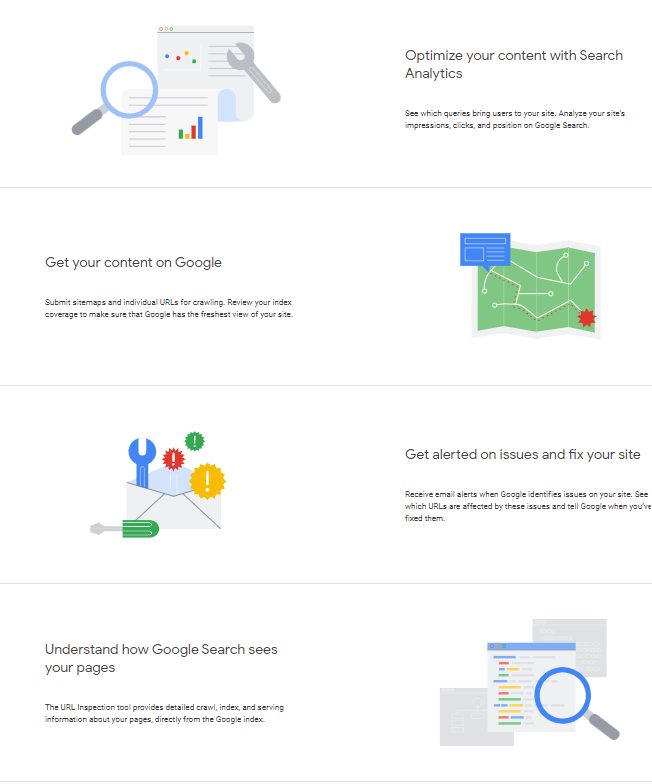
How to use Search Console
Here’s the skinny on how to start using Google Search Console.
1- Login
You need to have a Google account to use Search Console.
Log into the Google Search Console website, click Start now and log into your account.
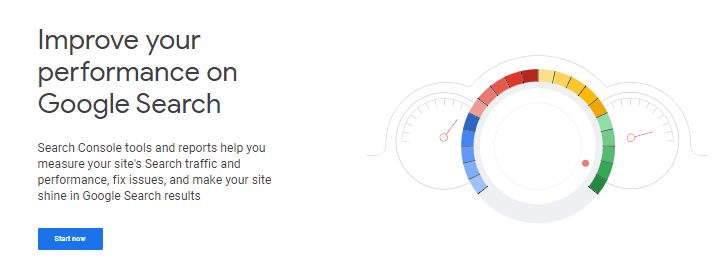
2- Add a property
After logging in, add your domain or a URL prefix.
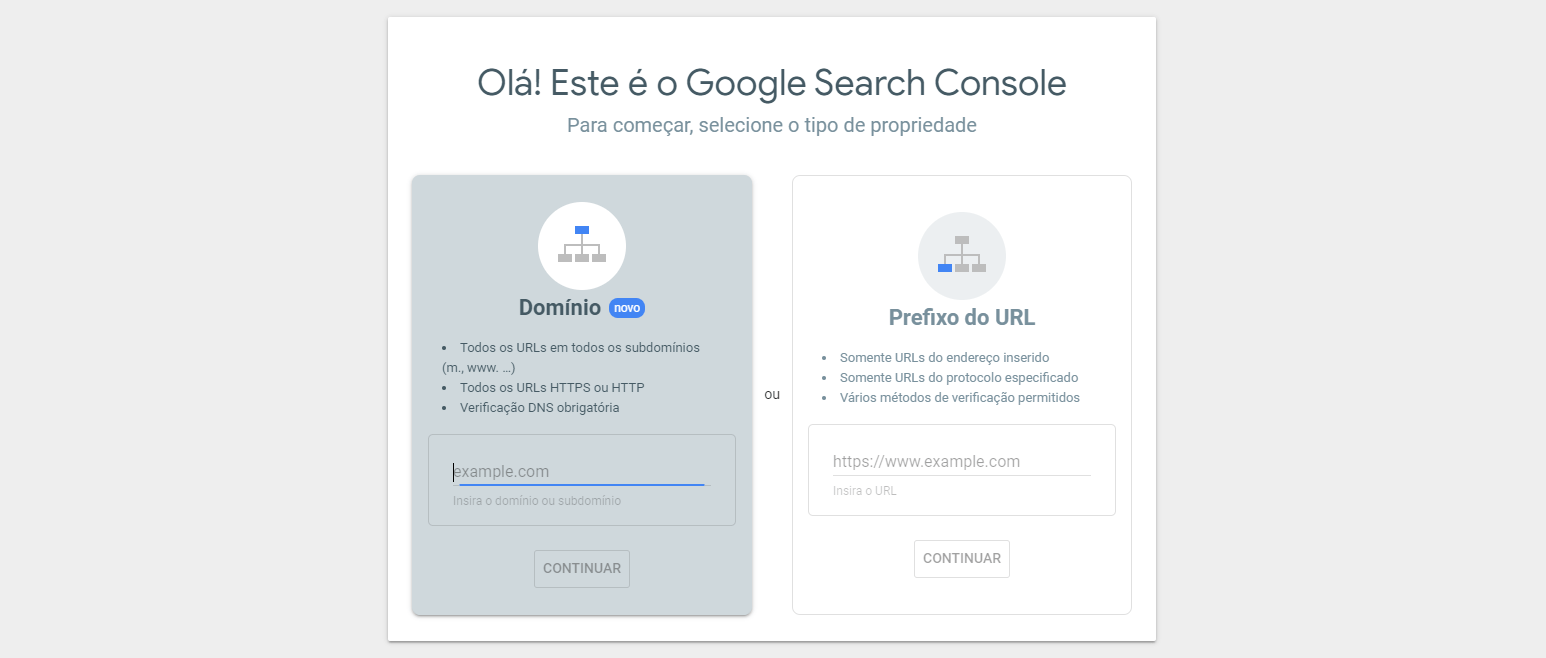
3- Ownership verification
Google then asks you to choose one of the available methods to verify that you are indeed the page owner. The options are divided into two tabs: Recommended verification method and Other verification methods.
When you choose the recommended method, you need to upload an HTML file to your website. Just click generate by clicking on HTML File and uploading it to your page’s root.
Then, access the link that will be provided, check that everything is correct, and click on the Verify button.
If you already use Google Analytics, there’s another simple method to check your page ownership in Search Console. Go to the Other verification methods tab, select the Google Analytics option, and follow the instructions.
We emphasize that for Google to be able to synchronize the accounts, you need to use the same email for both tools.
4- Use
After verifying, go to the tool’s homepage. Note that you can browse its properties at the top left, delete one, or add new ones.
In the left side menu are all Search Console features that will help you understand your page’s indexing, traffic, link quality, and problems encountered by Google.
Google Search Console tools and reports
To optimize your page, it’s essential that, besides installing and configuring Search Console, you get to know its features well.
Knowing the details of each menu option helps you read your page and allows you to identify what needs to be changed to increase its ranking and improve the quality of your site.
Below, we present all the content you’ll find in the tool’s dashboard and help you understand the information that each offers you.
Performance
The Performance Report presents data specific to the search traffic, your website’s overall position in Google’s results, which searches have displayed your website as a result, and other options.
This tool also provides the details of pages, the location of users, impressions, trends in these metrics, etc. This is also relevant for other Google platforms such as Google Discovery and Google News.
Below, we detail some of the main features contained in the performance tab:
Search Results
In this tool, you can select the following for analysis:
- a keyword (Query)
- a page
- a country
- a device
- and even an aspect
And check out a chart with data about clicks, impressions, click-through rate, and your search position.
For example, this is quite interesting for identifying improvements on a content page. You can query a page’s performance and analyze whether its positioning has dropped and which words related to it receive more impressions and clicks.
Discover
On the other hand, Discover is great for obtaining an overview of the performance of the pages you own. This way, you can identify which page to focus on to get better results.
News
You can also check the Google News performance results!
The news.google.com and the Google News app provide the most relevant information regarding digital media. If you work with news publishing, Google Search Console shows which of your stories Google News has featured.
Some of the metrics provided are clicks to the page, link impressions in the search, and the average CTR (click-through rate) for the publication.
Index
In the index, you find the pages indexed by Google, and those that haven’t been indexed (removed or blocked).
A well-optimized website is one that Google’s crawler can access and analyze without major problems. Then it can index the pages and make them available in the search results.
The pages aren’t always fully accessible to these robots, and the index tool helps identify what’s causing page crawling errors.
You could have the page temporarily not appear on Google by blocking the URL that you don’t want to display in the search results.
Coverage
Here, you can see how well you are doing in Google indexing, i.e., which pages and how many of them are being listed to appear to users in searches.
You can also view details about the types of errors, such as server errors, page not found (404) errors, blocked pages, or whether there are any improper redirects.
Sitemap
In sitemaps, you can create, organize and analyze your website’s map and improve it where necessary. This will speed up your pages’ indexing.
Removals
The removal report allows you to remove a page of your domain from Google searches for a period of time. You can temporarily hide URLs until you decide to put them back on the search engine’s radar.
An important note is that requests only take effect for about 6 months and no matter how long it’s not in the search results, Google can still crawl the page.
Experience
To further complement the SEO and user experience facilities, the experience report emerges as the newest Google Search Console feature.
This tool presents data on how people access your website and their impressions compared to other websites.
On-page experience
On-page experience gathers information to understand whether your page is enjoyable and accessible. The indicators show what’s good and what requires improvement, making it easy for the website owner to make adjustments.
Key web metrics
Core Web Vitals also relate to user experience and provide necessary information for a better experience. This report shows how well the website is performing and helps correct things that may be negative for the audience.
This feature’s metrics include website-loading speed, the time between the user’s first interaction with the page, and the time between interaction and rapid website response.
Ease of use on mobile devices
With the increase of mobile devices, such as cellphones, you’ll have additional tips to make your website even more accessible and responsive on various devices, especially phones and tablets.
Improvements
In improvements, the relevant information is presented to have a more complete and functional page! This report helps identify errors and shows how to fix them.
Current Location Indicators
These indicators help identify the structure of the viewers’ journey on your website and how it can be improved or corrected. In other words, it shows the access path, which pages were clicked on, and whether these visits went through the expected links.
This observation regarding user behavior also shows what’s working and what needs to be optimized.
Search box for website links
Quite simply, this is a search box inside a result already displayed in Google searches!
The benefit of including the box in these results is that it’s easy for users to search directly from your website or app. You can improve and implement this tool with a few instructions in Google Search Console.
Search Console: One of the many tools for your business
So, can you see how Search Console is relevant to improving your online results?
But you should know that, in addition to this, several other resources can also help you improve your website and start making more money online.
One of the options is Google AdSense. This service allows you to advertise online or earn money by advertising on your page.
Access our exclusive content about it and find out how! Google AdSense: how does it work, how much does it pay, and how do I get started?





