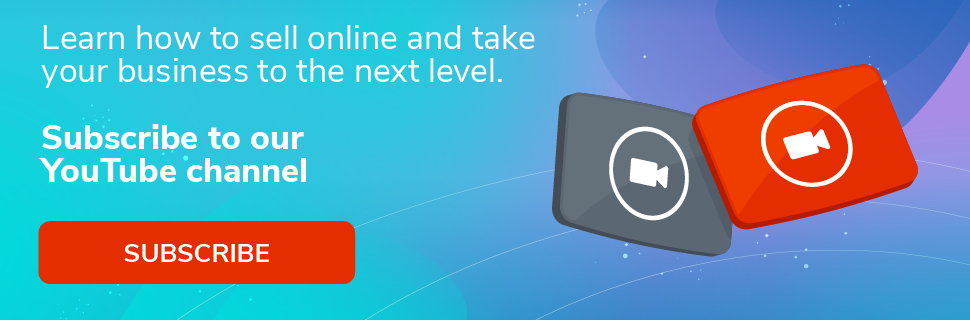Scannability: why is it so important for your blog? Find out here!
Have you ever noticed how internet texts are different from traditional books? Find out why scannability is a feature you should incorporate into your blog.

Content creation is, without a doubt, one of the main pillars for building an Inbound Marketing strategy. That’s why it’s important to think about content presentation techniques for blog posts that go beyond the text itself.
Have you ever considered that a comfortable read might be a good strategy to attract new users to your blog and retain those you already have?
Keep reading to find out why scannability is a must and how to apply it to your blog!
Why is it important to think about scannability?
Reading a text on the Internet – be it a blog post, news article or recipe – is very different from reading a book. If you write a blog post with very dense and long blocks of paragraphs, your readers will probably find it boring and won’t finish reading it.
It’s quite possible users will read slower even if they don’t come across very long paragraphs, since on the web, people are usually performing other tasks simultaneously.
Having several browser tabs open with other texts and spreadsheets, email, instant messaging applications, social media, music streaming or podcasts, can distract your blog’s readers.
That’s why, if the desired content isn’t found quickly by the reader, they might leave your page. And you don’t want that to happen, do you?
This is where you can rely on scannability as a feature to help your audience find and filter the content they’re looking for on your page more easily.
How is a text scanned?
When searching for the topic of scannability, you certainly found this post as a reference on the topic, right? When you opened the page, you probably skimmed over the subtitles to see if what you were looking for could be found in this blog post. If so, you scanned this text!
This is what scannability is all about. Whenever a user enters a page for the first time, they perform a dynamic visual scan to identify whether what they’re looking for will be there. How you distribute and format the text is what will allow your readers to scan it.
The first thing you should take into consideration is how people scan texts on the internet. This will allow you to prioritize the elements that should be most visible in order to catch your readers’ attention.
Are there scannability patterns?
Several patterns make a text easier to scan, but according to the Nielsen Norman Group, certain reading patterns are more common among internet users.
Z pattern, Zigzag pattern or F pattern? How do you distribute your text?

Z Pattern
This is probably the most common and traditional pattern, but it isn’t the most suitable for your blog if you wish to build audience loyalty.
The Z pattern is when someone reads the screen from left to right and then reads what comes next diagonally until they come across a new subtitle.
This happens because the page might have poor content hierarchy and the reader is reading “diagonally” to read faster.
Zigzag Pattern
Very similar to the Z pattern, the zigzag pattern is used when paragraphs are more separated in the text layout. It’s more dynamic than the previous pattern, but not the most suitable if you want your audience to be interested in reading the entire text.
F Pattern
The F pattern is when people start reading at the top of the text, and read from left to right. This reading pattern prioritizes the most important elements of the text, such as the title and the first paragraph.
The difference is that, after reading this section, the person reads vertically along the left margin of the text until they find new information that catches their attention. The pattern formed with this type of reading resembles the letter F.
If you wish to enhance your blog’s visitor experience, it’s crucial that you consider everything that will make your text more scannable. So, consider aligning your text to the left and putting as much relevant information as possible in the first few lines of each block of the blog post.
How scannability helps with SEO
You might be wondering why this strategy is so important. Is it just to make reading easier for your blog’s visitors? Or to improve speed reading?
These are things that are certainly facilitated by scannability, but make no mistake! Although it isn’t a strategy directly aimed at web page ranking, it can truly help the SEO and ranking of your website or blog on major search engines.
A text that has good scannability tends to have a lower bounce rate.
If you combine this with good distribution of the chosen keyword throughout the text, use catchy titles, and subdivide the text into shorter paragraphs, in addition to increasing the length of time visitors stay on your page, you’ll improve the chances of your blog ranking well.
Making your text more scannable
You’ve already seen that scannability is a key feature if you want to attract visitors to your blog and retain them – while also improving your page’s SEO.
If you’re not sure about how to apply this strategy to your texts, keep reading, because we’re going to tell you everything you need to do in order to make your text more scannable. Check out our 6 valuable tips!
1 – Use titles and subtitles well
Titles and subtitles are what highlight the subject matter you’ll be covering in your blog post. They allow readers to get an idea of the content they’ll find in each topic, before they read the text.
They will also make it easier for visitors to search for information, in case they want to go back to a specific section of the text to explore it further.
So, create direct and relevant titles and subtitles. Besides being the first point for good scanning, it also contributes to better indexing in search engines like Google.
Remember to use imperative verbs, which suggest action. And don’t forget to add the keyword whenever possible!
2 – Break down text into more paragraphs
When writing for an online audience, remember that it isn’t a good idea to use large blocks of text to say what you need.
Ideally, you should break down the text into smaller paragraphs, which will make reading more fluid for your blog visitors.
This technique will make your text less visually polluted and much easier to scan.
However, pay attention to one important detail: it’s critical that you connect one paragraph to the next. Creating a large block of text and then randomly breaking it down isn’t enough.
Each paragraph should provide a logical sequence from the previous one. Reread the text as often as necessary so you don’t lose the sequence!
3 – Create lists, use bullet points or numbers
This is a very important technique and works very well for online reading. Your text can be better understood if you break it down into simpler elements, such as the numbers or topics used in this post.
This feature can be used in the development of titles and subtitles, for example, “Discover 6 tips for producing scannable content.”
4 – Use bold, italic or underlined text for highlights
If you know how to use these elements, you can direct the interest and attention of your visitors to the most important words or passages in your text.
This highlighting shows readers the type of content they’re going to find and, like titles and subtitles, makes it much easier to direct reader scanning.
The use of bold or italic fonts favors the clarity of the content. Underlining or uppercase letters should be used with more caution.
Generally speaking, bold fonts are used to highlight a word or passage to give importance to the content. Italics, on the other hand, can be used for quotes or foreign words.
5 – Use images, videos and infographics
Visual aids, such as images, videos, or infographics, not only help explain or exemplify the topic being covered, but are also an excellent resource for breaking down the text and improving audience scannability.
Besides drawing attention, multimedia resources can often facilitate the understanding of more complex subjects, which creates greater identification with your audience.
Whenever using images or videos, it’s important to consider the quality of the image, whether it speaks to the identity and tone of voice of the text, and the description you’ll add to it.
6 – Align text to the left
Do you remember that earlier we talked about the patterns people use to scan a text?
Aligning text to the left, as in the F pattern, will make it easier for your audience to read and significantly increase the chances of their retention on the page.
How do you know if your text is truly scannable?
Have you followed all our tips but are still unsure whether your text is scannable enough? Don’t worry, there are tools that can help you check.
Tools such as Yoast for WordPress, Readability Test Tool, and Free Readability Formulas can be used strategically to analyze the scannability of your content, letting you know if you’re doing it right or if there’s room for improvement.
As you can see, besides being a great resource for attracting new visitors to your blog, scannability also retains the attention of those who already make up your audience and helps your page rank better on search engines.
If you’re interested in taking your blog to an even higher level, we have another great tip for you! How about inviting specialists and influencers to guest post on your blog? Check out this article to learn more!