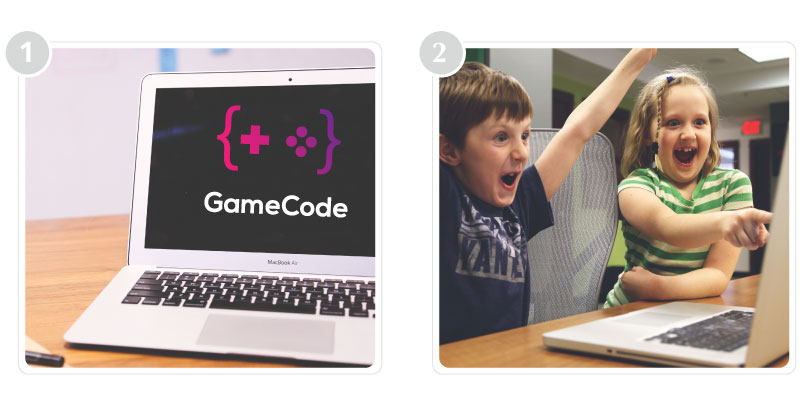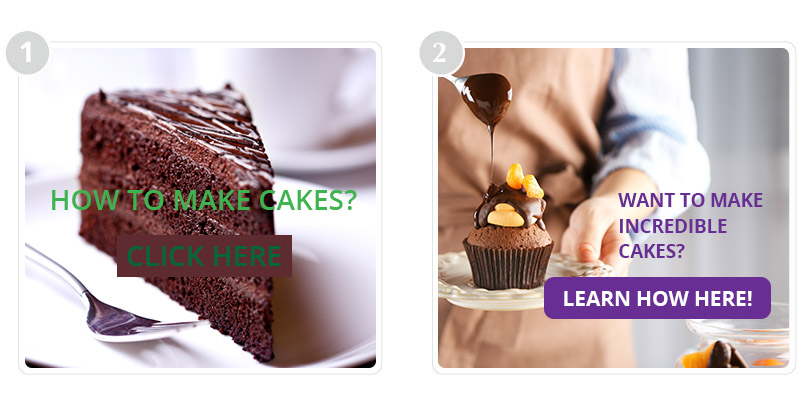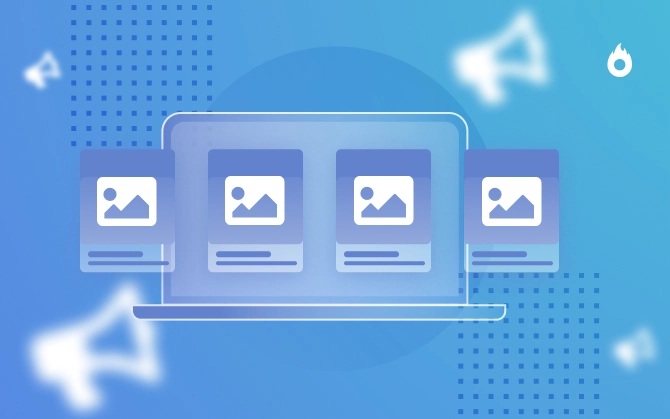
Images for ads: how do we choose the best options?
Images for ads are decisive when it comes to clicking and conversion rates for a product. Pictures are tools every Affiliate and Producer has to master! In this post, we will talk about choosing the perfect image for you to make more sales with your digital product! Read on and check out our tips!

What will we see in this post
Images for ads can be decisive for your click rate and conversion. Just like a well-written text, pictures, illustrations, and even infographics are tools that every Affiliate and Producer should master to achieve the best results.
In this post, you will learn how to choose the best images for your ad and how to apply this knowledge to all stages in the promotion of your product. What’s more, we’ll give you a list of websites and platforms where you will find these images and edit them according to your needs.
The importance of images on the internet
On the internet, everything is extremely visual, and most metrics indicate that ads and posts with images generate more clicks and conversions. So far, nothing new for someone who already creates online campaigns, right?
But what few entrepreneurs take into consideration is that the choice of images for ads, content and sales pages must be aligned with your audience’s preferences.
That is, if your buyer persona is a designer, you have to pay close attention to basic harmony details, contrast, and alignment.
We can safely come to the conclusion that above all, your image should be functional, capable of conveying the message from your ad or page, complementing the text.
So, choosing an image only because of its aesthetic characteristics is a mistake you should not make, OK? Which means that you have to put your personal preferences aside, and focus on factors that will please your audience. Make your images as close to your buyer persona as possible.
But how do I choose appropriate images for ads?
The first thing you need to have in mind when it’s time to create or choose the image is the importance of functionality. Above all, you need to convey your message, and the image or layout needs to work.
Most of the time, a highlighted Call-to-Action (CTA), with a contrasting color, may be more efficient than a discrete and harmonious button.
This doesn’t mean your images should ignore aesthetic characteristics. On the contrary, we want to reinforce that it should always work.
Having in mind that the image chosen for your ad must contribute to the overall objective of your campaign, it’s time to think about ways of materializing and humanizing the product being promoted.
In the market of digital products, it is important to choose images that can materialize and humanize the experience, which means you should use pictures that transmit the feeling of something concrete and at the same time human, for your product.
Some buyers have a hard time understanding what a product that is 100% digital really is, and a good image can help them change this perception.
For instance:
Imagine your product on the Hotmart platform is an ebook on Sales Techniques. In this case, the image could show a person reading this digital book on a tablet.
You can choose people in different situations, using the product, or, if you prefer, show what happens when the customers have not yet enjoyed the benefits the product may bring them.
Next, we have some exercises and issues you should think about before choosing any image for your ad, capture page or post. Check it out:
Example number 1: how to humanize your ad?
To illustrate in a clear way, think about the two images below. Which one would you say it’s more appropriate to promote a computer game for kids.
In image 1, although the computer shows the game, it is not capable of conveying the feeling the product brings, nor the human reaction when playing it. A video would be more suitable to show how the game is played, than an image, in this case.
In image 2, however, it is possible to see the reaction of the kids when playing the game, which materializes and humanizes the use of the product. This happens even though the product is totally digital, like the products available on the Hotmart Platform.
Both images were taken from free image banks that are listed in this post. So, every entrepreneur is able to create excellent ads without having to spend a dime.
Example number 2: combining text in images
Some channels, such as Facebook, allow you to create ads without the need to add text or drawing on the image.
By the way, for most Facebook ads, it is recommended that you use a simple image and add text to the appropriate fields. Leave the images with your brand or pictures of your product when you do some remarketing, OK?
But not every channel allows you to use images without the complement of text. This is the case of Google Ads Display and your Sales Page, in which you will have to deal with many elements at the same time: text, images, buttons, and even videos.
That’s why example number 2 shows you how you should organize text and button inside one single image. Take a look:
Image 1 in this example tries to show a course on making cakes, but it fails because the elements in the ad are not organized. The main objective would be to make people who see this ad click on it, but with the image the way it is, text, image and button don’t actually help to achieve this goal, they are just confusing.
Image 2, on the other hand, image and text contribute to the same objective: to make people click on the button.
The picture is humanized, but it doesn’t compete against the text, which is a font that facilitates reading, and indicates the button that is displayed in a contrasting color.
Being simple and clear is the right path to making a harmonious ad that really works.
Example number 3: Highlighting your image
Having learned how to humanize your ad and organize the elements in the image, we get to the third example. Now we will learn how to highlight your ad and make it stand out among so many images on the user’s screen.
One of the most simple ways of highlighting your ad concerns the saturation of the image you’re working with.
Saturation refers to the perception of color, and when we want to make the colors brighter, we usually increase the saturation.
Increasing this aspect of the images you use in your ads makes them pop up and be seen clearly among the other ads. See, in our example 3, how the second image calls your attention more than the first one:
Image 1 is a picture with no changes made to the saturation, and the colors are not highlighted, therefore not calling the attention of those who see it. Image 2, however, has had its saturation increased in Photoshop and the colors are livelier and brighter.
This effect can also be applied to your sales and capture pages, when you need to draw attention to the button, for example. But, be careful: overusing the saturation effect can make your image look artificial and you may end up missing our first point: humanizing it.
But where can I get these images and how do I edit them?
None of the images you see above were taken by Hotmart. They were all found online, and most of them from free image banks.
Many Producers and Affiliates make the mistake of using images straight from Google Images, without consent from the photographer, which puts them at risk of being sued by the people who own the rights to the image.
As you can see from this post, it not necessary to run this risk to find appropriate images for your ad, and, most importantly, you don’t have to spend a lot of money either.
But you must be wondering: “Where can I find these images and how can I edit them?”
Worry not! There are a number of free or very inexpensive tools that can help you create incredible ads. I have listed a couple of websites where you can find a collection of high-quality images that are adequate to our market. Check out some of them:
- IStock Photo http://www.istockphoto.com/
- Shutter Stock: http://www.shutterstock.com
- EveryStock Photo: http://www.everystockphoto.com
- Creative Commons http://search.creativecommons.org./
- Stock Up: https://www.sitebuilderreport.com/stock-up
- Startup Stock Photos: http://startupstockphotos.com/
- Jeshoots: http://jeshoots.com/
- MMT: http://mmtstock.com/
- Public Domain Archive: http://publicdomainarchive.com/
- Unsplash : https://unsplash.com/
- Splashbase : http://www.splashbase.co/
- Foodiesfeed : https://foodiesfeed.com/
- Pixabay : https://pixabay.com/
After finding the image you were looking for, you may need to make changes and edit it to insert text or increase saturation. We have also listed some tools you can use for this purpose:
- Be Funky: https://www.befunky.com/pt
- Pixlr: https://pixlr.com/
- Pic Monkey: http://www.picmonkey.com/
- Fotor: http://www.fotor.com/
- TinyJPG: https://tinyjpg.com/
Besides pictures, working with templates and infographics is an excellent option for you to make your material richer and explore new ways of interacting with your audience. If you are interested in this kind of media, here are some websites that can help you out:
- PiktoChart https://piktochart.com/
- Canva: https://www.canva.com/
Canva, by the way, is an option for those who don’t have graphics editors, such as Photoshop. In it, there are ad models in different networks with recommendations on how to put them together taking into consideration what has been taught in this post. It is worth checking it out when you start creating your image.
With this information and all these tools, we are sure you will make your material look more professional, and most important, more appealing to your audience.
If you have any doubts on how to choose and create ad images, websites, infographics, capture pages, posts, and sales pages, leave your comments below!