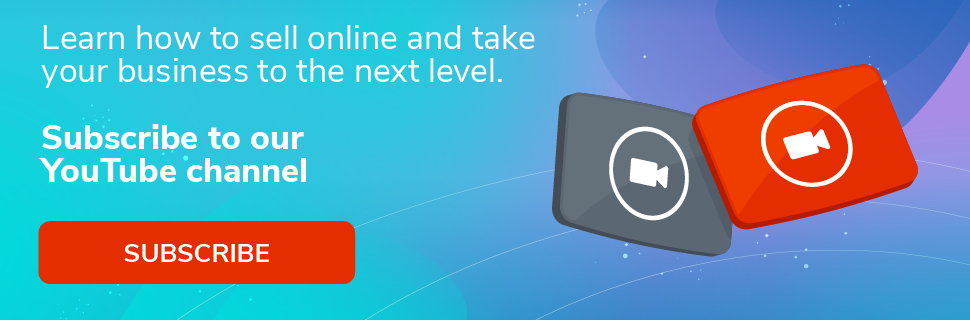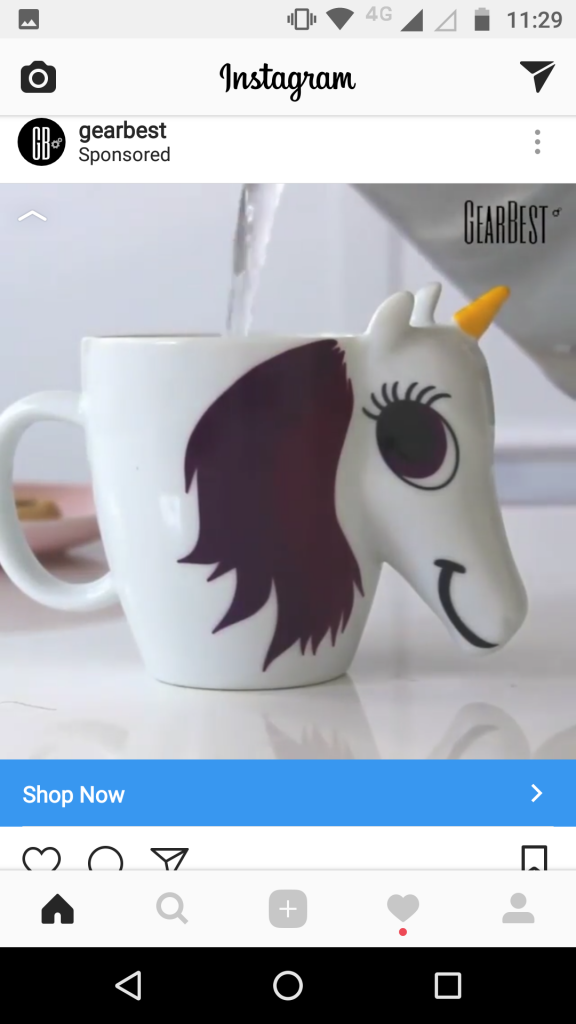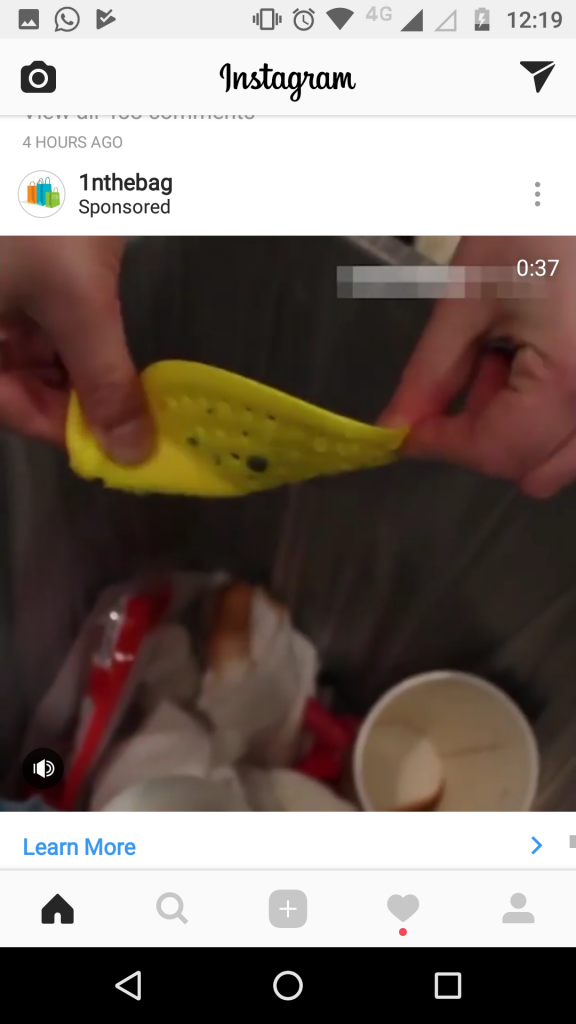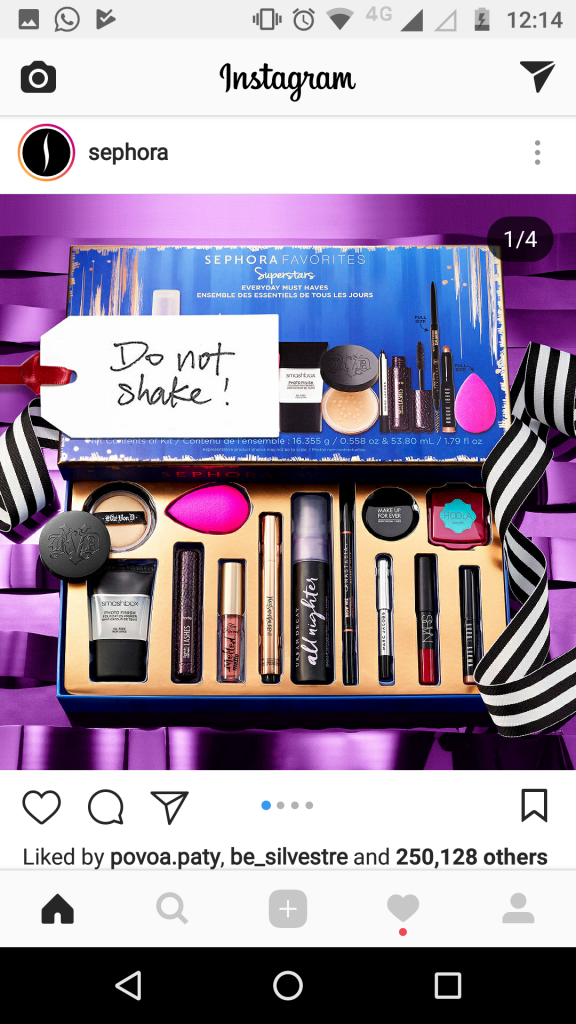How to advertise on Instagram: a step-by-step on how to promote your brand on this social media
Advertising on Instagram is one of the best strategies to increase your brand's reach and your audience's engagement on the social network. Learn all about with Hotmart!

What will we see in this post
In recent years, Instagram has gone from being merely an image-sharing network to becoming one of the top tools for companies and digital influencers who want to attract visibility and build a relationship with their audience.
But it was only in 2015 that this social media began to allow business profiles to advertise on the platform, making life easier for entrepreneurs who wanted to capitalize on their followers and generate income online.
You should know that joining this group is much simpler than you think.
Just create attractive content that doesn’t disturb the experience of your followers and the audience you intend to reach.
Do you want to learn how to advertise on Instagram? Keep reading our post and check out a full tutorial on the subject plus tips for creating ads that really convert!
Hotmart Tips IGTV: what is it and why use it for your strategy | Hotmart Tips
What are Instagram Ads?
Instagram Ads is Instagram’s advertising platform that small businesses and large corporations can use to publish ads on the social network.
You can access Instagram ads two ways: in the app, with fewer configuration options and focused on profile or publication engagement, or using Facebook’s ad manager.
In addition, you can run an ad in almost any content format available on Instagram. Such as:
- Posts;
- Carousels;
- Stories;
- IGTV;
- Videos.
Because there are different ways of advertising on Instagram, you can also work with content in rectangular format and the traditional square shape of the social network.
Why should I advertise on Instagram?
The company that advertises on Instagram is looking to attract new customers, right? That’s true, but that’s not all!
An ad campaign can serve a variety of purposes, from selling products to creating a community of engaged followers around your brand.
This goal will determine every detail of your ad: from the choice of text to the targeting.
Instagram ads can currently be created for the following purposes:
- Boost your publications;
- Promote your page;
- Send people to your website;
- Increase conversions on your website;
- Obtain installations for your application;
- Increase engagement with your application;
- Reach people close to your company;
- Increase participation in your events;
- Help people obtain your offer;
- Obtain video views;
- Promote a product catalog;
- Acquired registrations for your business;
- Increase brand awareness.
Who can advertise on Instagram?
By 2015, Instagram allowed companies to advertise on its platform. But not without performing a few tests first. At first, only major brands like Avon, Nivea, Close-up and Coca-Cola could use the space to place advertising.
Nowadays, any company can advertise on the social network as long as it follows the Instagram advertising policies. The only requirement is that content advertised by companies is relevant to the public. Ideally, the ad looks like a regular post, so that people can like and interact with it.
How much does it cost to advertise on Instagram?
According to Facebook information, companies that wish to advertise on Instagram have the option of choosing between a daily or lifetime budget, which is a value to be spent throughout the life of the ads.
In most cases, the minimum amount you can spend per day ranges from US$1 to US$5. If you’re starting to advertise now, we suggest that you start with smaller budgets and increase your investment according to the campaign performance. This way, you avoid expenses unforeseen in your business plan.
Keep in mind that the budget, the type of bid you choose, and targeting will determine how many people will see your ad, and hence, how many people will click on it. Therefore, be careful when creating an attractive ad that is at the same time aligned with the interests of your persona, okay?
In addition to the option to create your own ads, you can boost an existing publication. In this case, they are worth the same attention as mentioned earlier: When choosing boosting posts try to find a balance between your business goals and the kind of information that may be relevant to your audience.
Should I create content on Instagram?
Instagram has become a very relevant visual discovery platform that inspires users all around the world, much like Pinterest.
According to a survey published by Backlinko this year, the social network has more than 500 million daily active users globally. And, of course, this is a very significant number, ranking Instagram second when it comes to social networks with the highest daily logins.
Knowing the power of Instagram, more and more companies are using it to promote their brand and make more sales, either organically or using Instagram Ads.
According to Adespresso, 90% of Instagram users follow at least one brand. This number shows that people are either looking to make future purchases or references for their daily lives.
It’s easy to see that creating content on Instagram is very important to humanize the business, and to create a strong connection with the potential customer, regardless of your niche.
In fact, more than 130 million users engage with shopping posts on a monthly basis.
What are the ad formats allowed on Instagram?
As an image-sharing platform, Instagram only allows certain ad formats. We’ll talk about them below.
Ads with photos
In this format, you use only one image to tell a story about your company, product or simply announce something new.
To create ads with photos, your files must be in .jpeg or .png format. Advertisers have the freedom to use photos made with DSLR cameras, as well as those made from mobile phones. There are no restrictions provided that the image is of good quality.
About photo characteristics:
- Images should be 1080 x 1080 pixels for square ads, and 1200 x 628 pixels in landscape format (landscape format is a rectangular layout, whose width is larger than the height of the photo) .
- Selected images must have a minimum resolution of 600×600 pixels.
Ads with videos
Instagram also allows ads with videos. This can be an excellent choice for short-term tutorials about your product.
About video characteristics:
- The platform allows videos of up to 60 seconds.
- As with photos, the size is 1080 x 1080 pixels for square videos, and 1200 x 628 in landscape format.
- The minimum resolution is also 600 x 600 pixels.
Photo carousel
In this format, you can create a gallery of at least two and a maximum of ten images and link them into one ad. Under the publication, icons appear showing users that they can view other photos by “dragging” the screen sideways.
About photo characteristics:
- Images must be 1080 x 1080 pixels for square ads, and 1200 x 628 pixels in landscape format. It should be noted that they must all have the same display format so the ad is well balanced.
- Photos must have a minimum resolution of 600×600 pixels and a maximum of 1080 x 1080 (in the case of landscape images).
Ads in Stories
Since 2016, Instagram has added the Stories feature: images or videos of short duration that disappear 24 hours after being posted. But in order to use this feature, you must check the Reach option as the goal for your campaign.
You can also enter links in stories to direct people to your page. This feature is enabled for verified profiles (those with the “blue stamp”) and business profiles. If your page isn’t in any of these categories yet, visit this link and find out how to migrate.
Stories can only be viewed by people who access your company profile. But they are a very interesting strategy if you already have a relevant amount of followers.
>>> Also read our text on how to attract more Instagram followers.
About the characteristics of ads in the Stories feature:
- Allows 15-second videos or up to 5-second images;
- The videos must be in .mp4 and .mov format, and photos in .jpeg and .png format;
- Photos cannot exceed 30MB in size, while videos must have a maximum of 4GB.
Text specifications
Regardless of the format you choose for your ads, the rules for texts are the same.
If the text is over the image, it cannot occupy more than 20% of the photo. Ad descriptions are limited to 2,200 characters. Our tip is to avoid long texts because in this case, the user needs to click on “More” to read the entire message.
How to use Instagram Ads? The complete guide!
To stand out on the Internet, and attract more qualified customers, your business needs to think about strategies involving paid traffic. And Instagram Ads could be one of the best ways to do that.
Now, if you want to learn how Instagram ads can benefit your business, check out the complete guide below.
How to advertise on Instagram via Ad Manager
Ads manager is one of the most complete and effective ways to work with Instagram Ads. In this platform, you set up the persona, objectives, and campaign strategies you want to track with your ads.
So, check out the steps to advertise on Instagram using Facebook Ads Manager.
1. Link your Instagram account to Facebook
The first step is to link your Instagram business account to Facebook.
Since both platforms work together, you need to establish a connection between them to gain access to the Ads Manager.
To do this, simply log into your Instagram profile, and go to “Settings”. Then locate the “Accounts Center” section and select “Facebook”.
You are now ready to start using the tool.
2. Start a new campaign in Ad Manager
After connecting your Instagram and Facebook accounts, sign in to the Ad Manager platform.
On the page, you’ll be able to access all the campaigns that your profile manages, as well as start a new one, with the “Create” button.
3. Set up your campaign
Ads Manager will make available a number of options for the profile.
So if you want to learn how to advertise on Instagram Ads, it’s important to understand what each step means.
First, you will have to select the objective of your campaign. That is, what you want to achieve with the ad.
This will help the system deliver your ad to the right persons to achieve your goals, such as boosting sales or increasing the visibility of your profile.
The screen will then display some more detailed options.
For starters, it’s important to know your budget. You will then be able to select the duration of the ad and how it will be distributed.
In addition, the platform also allows the campaign owner to select other settings, such as:
- Target audience;
- City or location that the ad should reach;
- Campaign testing;
- Goal details.
All of this information will be used to make the ad as targeted as possible.
4. Make the final adjustments.
Overall, Ad Manager offers many possibilities in the campaign creator.
That’s why it’s important that you explore the platform and see all the available options.
That way, you’ll be able to fine-tune your campaign to meet your goals and advertise on Instagram Ads more efficiently.
Before going to the next step, be sure to make the final adjustments, such as the ad format and where you’ll promote it.
For example:
- Instagram feed;
- Instagram stories;
- Facebook feed;
- Messenger stories;
After making the final decisions, it’s time to set up the visuals.
5. Set up the design
You will now be able to adjust the design of your campaign. In this step, you should include:
- pictures;
- videos;
- layout;
- text;
- forms;
- redirect links;
- Format.
There are many options, which allow you to use your creativity into practice.
Finally, confirm your settings, and your ad is ready to publish!
How to advertise on Instagram Ads via the app
Meanwhile, some users may prefer to work directly on the app.
And that’s possible too, as the mobile platform also offers several options for commercial accounts, including advertising on Instagram Ads.
Check out the step-by-step guide how to advertise on the app:
1. Go to “Promote”
First, go to Instagram and make sure you’re logged in to the business account.
Then, click on your profile so you can see the “Promote” button, next to the “Edit profile” button.
In this section, you’ll be able to create ads.
2. Select a post
It’s important to note that the platform only allows you to create and promote posts that have already been published. It can be a photo in your feed or a story, for example.
In “Promote”, you can see the active and inactive ads, and posts available for optimization.
3. Set up the details
This step is similar to creating campaigns in Ad Manager.
You’ll be able to choose the design of the ad, as well as other components, such as:
- Campaign goals;
- Target audience;
- Location;
- Formats;
That way, your ad will be as complete as possible. Make sure to check all the data before clicking on “Create ad” because it’ll not be possible to change the details later.
And, done! You’ve created your ad to promote the selected post.
Now, you know how to advertise on Instagram Ads through both available platforms, and you’ll be able to optimize your campaigns and boost your business on social media.
4. Set a goal for your ad
For you to be successful in your ad campaign, it is essential to understand what are the main goals behind it.
Do you need to make more sales? Capture more leads? Boost profile engagement? This is very important and you should consider your goal carefully before putting the ad into circulation.
This is because each of these topics requires a different strategy and clear thinking regarding the content to be published, the tone of voice to be used and how to approach people.
5. Know your audience’s interests
As an entrepreneur, you certainly know what your customer is looking for and how to solve their pain points. When we think of ads for Instagram, the purpose is exactly the same.
Analyze your persona to understand what would make them pay attention to your sponsored content.
The more “irresistible” ads, the greater the chances of conversion.
6. Use responsive pages
If you’re using Instagram Ads to boost your sales, it’s important to have a responsive website to make the experience of these users the best possible.
After all, 60% of online purchases are made on mobile devices, so it’s very important that the website is ready and prepared to receive targeted traffic from the social network.
If there is any inconsistency or the user feels uncomfortable in your website, they’ll probably leave the page without completing the purchase.
So, to avoid this kind of problem, take a close look at your page before placing the ad on Instagram.
7. Test, test, test!
As with everything we do within digital marketing, testing is very important, and that includes ads.
To know if an ad is performing well and improve your sponsored content, use the A/B testing feature.
This way, you can understand which text is generating the most conversions, the type of image that most appeals to users, and develop the ideal ad for your business.
Measure your results
Once the ad has been posted, the final step of the process begins, which is measuring your results. Only this way will you be able to know if the ads created on Instagram have brought any results to your company and if it is worth continuing investing in this media to advertise.
Facebook already delivers a quite thorough report on the number of clicks on the ad, the cost-per-click, number of likes and comments, which can be very useful in determining if your approach has been well received by your audience.
But to know how much of those interactions have been converted into financial return, you can set up a conversion tracking pixel. The name is tricky, but we have a step by step explanation on how to set up your pixel here .
This tool is critical for companies that want to perform remarketing and impact people who have visited your website but who for some reason have not made purchases.
Tips on how to create a good ad
Each ad serves a specific purpose; therefore, there is no single formula to create them. But you can follow a few tips to create an attractive ad that will also help you achieve good results, either generating income, attracting leads or increasing the visibility of your business.
Choose good images
To get the attention of users, ads must have impact. When we talk about an image-sharing network, such as Instagram, this means good quality, high-resolution photos.
It is worth remembering that to create good images you do not need a professional camera. The most important thing is to respect the rules of framing and resolution, which make all the difference when it comes to drawing attention in the user’s feed.
Use filters
The Instagram filter feature is there to be used! In addition to making your photos look more beautiful and professional, since you can use them to correct small “defects” in the image, filters are very useful for creating context and transmitting your message.
Consider using #hashtags
Hashtags are used in social media publications to identify the subject that is covered in that post and make the post more fun. It is composed of a # (pound sign), followed by a keyword. In the case of ads, a good tip is to create your own hashtags, words or phrases that are easily associated to you and your product.
Is advertising on Instagram a good idea?
For those looking to grow their businesses or generate more leads quickly, Instagram Ads is a great bet!
It’s time to use one of the most accessed social networks in the world to attract and engage your potential customers.
But, remember! There’s no point in advertising on the platform without knowing your customer desires and pain points.
So check out our content on how to sell on Instagram and implement these strategies to boost your income.