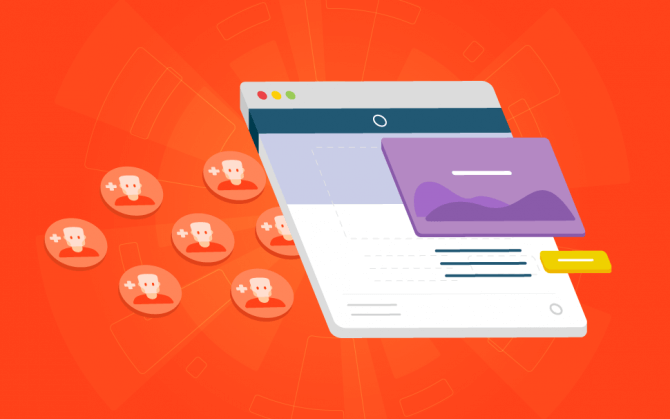
How to create a more efficient capture page
7 tips to improve your lead generation page

What will we see in this post
One of the most important steps when starting an online business is to create a capture page for the information of your potential customers. These are also known as landing pages, created with the objective of acquiring data from the potential buyers of your product.
The reason for getting information from your leads as soon as possible is to create an email list so that you can inform them about news and relevant content from your business, such as a product launch.
Although some people are skeptical about this, qualified email lists are still one of the best ways to communicate, and bring visitors to your website. After all, with the information from your potential customers, it is possible to segment email marketing campaigns to better promote your products.
However, if you plan on creating a lead capture page, simply putting up a form on a page and believing you will generate traffic to it will not be enough. You may even try, but this approach will not work very well.
To achieve the best results, follow our steps and create a high-performance lead capture page.
What is a capture page?
The landing page, or capture page, is a page your users are redirected to after clicking on an ad or link you have promoted.
The difference between the capture page and the other pages on your website, such as the blog home, for example, is that it focuses on a very specific objective that will guide all the structure of the page, from the way you will communicate to the users to the action you want them to take.
Let’s take a look at an example to make this clear.
If you’re interested in capturing email addresses to build a relationship with your users or use a content offer such as an ebook, you can create a denser and more objective capture page.
This kind of page is also known as a squeeze page and on it, you should display only the essential information for your users to take the action you wish them to. In this case, to download an ebook.
Now, if your objective is to sell a product, you will need a more detailed page that focuses on selling. This is what we call a Sales Page. In it, you will need to use a variety of text and image resources to convince the users to make a purchase.
Regardless of what you intend to achieve with your landing page, you have to focus solely on your objective, avoiding any element that may distract the visitor.
Now you better understand what capture pages are, let’s take a look at 7 tips to create a more efficient page.
1. Grab the attention of the users right at the start
After you have decided what the objective of your capture page is, it’s time to start creating it.
In the first session of your landing page, it is paramount that you grab the attention of your users. Because engaging the users in the first session is what will make them stay on your page.
That’s why your offer needs to be clear and interesting to the people who visit that page. If this doesn’t happen, chances are that they will leave your page.
So, come up with an appealing title, a short paragraph summarizing your offer and add an image or video that illustrates your product.
Also, don’t forget to add a button for your users to perform an action, commonly referred to as ‘call-to-action’, but we’ll get to that soon.
2. Know your target audience well and determine what you need to know from them
There’s no point in having a very well-built page if it doesn’t attract the right audience. That’s why you need to know who you want to talk to.
Once you have a clear, appealing offer, it’s time to understand the profile of your audience:
- Is it only for women, men, or for both genders?
- What is their level of education?
- What are they looking for: to solve a problem they have right now, or to learn more about a subject matter?
When you know your audience well, you are able to map information that is important about them, to make your sales process much easier.
But what is an adequate number of fields in a capture page form?
There is no ideal number of fields for a form in a landing page, but simpler is better. After all, no one really likes filling in a lot of information on a website.
That’s why you always need to make tests to find out what makes the form convert more, and, at the same time, gather the information you need to segment your customers.
If you are still unsure of the information you need to ask for, you should start with the name, email address, and, if your customer is a company, information about the user’s position and place of work.
Knowing who to create your landing page to is crucial, right from the start, and it will guide you throughout your strategy of copywriting and design.
A nice tip is to always ask for the opinion of people you think may fit your target-audience during the process of copywriting and designing your capture page.
3. Come up with a killer call-to-action
An efficient call to action, or CTA, should describe exactly what happens after the visitor has filled out the form.
It should also create a sense of urgency, and show the benefits of taking that action, so that your visitors feel compelled to fill out the form at that moment, without giving up or postponing it.
Another important tip is to carry out tests with different CTA messages, to find out which one converts more.
Check out some tools you may use to test your CTAs:
- Optimizely – It’s the most popular tool in the world for A/B and other tests. It makes it really simple to carry out tests and measure the results. You don’t need to have any programming knowledge to use it, all you need to do is to add a simple javascript code to your website.
- Visual Website Optimizer – very similar to Optimizely, but slightly cheaper. It’s worth a shot, as it is also very easy to use.
- Google Analytics Content Experiments – Google’s tool is a little bit more complex, but it is free and shows the results of your experiments directly on Google Analytics.
Put some effort into your CTA and make the action you want your users to take very clear. Then, you will achieve excellent conversion rates.
4. Offer appealing, free material to the visitor
Now you know who your ideal customers are, and what you want to know from them, right?
The next step is to determine the incentive that will make the users fill out the form and share their information with you.
A nice tip is: whenever possible, offer something for free, like a piece of rich material, for example, which will help you increase your conversion rate. This kind of strategy gives the idea that you’re offering rewards to the visitors in exchange for them providing their personal information to you.
It’s possible to offer materials such as:
A sequence of email with tips on a subject matter:
Let’s suppose you sell an online course on web design.
What about offering a sequence of emails with tips to people interested in this subject matter?
In the first week, you could send a message on typography; in the second one, about color theory; and in the third, examples of copywriting on successful web pages.
Sequences of rewards via email usually work really well. This technique, besides generating more engagement, creates more opportunities to activate your leads and keeps them thinking about your business.
Content ‘Appetizers’:
Do you sell an ebook or a video lesson?
A good idea might be to make available one or more chapters for free to your visitors. Besides promoting a tasting (or a free trial, if you will), you will be able to impress your lead with the quality of your product and generate more sales.
Newsletters:
Do you want a direct, constant channel to communicate with your customers in potential?
Create a newsletter with relevant tips on what your audience is interested in, with constant, well-defined intervals (monthly, fortnightly or weekly).
Newsletters are excellent, as they promote lead nurturing. The more content you send to your prospects, the more educated they get about the subject matter you talk about, and more likely they are to purchase your product or hire your service.
Webinars and introductory video lessons:
Offer your visitors the possibility of participating in a live stream, with a Q and A. Or even access to an introductory video lesson about the subject matter that interests them.
This interaction usually brings excellent results. With it, you get to know your customers in potential better, and you build your authority in the subject matter.
5. Put some effort into the design and establish your authority
To show your visitors how committed you are, earn their trust and turn them into a lead, there are 2 essential elements you need:
Excellent design to show your professionalism
Having a design that looks professional is paramount. A capture page should look good, light, and easy to use.
If your page has an appealing design, created by a professional, your increase your credibility instantaneously. On the other hand, a poorly designed page can lead to mistrust and raise doubts when it’s time for the visitors to decide if they will fill out your form with their personal information, or not.
That’s why hiring a professional to design your page, or alternatively, buy a nice template, is an important step to make you “look good” to a customer in potential.
To hire a professional designer, a good tip is to check out portfolio websites such as Dribbble or CarbonMade. On these websites, you will be able to find excellent designers and contact them directly.
If you want to save some money, you can buy a cheaper template on websites such as Theme Forest and Mojo Themes.
Establish your authority and earn trust
You should use authority aspects to show customers in potential how serious your work is. That’s why we have come up with a list of aspects to show your authority.
- Testimonials from customers: When people say good things about you, you show to the world that others care and value what you do. Testimonials may come in the format of videos, images, text, or even audio. However, never present fake testimonials. They are easy to be spotted and will leave you in a situation that won’t be easy to get out of.
- Logos from customers: Showcase who has bought from you! Especially if they are well-known.
- Clippings: This is the list of logos from newspapers, magazines, and TV shows. If your work has appeared in the media, don’t miss the opportunity to show your credibility.
- Share counter: Showing the number of shares is a way of displaying how many people thought your content was valuable enough for them to share with others on social media. Besides, it naturally leads to others also sharing your landing page. Always place share buttons on your pages and ask friends and customers to lend a helping hand to make the numbers go up.
- Anti-spam: Make sure you include a simple sentence next to the email field in the form, stating clearly that you will never spam the customers with unwanted email messages. This will make them feel more comfortable sharing their email address with you.
6. Determine what you expect from the user after the conversion
Do you think the sole objective of a capture page was to convert and get information from the customers?
You can get much more than merely a conversion from your visitor!
Check out some ideas and tips on how to get more out of your landing page:
- Offering a discount coupon for immediate purchase;
- Inviting your customers to like and share your product on social media;
- Sending a shareable email message and asking leads to forward it to friends;
- Offering the subscription to your newsletter;
- Showing interesting article that will move your visitor further down the sales funnel.
7. Measure your results and make improvements
Just like any other strategy in a digital business, to better understand if your capture page is achieving the results you expected it to, you need to create it, make it available, and measure the results.
You don’t need a spectacular page at first. Little by little, you can improve and optimize your landing page, but you will only know what to improve after testing it.
Today, you have learned the basics of how to make your capture page more efficient. Now, it’s time to get hands-on and reap the benefits. If you are still unsure about how you should start, read our post 10 tools to create your Landing Page from scratch.
Thanks for reading!




