
Check out Twitch and learn how to create live streams on this platform
Check out Twitch, the world's fastest growing streaming platform, and learn how to use it in your digital marketing.

What will we see in this post
Live streaming is trending. And no wonder. Why is Twitch a reference?
This format has won over the audience and content creators precisely because it brings them closer together and makes interactions practically simultaneous.
In this scenario, Twitch stands out, Amazon’s streaming service that initially became a hit in the gamers’ niche, but that has reached other audiences, and is already part of many influencer-marketing strategies.
Now, more than a platform to interact while gaming, Twitch has become an opportunity to consolidate many influencers’ brands and names.
However, before you decide to use streaming, you need to learn about its features and how to use it. And this is exactly what you’ll learn in this post. Read on and check it out.
What is Twitch?
Created in 2005 as Justin.tv, in honor of its creator Justin Kan, Twitch had the function of performing live streams, pure and simple. With this purpose, the website provided tools for the interactivity of its users, such as real-time chats.
Over time, although it was a streaming platform for all kinds of content, the platform gained momentum among gamers, which made its mentor change the name to something that’s unique to this universe, “Twitch Gameplay.”
Thanks to the gamer audience, Twitch took off and in 2014, the streaming service was acquired by Amazon, further increasing its reach among other niches, but above all, cementing its space among younger people.
Nowadays, the live streaming channel has gained so much projection that artists, influencers, and digital entrepreneurs are using it for their digital marketing campaigns, and have another way of getting closer to their audiences, who are increasingly consuming this format.
The numbers prove it: according to its official website, it has an average of 30 million daily users, with 7 million creators producing at least once a month, and more than a trillion minutes watched by 2020.
It’s no small feat!
How does the platform work?
Being so popular, you can imagine that Twitch is very easy to use, right?
There are two types of users: streamers and viewers. The former are merely the content creators themselves, while the latter are, of course, those who watch.
The interaction between the streamers and the audience takes place via real-time chats, subscriptions, emoticons, badges, and even donations.
You can access it through the app or the twitch.tv website. Through them, viewers can follow their favorite streamer very easily.
Gameplay streaming isn’t hard, all you need is an account on the platform and equipment that allows you to make quality videos.
Another unique feature of Twitch is how it monetizes. Content creators can do this through direct donations from their viewers, with their own websites, and through link sharing modes during the live steams.
There’s also the possibility of becoming a Twitch affiliate, as long as you have 8 hours of live streams in the last 30 days, 7 of them being unique, with a minimum of three viewers and 50 followers.
From there, affiliates can recommend subscriptions and earn up to 50% of the price of each plan they recommend, through bits; donations that subscribers make with virtual currency called cheer bits, in which 100 are equivalent to USD 1; and commissions on the sale of games.
What are the advantages of investing in Twitch?
Twitch’s growth itself should prove the importance of having a Twitch strategy. However, there are other advantages, and you’ll get to check some of them out now.
Live streaming is on the rise
If live streaming merely used to be a social media tool, such as Instagram. Nowadays, it has tremendous potential, and is practically a requirement for those who wish to gain engagement.
There’s nothing better than having a streaming platform of its own. This isn’t merely another platform. But that’s a subject for the next topic.
It’s the world’s largest live streaming platform
This isn’t merely a wild guess. The platform is expected to reach 47 million viewers by 2023.
In 2019, Twitch ruled, with 9.3 billion hours watched, a 20% growth over the previous year. To give you an idea, it beat YouTube’s gaming segment, which came in 2nd place with 16%.
Very few can accomplish this!
It lets you reach millennials and Gen Z
Reaching a younger audience is always important both, to keep up with users’ habits and to generate more reputation and increase brand recognition.
On Twitch, Millennials and Generation Z – those born between the late 1980s and the end of the century, and during the second half of the 1990s and early 2010s, respectively – are in the majority, and those who are now driving Internet trends.
Therefore, having contact with this audience not only oxygenates your brand, but also puts you in direct contact with two generations that can boost your business on the web.
How do I live stream on Twitch?
Now, it’s time for hands-on practice. As simple as it may sound – and in fact it is – in order to use the platform you need to have an entire strategy behind it so you can reap good results. So, follow the tips below!
Plan your content
It’s only fair that planning itself be the first step in making a Twitch live stream.
Create content that adheres both to the platform’s audience and to the live streaming format itself. This means that you need to create dynamics and interactivity to hold the viewers’ attention.
Therefore, before pressing rec, study the topic you wish to address. If you’re presenting a product, plan to show all of its details, how it is used, and its features, and have a script that can answer all the questions that arise during the live stream.
Separate and check the equipment
The quality of your Twitch live stream depends on more than good content. The image, the connection, the audio… everything needs to be very clear for your audience.
So make sure that your internet connection is capable of live streaming without the interruptions that are typical of a poor-quality broadband.
If you want to live stream the gameplay from a gaming console, you’ll need a capture card. It serves to transmit the game’s images to the computer.
If you choose to display a small picture of yourself while playing in overlay mode, make sure you have a good camera or webcam. The microphone is another piece of video equipment that requires attention, so that there’s no audio interference that will interfere with your voice.
Lighting is also a point of attention. Be careful with backlighting and shadows, which can interfere with the quality of the image that will be streamed.
Choose and configure streaming software
Twitch live streams require streaming software. This type of program encodes the images it captures and sends them for streaming.
The most popular one is OBS. To obtain it, you need to go to the download website, select your operating system, and download it (it’s free!).
Once installed, you need to connect it to Twitch:
- Go to “Files”, “Settings” and then “Stream in OBS Studio
- Select Twitch in “Service” and connect with your account on the platform
- This connection takes place with a key that you’ll find on the Twitch website under “Settings”, and then “Channels and Videos”. The key that appears must be copied and pasted into “Stream Key” in OBS.
After completing these steps, run a test, checking first that OBS has recognized the input devices, such as the camera and microphone. Do this from the side tab, where you’ll find “Audio” and “Videos”.
Recently, Twitch released Twitch Studio, a proprietary software that eliminates the need to install other programs, doing all the gameplay streaming work directly to the user’s channel with just a few clicks.
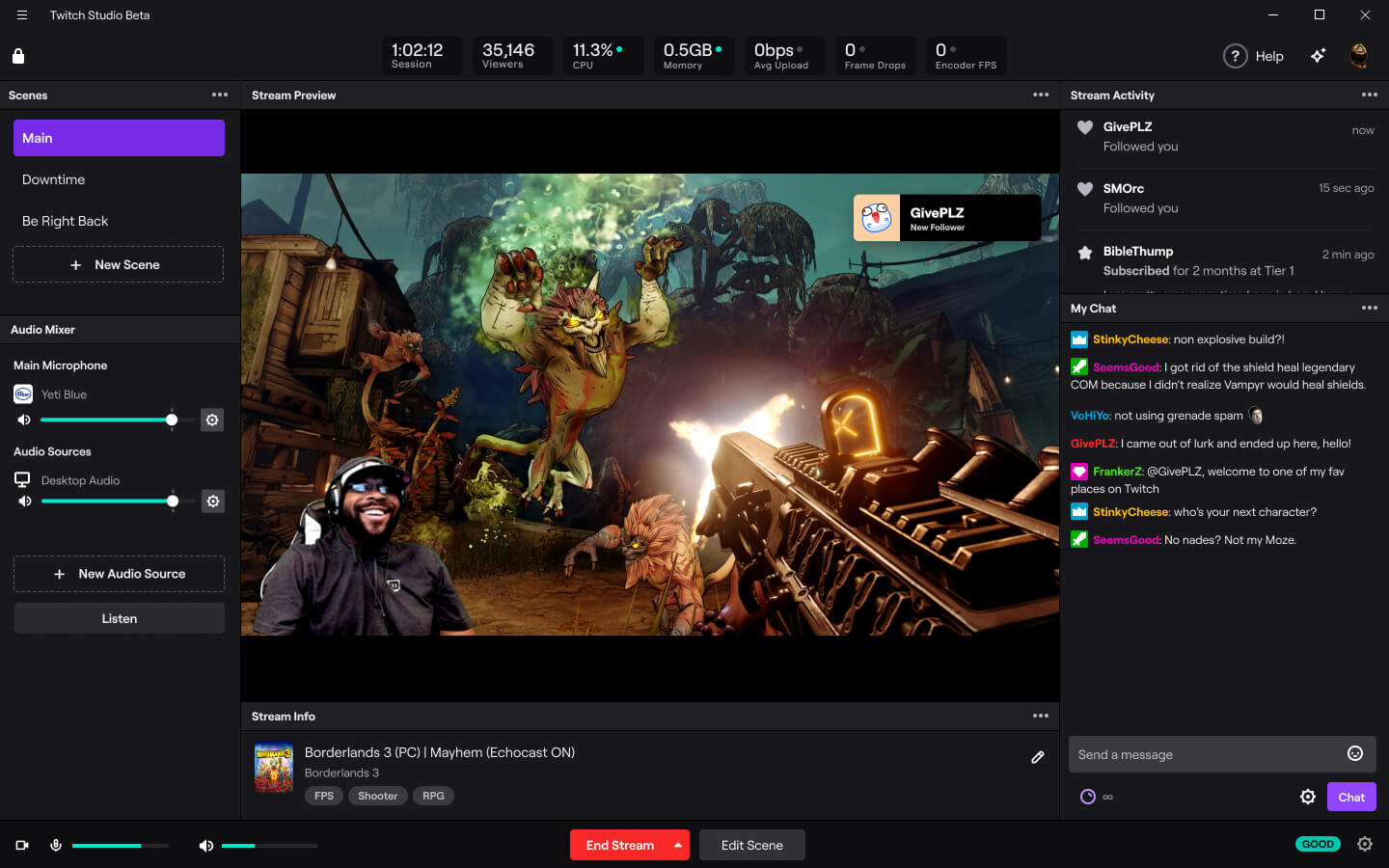
Go live!
Are your programs set up? Are the lights on, is the microphone picking up the audio? Have you made the announcement on your social media, and the audience is ready? Then it’s showtime!
Log into your account, go to the “Broadcast” tab and click on your user name, and everything will start capturing and streaming to your followers.
Remember to always perform tests so that everything will have quality and that there are no unforeseen issues because of the internet or devices.
The important thing is not to miss out on the opportunity to ride the wave of Twitch’s growth, and take the opportunity to interact closely with your audience.
This platform has been growing, and the trend is to keep growing and reach more and more new audiences and niches, beyond gamers.
Also, remember that wherever you are, live streaming is a format with incredible acceptance, and you need to use it in your marketing strategies.
Therefore, read this full text on how to live stream and learn how to have amazing content that takes advantage of the opportunities of this format!




