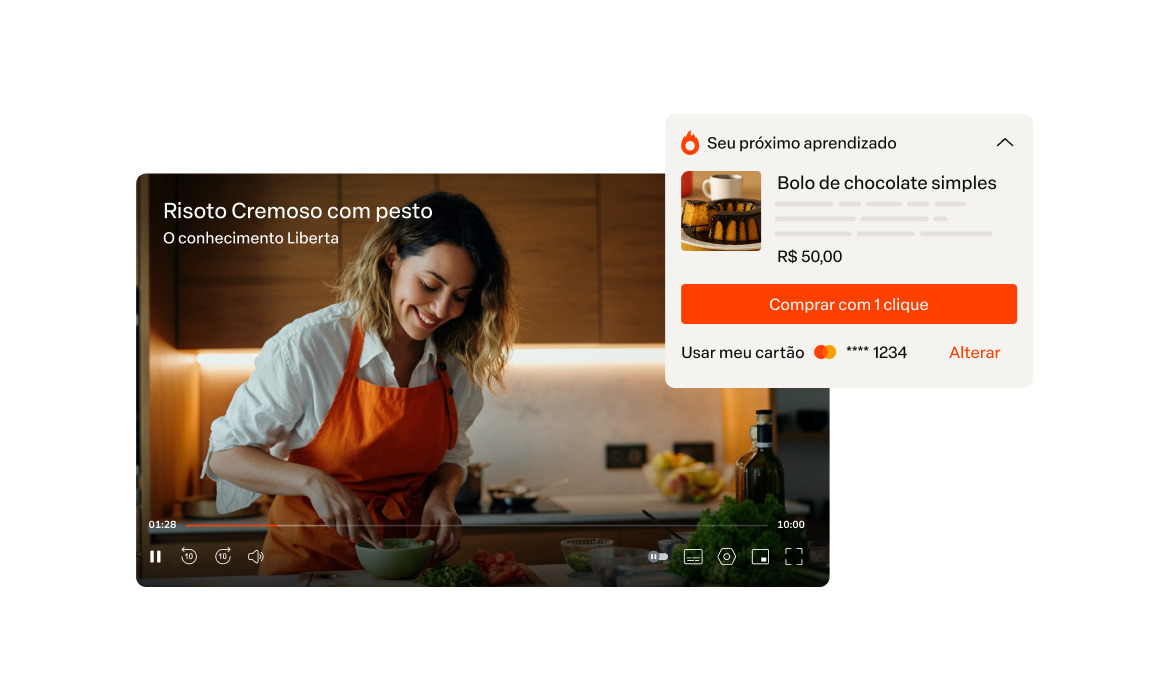5 tips to take your business to the next level with Hotmart’s Members Area
Check out a few features in the Hotmart Members Area (Hotmart Club) that can provide more intelligence to your business’ strategy.

What will we see in this post
You probably already know how important it is to have a Members Area to make it easy for your customers to find your products in an environment that optimizes their learning. Now, you’re going to check out the best of them all: the Hotmart Members Area, which has several new features to help you better understand your students, optimize your content, provide greater productivity to your day, increase your chances of selling, and reduce your refund rate.
From this point on, you can check out 5 solutions that will make the difference for the development of your digital course and the growth of your business, even during seasonal events. Let’s go!
1- Consider comments in the communities to develop your course at strategic moments
Did the students have any questions? How do they feel about the classes? Would they like to delve deeper into these topics in the upcoming lessons? Does today’s scenario call for an update?
These might be some questions asked by course creators. To help answer them, those who have a course in the Hotmart Members Area can now rely on the comments feature.
Your students can comment directly in the lessons, or you can create a Hotmart Club community, fully linked to your products, and thereby, keep your students engaged with your content and your brand. The comments made in the classes or in the community become topics that you and your students can interact with. Thus, your students can post their questions, criticisms, and submit suggestions. In addition, you, as the creator of the content, can manage each participant’s text.
The comments feature can be very useful in several moments of your strategy. For example, if your goal is to increase engagement during the classes, you can ask questions at the end of the content. In this manner, not only do the students answer them, but you also get closer to them. You can also encourage a healthy debate among the participants themselves; after all, your students can check the questions of other groups within the Hotmart Members Area. And, if your focus is on the evolution of the content, use the comments space to ask questions. They learn more and you increase course engagement.
Besides, to optimize the content, comments can help you understand when you should delve deeper on a topic. Or perhaps, even bring in additional material to complement the learning process or, if you prefer, take advantage of the current scenario to add related content that can engage your students. In fact, you can do this by using the free extra module feature in the Hotmart Members Area.
Another relevant tactic is to use comments to understand what kind of content interests students the most: let’s suppose you noticed that your lesson 5 has yielded many positive comments as well as enriching discussions. Why not use this engagement to create additional paid material? It is possible to do this through Hotmart’s Member Area, with the additional paid module.
More than just applying these and other actions to your strategy, and thereby making your content increasingly interesting to your audience, the functionality allows you, through a dashboard, to manage comments. In this dashboard, you can check comments that haven’t been reviewed, approved, rejected, marked as spam, and much more. In addition, you can search by name, email, groups, modules, pages and even perform actions en masse.
2- Boost sales with a tracking pixel in the Hotmart Members Area
One of the new features of Hotmart Club is the Facebook and Instagram tracking pixel. This feature is now available and can be set up in the Hotmart Members Area.
If you don’t know it, Hotmart Club has evolved and now you can use the latest additions to the Hotmart members’ area. These new features include the possibility of promoting your products through a single link, in addition to using integrated communities, customizing banners with your brand, and much more.
Among the benefits of using the tracking pixel within the Hotmart Members Area (Hotmart Club) is the potential to reach a larger audience in a healthy and strategic manner. On product and checkout pages, you can now track user behavior and their complete journey as students.
In other words, by using the tracking pixel in the Hotmart Members Area, you can contribute to a new customer acquisition strategy (remarketing and retargeting) by using behavior patterns in the journey of your users. It will also allow you to further refine your segmentation and reduce your CAC (customer acquisition cost).
Thus, when setting up the pixel in Hotmart Club, you can optimize your future campaigns to acquire increasingly more students, without wasting money on unqualified leads. Thus, you can encourage engagement with your existing students and even generate new purchases by following your customers wherever they go.
3- Showcase all your products in one place
Would you believe it if I told you that there’s a way to present your products to your customers in such a way that they can generate up to 29% more repurchases?
Yes, it is possible! According to internal data, those who use the Hotmart Members Area have 29% more repurchases compared to those who don’t use it.
With the Hotmart Members Area, your existing customers can:
- Access all the products they have bought from you, through the same link
- View, on the home page, on which class they stopped, so they can continue later
- Find out all the other existing products from the same creator that can still be purchased.
All of these facilities improve your customers’ experience, help build loyalty, and encourage new sales for those who have already bought from you, without having to deal with the competition for attention — since your brand is the only one that students will view within your Members Area.
4- Analyze data for better business decisions
Taking care of the content and understanding your students is one of the key points to keep making your course even better. But, you can do more in the Hotmart Members Area. To do so, you only need to analyze specific data.
Check out some of the data you can analyze:
- In the Users section, you can check your students’ progress and engagement through a dashboard
- Regarding the content, you can view the price per student or group. Moreover, you can check the data per page and through quizzes
- You can also check who’s accessing your course by date of purchase, first access, last access, and plus access
- With the data by users, view engagement by name, email, language, and category.
With this information, you have the opportunity to identify at which moment your students find it easier or more difficult. You can also analyze whether something in the data has changed during a certain period and, based on this, think of strategies to act seasonally.
Besides, you can still take the opportunity to create additional content for students who have made good progress. And, you can also provide additional content for those who are making poor progress.
And, integrated with the Automatic Lead Management (ListBoss), you can automate an email that encourages those students who haven’t accessed the course for a long time, to come back. Discover the benefits of integrating the Hotmart Members Area with the Automatic Lead Management (ListBoss).
5- Increase productivity in your daily tasks by adding collaborators
Creators who have a course in the Hotmart Members Area can assign different permissions to users.
In practice, the person who creates the course can appoint an administrator, who will have the same functions as the creator. This allows them to change and edit all content within the Members Area. In the case of an editor, you can also change any course content, but with the limitation that they cannot access specific things, such as the Members Area settings or access to sales information.
Finally, “Student” is already the default status for the members imported or added to the Hotmart Members Area. This category, in turn, only has access to the Members Area as a Buyer.
It’s important to emphasize that the database records the actions performed by the different roles, such as when an editor changes or deletes something in the Members Area.
By dividing the day-to-day duties, you have more time to think of new ideas for your current course or a new one. What’s more, you can study your niche even more deeply and understand what your competitors are doing. Take advantage of this time to evolve further!
Did you enjoy these tips? Then, it’s time to apply them! Create your first Hotmart Members Area using Hotmart Club, or migrate your current Members Area to Hotmart and check out the results.