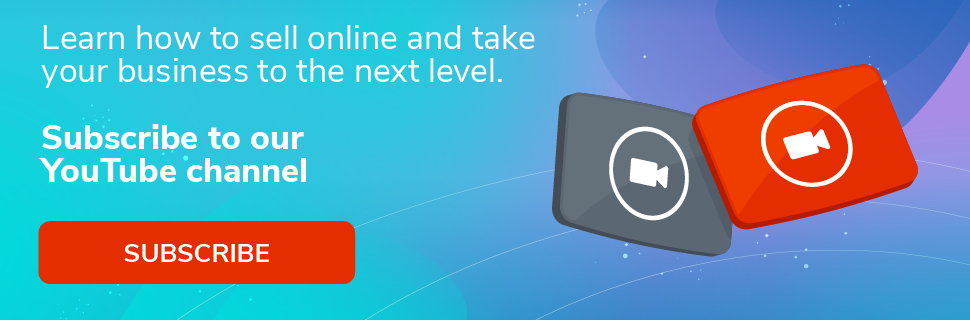A Complete Guide to Creating Online Video Courses and Earning Money on the Internet
We’ve compiled the entire process for creating online video courses. If you want to work on the internet, this post is for you.

What will we see in this post
A lot of people dream of owning their own business. Nowadays, the internet’s popularity, coupled with the rise of the creator economy, means it’s easier than ever to become an entrepreneur!
Creating an online video course is a great option to earn money on the internet. .
Chances are you have knowledge that can be turned into an online course. Maybe you know a lot about cooking, sewing, car mechanics, grammar, or programming. An online course will help you share these skills with more people.
But maybe you don’t have any teaching experience, especially online.That can make it hard to start creating an online course.
How do I start an online course? How do I structure the content? What are the best formats for the lessons? Where do I host my course and how do I advertise it?
Fortunately, creating an online video course isn’t rocket science. Anyone who has knowledge in a given subject can create video lessons and sell them on the internet. However, it takes a lot of dedication and discipline.
This article highlights all the necessary steps to help you create your own online course. We’ll explain how to plan and produce your video lessons and finally, sell them on the internet!
Let’s get started!
Why should I create an online video course?
The DE, or distance education market is constantly growing, and there’s a good reason for that.
In the past, there was a certain amount of mistrust with regard to learning online. But that’s changed. The internet’s increased popularity and mobile devices have led many people to view online courses as a practical and fast way of learning a new skill.
At the same time, the number of entrepreneurs, who have found the ideal channel in the digital world to share their skills with their audience, has also grown.
Check out some reasons why creating online video courses is a great business idea:
- Greater flexibility: Face-to-face courses require physical space and regular class times. This is not the case with online courses. Students can attend classes at any time and from anywhere
- It’s cheaper and easier to create: You don’t need to invest in classrooms, workbooks, very expensive equipment, etc. in order to create an online video course. With a camera and an internet connection, you can produce amazing content.
- Scalable earnings: With online courses, you can teach an unlimited number of students with a single video lesson, something that isn’t possible with face-to-face courses. Plus, your earnings are scalable, since you won’t need to create the course again in order to make other sales
- It’s a popular format: According to a survey conducted by Wyzowl, 69% of people prefer watching videos to reading the same content in text format. In other words, a video lesson is more likely to engage your students than an e-book. In addition, videos are more didactic and allow you to explain complex concepts more easily.
Step 1: Planning your course
Before tackling any business idea, you need to plan what the new venture will look like. And this is also true when it comes to creating online video courses.
The pre-production step includes everything you need to do in order to prepare your course, from choosing what to teach, the audience you wish to reach, and the format.
Below, we’ve listed everything you need to do. Check it out:
Plan your project
This is when you’ll plan when you’ll start working on your course and when you’ll finish it. Learn to work with deadlines and tangible goals. Be it digitally or by hand, write down the start and end date of your project. This will be your deadline to finish creating your course.
Start date: July 15, 2017
End date: August 31, 2017
Also establish your budget for your course. This step is essential for you to plan the expenses you’ll have throughout the project and avoid any unpleasant surprises.
We always like to remind creators that as a business model, online courses have low production costs. You can create one on your own, with the help of features and devices you already have. In this guide, you’ll discover free or cheap resources that will allow you to create your content without breaking the bank.
Write down all possible expenses you’ll incur, considering that, in the end, your course won’t lose quality!
Choosing a niche
The choice of niche will always be the first step guiding your sales strategy. Put simply, your market niche is the market segment you’re going to work in. Segments have their own needs and interests, and your content should focus on those characteristics.
Baby products, fitness fashion, and wedding decorations are examples of niches.
If you already have a well-defined niche, that’s great. If you still don’t have one, you’ll need to go through a few steps before deciding. These steps are:
- Analyzing your options: What can you teach that others want to learn? What skills do you have that could be transformed into teachable content? If you don’t have something to teach, do you know anyone who does that you could partner with?
- Assessing demand: Perform research to determine if there’s demand for what you want to teach. Google Keyword Planner can help you understand how many searches on a given topic are performed on Google. You can also use tools like Google Trends to capitalize on hot topics.
- Analyzing the competition: Perform searches on Google using terms related to your topic to get an idea of the digital products available on your topic. Research your competitors and their products, the content they teach, their approach, their strengths and weaknesses.
- Choosing your niche and the theme of your course: Decide exactly what your course will be about and the content for your lessons.
Define your persona
After you’ve chosen the theme of your online course, it’s time to define your persona. A well-defined persona will let you be more assertive when creating your course content and promoting it on the internet.
Conducting research with an audience is a great way to gather information for your persona. An audience can be a fan page, an email list, an Instagram profile with many followers or a YouTube channel, for example.
If you don’t already have an audience, you can use tools like Facebook Audience Insights, or conduct your own research to gather data.
Gather common data about your persona, and define things like your persona’s socioeconomic characteristics, their pain points, and their values.
Course Structure
Now’s the time to draft your course. This is often the most time-consuming part of creating an online video course.
You’ll need to decide on the content you’ll teach and how to present it. For now, the idea is to just structure your course, later you’ll write the scripts for your videos. Think about your students’ journey, what they’ll learn, and how to break it up into modules that make sense.
Keep in mind your previous research about your persona, it’ll help you a lot while defining the topics and lessons in your online video course. If you know your potential students very well, you’ll know exactly what they want to learn. Analyzing competitors is also useful in this step, find out what your competitors teach and do it better!
Keep in mind that if you host your online video course on a platform with a Members Area, you can offer other resources within your course besides video lessons. You can provide complementary materials, such as spreadsheets, texts, and whatever else to complement your video.
Step 2: Production
Writing scripts for your video lessons
By now, you should already have a pretty clear idea about what your finished course will look like. No matter how well you know the subject you’re teaching, writing a script is essential for your lessons to flow and follow a logical progression, including a beginning, middle, and end.
Your videos need to be very engaging and informative for your students to pay attention and actually learn the content. Remember: if they bought your course, it’s because they trust you to deliver everything you promised them.
Here’s a quick guide to writing your scripts:
1. Define the problem to be solved:
Every lesson should be dedicated to solving one problem and one problem only. To guide your script, define the problem for each video lesson and how it will be presented and resolved.
2. Divide your lessons into parts:
To be clearer and easier to understand, divide your lessons into 4 main parts:
Questioning: This is the moment you introduce the subject and the solution to your students. Explain what they’ll have learned by the end of the class. Remember that you have between 5 to 15 seconds to catch your students’ attention, so make sure to get straight to the point.
Content: This is when you actually teach the content of the lesson, when students will learn how to solve the problem of the lesson. Try to present the content in interesting ways to keep your audience engaged.
Practice: This is when your students will put what they’ve learned into practice. Include some kind of activity or task for your students to complete before moving on to the next lessons. This will increase their chances of retaining what they learned. Some platforms already have this resource available in their Members area.
Closing: Wrap up your lesson by inviting your students to perform an action, this’ll keep them engaged with your content. You can ask them to leave comments to tell you what they thought about the class, or ask a question about something that wasn’t clear, and, of course, invite them to watch the next video!
3. Pay attention to the length of your video lessons
Your class needs to be dynamic and inviting for your students to watch all the modules. It’s a good idea to divide your content into small videos no more than 15 minutes in length. After you write your script, you can record yourself reading it to get an idea of how long it is.
4. Review your script
After you’ve finished writing all your scripts, make sure you revise them! If possible, ask a friend or colleague to read your scripts as well. There might be material that is clear to you but not to others, so getting a second opinion is always a good idea.
Preparing and recording your video lessons
Once your scripts have all been finalized, it’s time to record your lessons. In this section, we’ll go over choosing a camera and microphone, preparing your set, performing well in front of the camera, and video editing.
Choosing a camera microphone
The most important part of creating an online video course is of course the content, but it needs to be well produced and of high quality or you won’t be taken seriously on the market. Fortunately, it’s easier and cheaper than ever to produce quality videos!
Nowadays, most smartphones have good enough cameras for creating online video courses. But there are other options and the decision of which camera to use will largely depend on how much you’re willing to invest. Check out this blog post if you’re having a hard time choosing which camera to use.
Choosing a microphone
In general, people deal better with poor image quality than poor sound quality, that’s why we recommend investing in or renting a microphone. Here are some options:
Lavalier: They’re small, discreet, and you can attach them to your clothes. You can find lavalier mics that can connect directly to your smartphone for reasonable prices.
Smartphone: If you want to save money, your smartphone can be a good option to record your audio. Test it out, leave it next to you when you’re recording and check if it’s possible to produce sound without background noises by using microphone apps.
Directional: Directional microphones are ideal to capture ambient sound and can be connected to a DSLR camera. If you plan on recording with other people, this is the most recommended model.
Preparing your set
Let’s talk about where you’ll be recording- the set for your video lessons. You can prepare your own set or look for a recording location. The second option requires a greater investment and you can get a similar result on your own. Just analyze if a professional production is within your budget.
Set: It’s very important to choose a location without a lot going on. Avoid windows that look out to the street, capture a lot of noise pollution, or are close to people passing by. Give preference to clean backgrounds to avoid distracting your audience. A solid color wall or cloth is enough to create a neutral environment.
Lighting: The cheapest option to light your environment is natural light. Position yourself next to a window facing the light or film outside. It’s also possible to use artificial light to help you out, and if needed you can invest in LED lights.
How to perform well in front of the camera
Have you ever had a teacher who didn’t quite know how to involve students and taught very boring classes? That can give you an idea of how not to act in front of the camera. Since we’re talking about online content, you need to keep your students engaged!
Record yourself and watch some of the footage. Take note of what you need to improve on and keep practicing. The more you practice, the more natural you’ll be in front of the camera.
Ask other people to watch it with critical eyes and give you sincere feedback. You can also watch online lessons from other teachers and observe how they are in front of the camera.
We highlighted some tips for how to improve your confidence in front of the camera here.
How to edit videos
Once you’re recorded your video lessons, you’ll need to edit them. Depending on your skills and budget, it might be worth hiring someone to edit your videos.
Below are some basic tips if you want to edit your videos yourself.
Gather your recorded material and upload it to your computer. Most cameras already come with a memory card or a USB cable to transfer files. Just connect it to your computer and transfer the material.
After you’ve uploaded everything to your computer, you’ll need to use editing software to edit your lessons. There are many free or paid options on the market, but keep in mind that most of them work in similar ways.
The most popular are:
Adobe Premiere has all the features you need for video editing. It’s very popular in the video making industry, and if you plan on producing many videos for your business, it’s a great option! It’s paid software and is available for Windows and Mac.
Final Cut has an intuitive interface. It’s as professional as Adobe Premiere, with many professionals being divided about which one is the better software. Final Cut is paid software for Mac and is also recommended if you want to work with videos professionally.
Shotcut is free software and it’s ideal if you’re just starting out. By using it, you can practice a lot before migrating to more professional software. It’s free software and is compatible with Linux, Windows, and Mac.
Step 3: Post-production
How to price your product
Pricing your digital product goes much beyond deciding your profit margin. You need to identify the value generated to your student, the quality of the product, and how your competitors behave and price products similar to yours.
Setting low prices won’t guarantee your product will be a sales success and can even devalue your product.
On the other hand, really expensive products can turn away potential customers. To decide your final price, consider the following aspects:
Total investment: Consider the full amount invested in producing your video lessons, i.e., equipment purchased and rented, clothes, decoration, time spent editing, and time spent producing the content itself. With this amount, you can decide how many sales you need to make to cover your initial investment and start profiting.
Competition: As innovative as your product may be, it’s possible that there’s already similar products on the market. Research your competitors’ pricing and use them as a benchmark..
Audience: If your product is innovative, investigate in depth how your audience behaves regarding online purchases. If your persona is well mapped out, you already have this kind of information. Research if your audience usually buys digital products and the average price they’re willing to pay for online courses.
Added value: The value your content generates to your students is also an important aspect to set the final price of your product. If you add a lot of value, don’t be scared of setting a fair price for your video lessons.
Where to host your video lessons
Once you’ve finished creating your online video course, you need to decide where to host it. So, you need to look for a platform for online courses, or a distance learning platform.
When choosing a members area to host your course, you need security for your transactions, control of your students, speed in delivering the product after the purchase, and a practical way to monitor your results.
There are paid platforms and free ones, such as Hotmart Club. Even if you’re just starting out, look for a complete service which will meet your demands at every stage of your business.
How to promote and sell your course
It’s worth remembering that a well-produced product is only valuable when presented to the right audience. So, we’ll break down the best ways to promote your product and attract new customers.
Sales Page
A sales page is a landing page created for users to make a purchase. You’ll need a sales page so that your audience can get to know your product and the benefits they’ll gain from it. We’ve written a post all about sales pages, learn more by clicking here.
Email marketing
Email marketing is one of the cheapest strategies to engage your audience and generate conversion. Once a user grants you permission to talk to them directly by email, you can establish strategies for the stage they’re in in the sales funnel. Check out our complete post about email marketing strategies.
Social Media
Social media are, and will remain for a long time, a genuine way to engage with your followers. Social media allows for a light and fun tone that can help you get closer to your audience. Read here how you can use social media to boost your sales.
Blog
Writing a blog is one of the best ways of creating content that engages and adds real value to your visitors. With blog posts, you educate your audience with relevant information, and, naturally, they’ll see your product as a solution to a possible problem.
This kind of strategy is known as content marketing, and, when associated with a good SEO strategy, it will bring a lot of organic visits to your blog, increasing your authority in the market and your conversion rate.
Affiliate Program
An affiliate program is ideal for creators who want to make their products visible to make more sales. By participating in an affiliate program, creators can count on affiliates who will promote their products in exchange for a commission. This is one of the best techniques to boost your sales. To learn more about affiliate programs, click here.
Paid ads
Opting for paid ads will bring you short-term results, while the organic strategy needs to be worked on in the medium and long term.
You can advertise on social media networks, such as Facebook, Twitter, and Instagram, and use other channels like YouTube and Google. You can also advertise on news websites.
Through paid advertising, you can segment your audience, which will consist of possible buyers of your product. Again, your persona will be really useful in this process.
To understand more about this subject, read our post about how to invest in paid ads without wasting money.
Accept the challenge and creating an online video course
As you’ve probably noticed, creating an online video course is a lot of work, and requires investing a lot of time and, sometimes, money. But, as we’ve mentioned throughout this post, this investment can increase the quality of your final product and add a lot of value to it.
If you want to learn more, download our free and complete guide to creating an online video course and share your knowledge with millions!